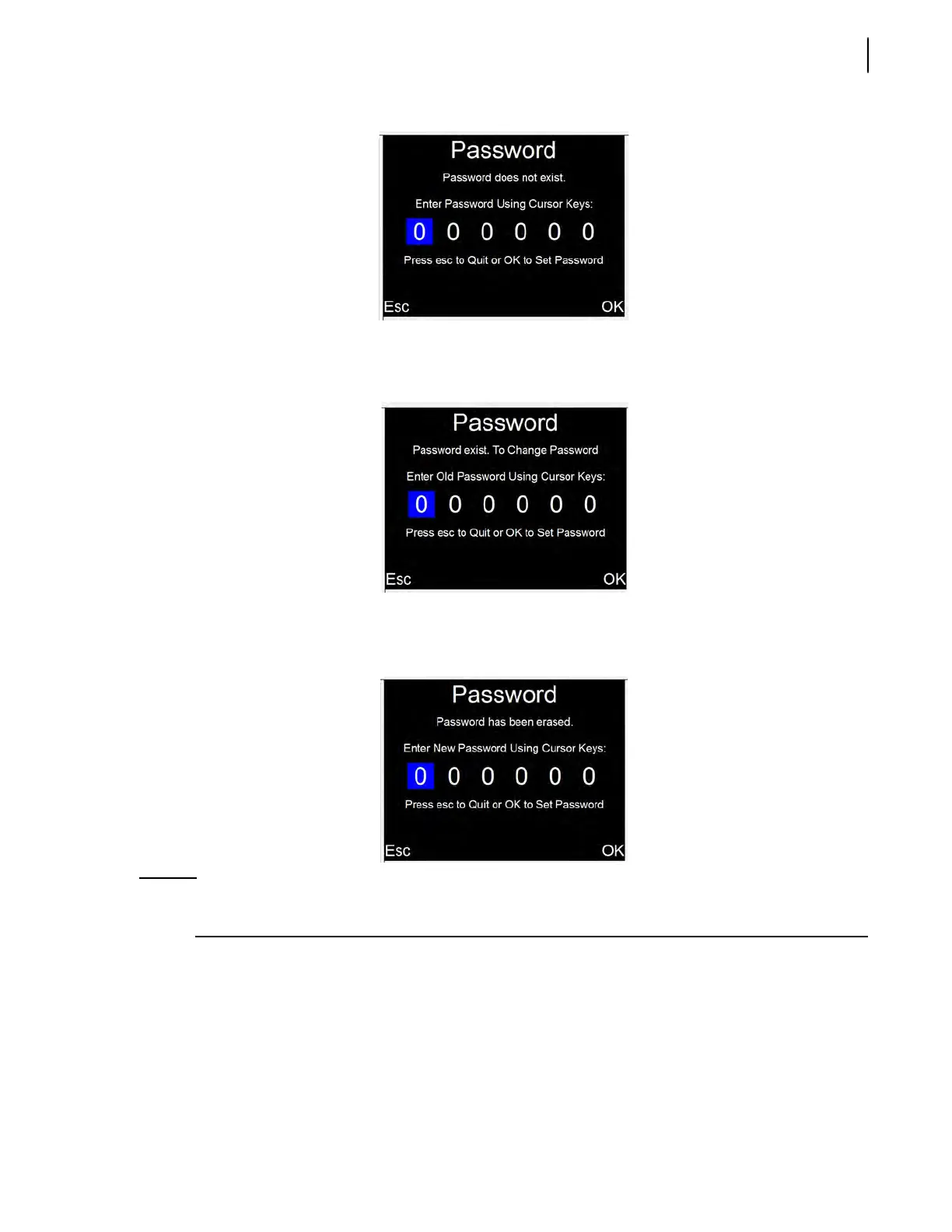Multiplexing 371
5. If a password already exists, enter it using the arrow keys.
Press “Esc” to quit or OK to erase the password.
6. Enter a new password using the arrow keys.
Press “Esc” to quit or OK to create a new password.
NOTE: Entering a new password with only zeros as the number, such as “000000”, will result in
deactivating the password function.
7. Go back to the Settings Menu by pressing “Esc”.
8. In the Settings Menu, select Locked Features.