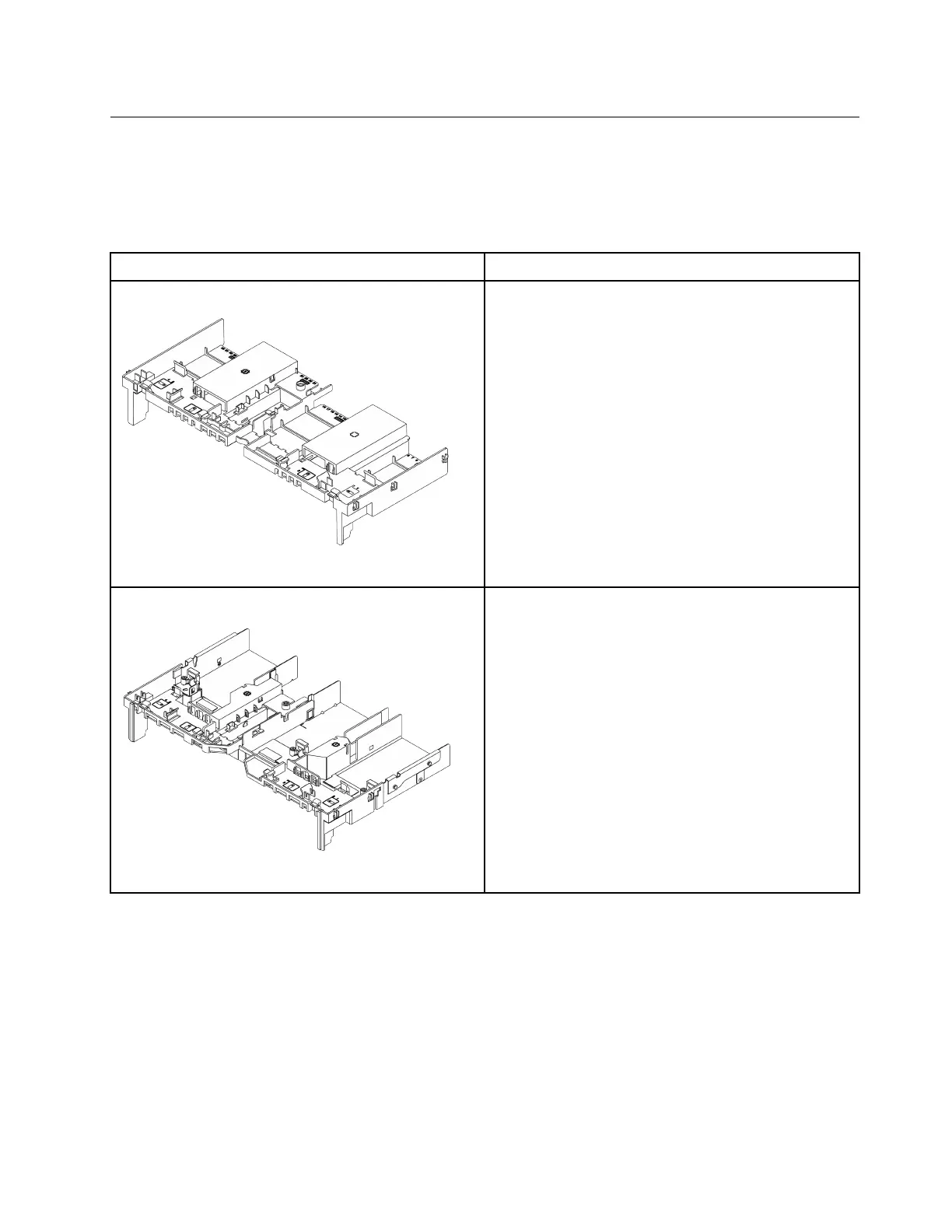GPU replacement
Use this information to remove and install a GPU adapter.
• “Remove a GPU adapter” on page 215
• “Install a GPU adapter” on page 218
Air baffle
Supported GPU adapter
Figure 162. Standard air baffle
Half length, low profile, single-wide:
• NVIDIA Tesla T4
• NVIDIA Quadro P620
Figure 163. GPU Air baffle
Full length, full height, double-wide:
• NVIDIA Tesla V100S
• NVIDIA Tesla A100
• NVIDIA Tesla A40
• Quadro RTX 6000
Full length, full height, single-wide: NVIDIA A10
Notes:
• All GPUs installed must be identical.
• If a double-wide GPU is installed in slot 5, 7 or 2, the adjacent slot 4, 8, or 1 respectively is not available.
• An add-on air baffle must be installed if only one full length, full height, single-wide GPU adapter is
installed on PCIe slot 1, 4, or 7. In this case, the adjacent slot 2, 5, or 8 respectively cannot be installed
with any other PCIe adapter.
Remove a GPU adapter
Use this information to remove a GPU adapter.
Chapter 4. Hardware replacement procedures 215
