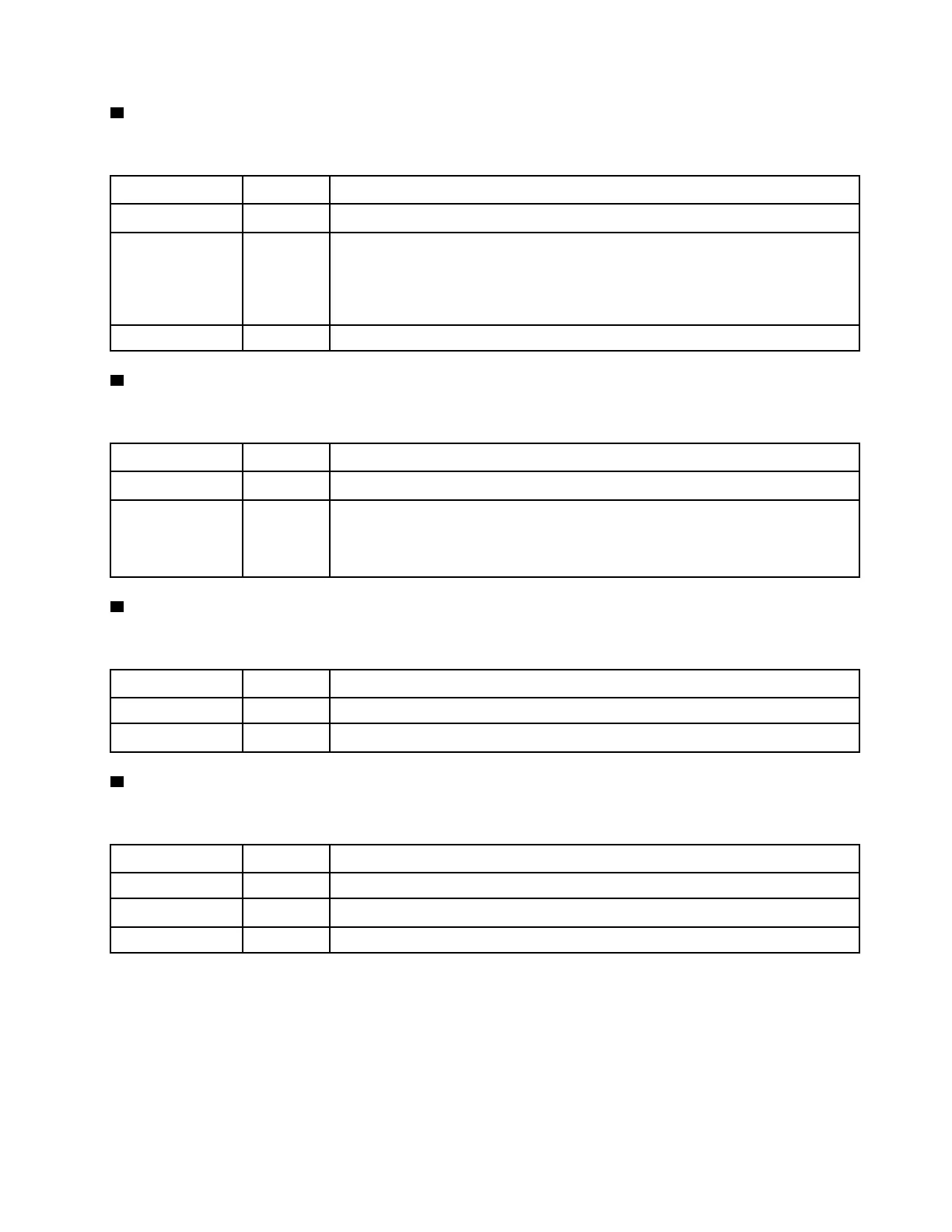3 FPGA error LED
The FPGA error LED helps you identify different FPGA errors.
Status Color Description
On Green FPGA running image is test build image.
Blinking Green
• Blinking (blinking slowly, about one flash per second): One or more power fault
occurs.
• Blinking (blinking rapidly, about four flashes per second): FPGA does not assert
RSMRST_N.
Off
None No Power Fault.
4 FPGA power LED
The FPGA power LED helps you identify different FPGA errors.
Status Color
Description
On Green The FPGA power is on.
Blinking Green
• Blinking (blinking slowly, about one flash per second): The FPGA power is off.
• Blinking (blinking rapidly, about four flashes per second): The FPGA permission
is delayed.
5 FPGA heart beat LED
The FPGA heart beat LED helps you identify the FPGA status.
Status Color Description
On or Off Green FPGA does not work.
Blinking
Green FPGA works normally.
6 BMC heart beat LED
The BMC heart beat LED helps you identify the BMC status.
Status Color Description
On Green The BMC is not alive.
Blinking
Green The BMC is alive.
Off
None
The BMC is not alive.
Switch block
The following illustrates locations and functions of the switch block on the system board.
Important:
• Before you move any jumpers, turn off the server; then, disconnect all power cords and external cables.
Do not open your server or attempt any repair before reading and understanding the following information:
Chapter 2. Server components 57
