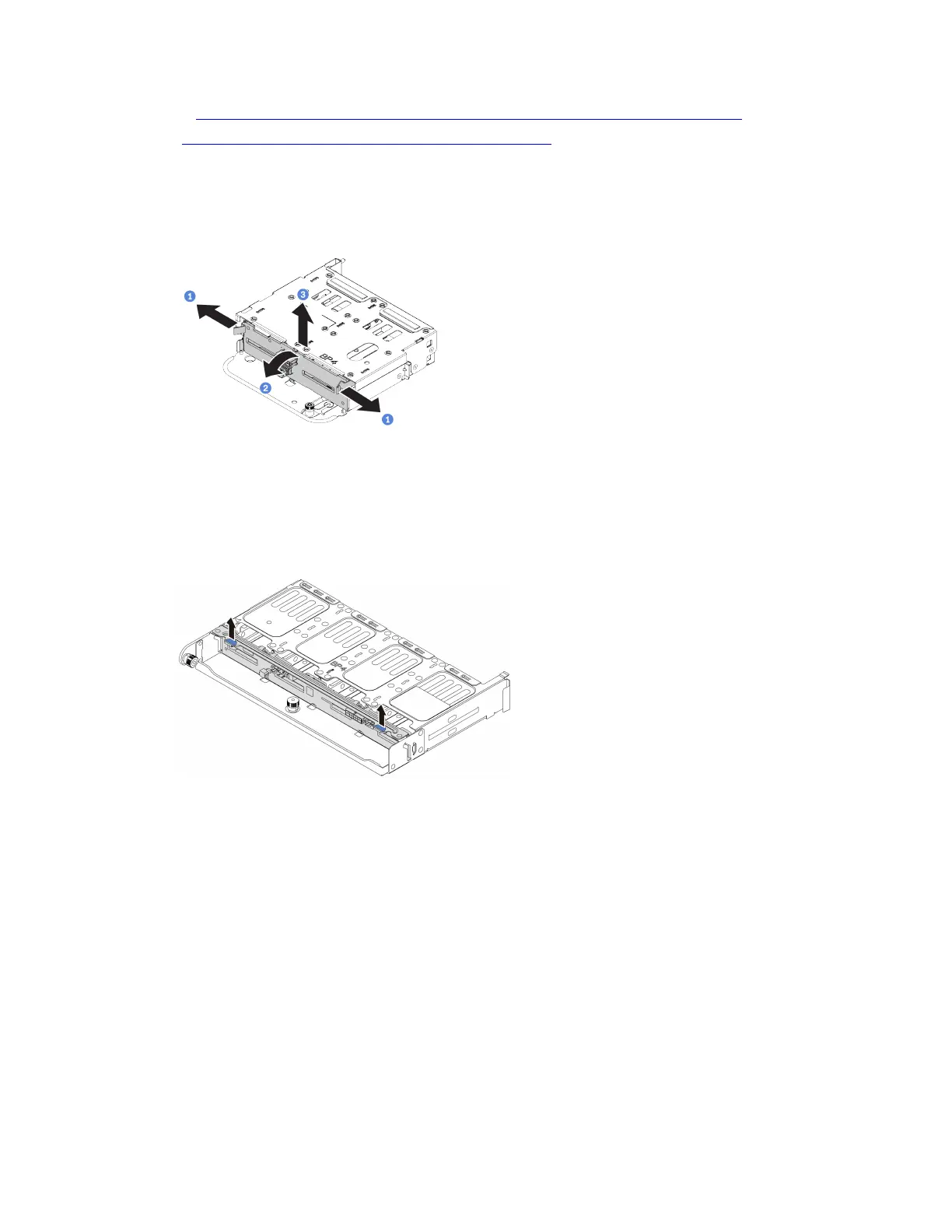• Youtube: https://www.youtube.com/playlist?list=PLYV5R7hVcs-DqVplE36HIvdM_sq_Auw3U
• Youku: https://list.youku.com/albumlist/show/id_59643657.html
Procedure
Step 1. Remove the middle drive backplane.
Figure 259. Removing the rear 4 x 2.5-inch drive backplane
a. Open the release latches in the direction as shown.
b. Rotate the backplane from the top to disengage it from the pins on the drive cage.
c. Carefully lift the backplane out of the drive cage.
Figure 260. Removing the rear 8 x 2.5-inch drive backplane
a. Hold the backplane and carefully lift the backplane out of the drive cage.
After you finish
1. Do one of the following:
• If you are replacing the backplane, install a new backplane to the drive cage.
• If you are replacing the drive cage, install the backplane to a new drive cage.
2. If you are instructed to return the defective component, follow all packaging instructions and use any
packaging materials that are provided.
Install the rear 2.5-inch drive backplane
Use this information to install the rear 2.5-inch 4-bay or 8-bay drive backplane.
About this task
Chapter 4. Hardware replacement procedures 331
