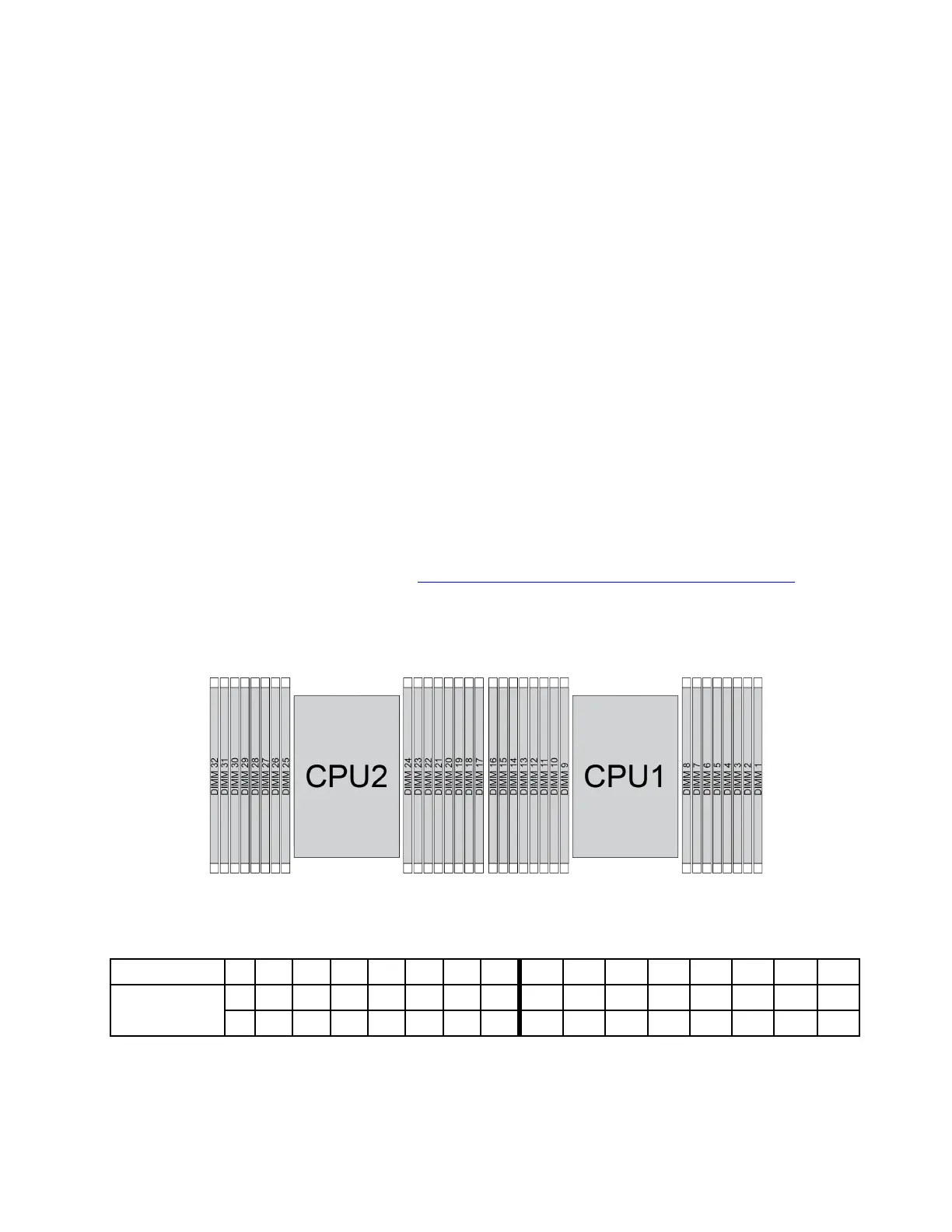Memory module installation rules and order
Memory modules must be installed in a specific order based on the memory configuration that you
implement on your server.
Your server has 16 channels, 32 memory slots, and supports:
• Minimum memory:
– 16 GB
• Maximum memory:
– Without PMEMs:
– 2 TB using RDIMMs
– 4 TB using 3DS RDIMMs
– With PMEMs
– 5 TB using RDIMMs and PMEMs in Memory Mode
– 6 TB using 3DS RDIMMs and PMEMs in App Direct Mode
• Type (depending on the model):
– TruDDR4 3200, dual-rank, 16 GB/32 GB/64 GB RDIMM
– TruDDR4 3200, quad-rank, 128 GB 3DS RDIMM
– TruDDR4 3200, 128 GB/256 GB PMEM
For a list of supported memory options, see:
https://static.lenovo.com/us/en/serverproven/index.shtml
The following illustration helps you to locate the memory module slots on the system board.
Note: It is recommended to install memory modules with the same rank in each channel.
Figure 197. Memory module slots on the system board
Table 26. Memory slot and channel identification
Channel F0 F1 E0 E1 H0 H1 G0 G1 C1 C0
D1 D0 A1 A0 B1 B0
Slot number
16 15 14 13 12 11 10 9 8 7 6 5 4 3 2 1
32 31 30 29 28 27 26 25 24 23 22 21 20 19 18 17
Memory module installation guideline
• Two types of configurations are supported. Consider corresponding rules and population sequence
accordingly:
Chapter 4. Hardware replacement procedures 253
