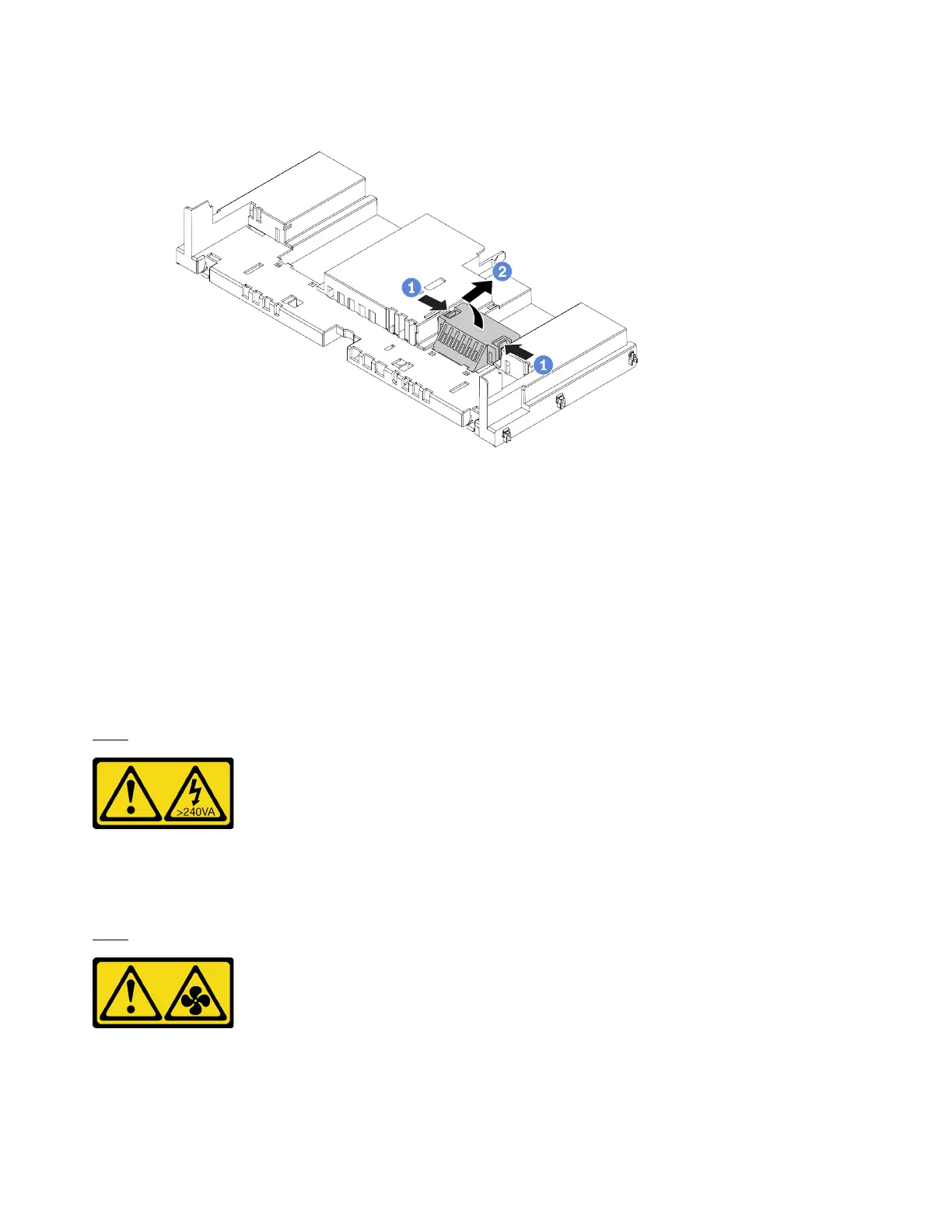Step 3. (Optional) Remove the standard air baffler filler from the standard air baffle.
Figure 149. Air baffle filler removal
After you finish
Attention: For proper cooling and airflow, install the air baffle before you turn on the server. Operating the
server without the air baffle might damage server components.
Install the air baffle
Use this information to install the air baffle.
About this task
S033
CAUTION:
Hazardous energy present. Voltages with hazardous energy might cause heating when shorted with
metal, which might result in spattered metal, burns, or both.
S017
CAUTION:
Hazardous moving fan blades nearby. Keep fingers and other body parts away.
Attention:
198
ThinkSystem SR650 V2Maintenance Manual
