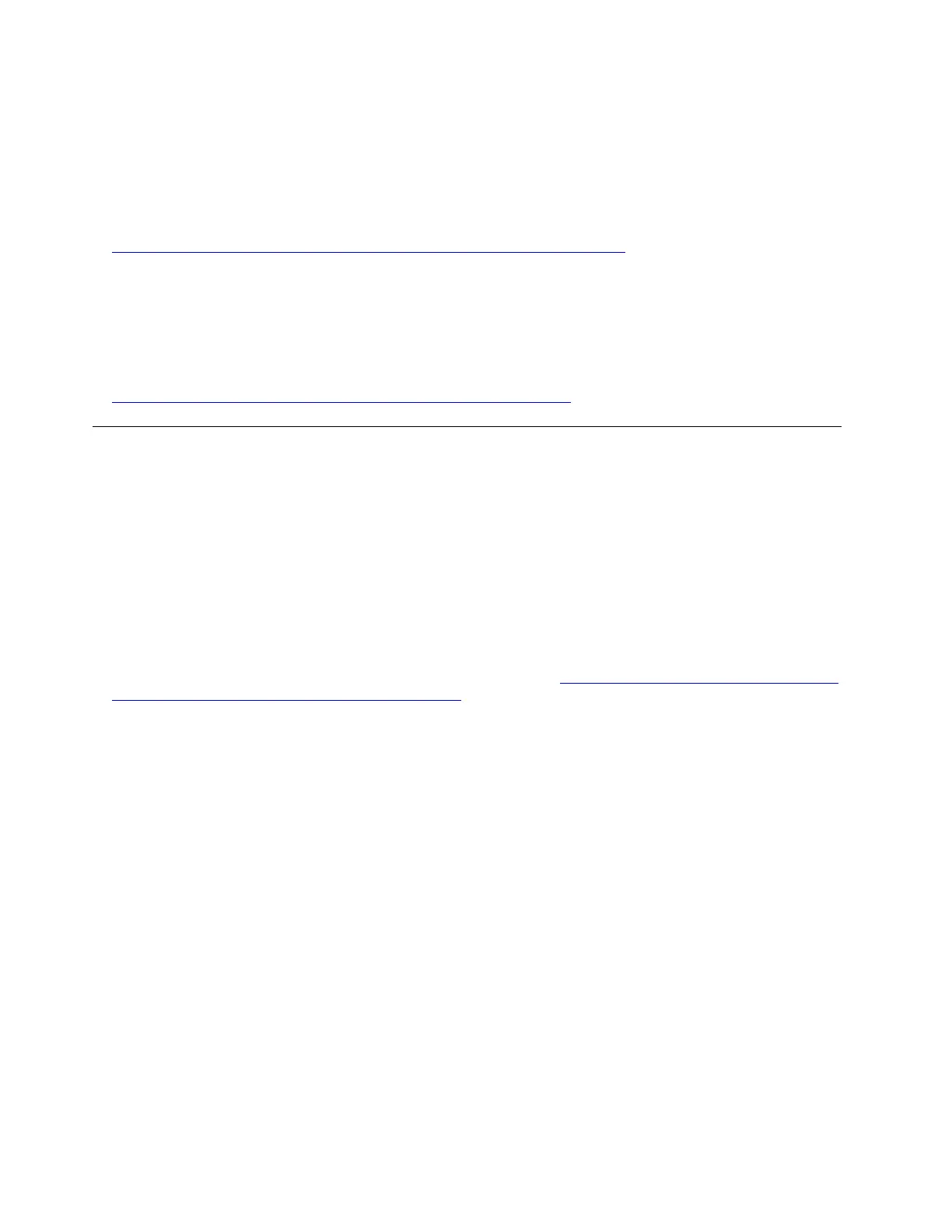If you are managing multiple servers using the Lenovo XClarity Administrator, you can update firmware for
all managed servers through that interface. Firmware management is simplified by assigning firmware-
compliance policies to managed endpoints. When you create and assign a compliance policy to managed
endpoints, Lenovo XClarity Administrator monitors changes to the inventory for those endpoints and flags
any endpoints that are out of compliance.
Specific details about updating firmware using Lenovo XClarity Administrator are available at:
http://sysmgt.lenovofiles.com/help/topic/com.lenovo.lxca.doc/update_fw.html
• Lenovo XClarity Integrator offerings
Lenovo XClarity Integrator offerings can integrate management features of Lenovo XClarity Administrator
and your server with software used in a certain deployment infrastructure, such as VMware vCenter,
Microsoft Admin Center, or Microsoft System Center.
Specific details about updating firmware using Lenovo XClarity Integrator offerings are available at:
https://sysmgt.lenovofiles.com/help/topic/lxci/lxci_product_page.html
Turn on the server
After the server performs a short self-test (power status LED flashes quickly) when connected to input power,
it enters a standby state (power status LED flashes once per second).
The server can be turned on (power status LED on) in any of the following ways:
• You can press the power button.
• The server can respond to remote power-on requests sent to Lenovo XClarity Controller via Lenovo
XClarity Essentials OneCLI, IPMItool, or SSH CLI.
For example, run the following command on Lenovo XClarity Essentials OneCLI to power on your server:
OneCli.exe ospower turnon --bmc USERID:PASSW0RD@host
For more information about running the oossppoowweerr command, see
https://sysmgt.lenovofiles.com/help/topic/
toolsctr_cli_lenovo/onecli_r_ospower_command.html
.
If the system UEFI power policy is set to “always on”, the system will be powered on automatically when an
AC source is plugged in.
For information about powering off the server, see “Turn off the server” on page 15.
System boot/startup time
The system boot/startup time varies by hardware configurations and may change depending on your server
configuration and conditions.
• For typical configurations without PMEM memory modules, it takes about 3 minutes for the system to
start up.
Configuration example: 2 x processors, 16 x RDIMMs, 1 x RAID adapter, 1 x NIC adapter
• For configurations with PMEM memory modules installed, it may take up to 15 minutes for the system to
start up.
Configuration example: 2 x processors, 16 x RDIMMs, 16 x PMEMs, 1 x RAID adapter, 1 x NIC adapter
• For configurations with PMEM memory modules installed and Intel Volume Management Device (VMD)
enabled, it may take about 20 minutes or longer for the system to start up.
Configuration example: 2 x processors, 16 x RDIMMs, 16 x PMEMs, 1 x RAID adapter, 1 x NIC adapter
14
ThinkSystem SR650 V2Maintenance Manual
