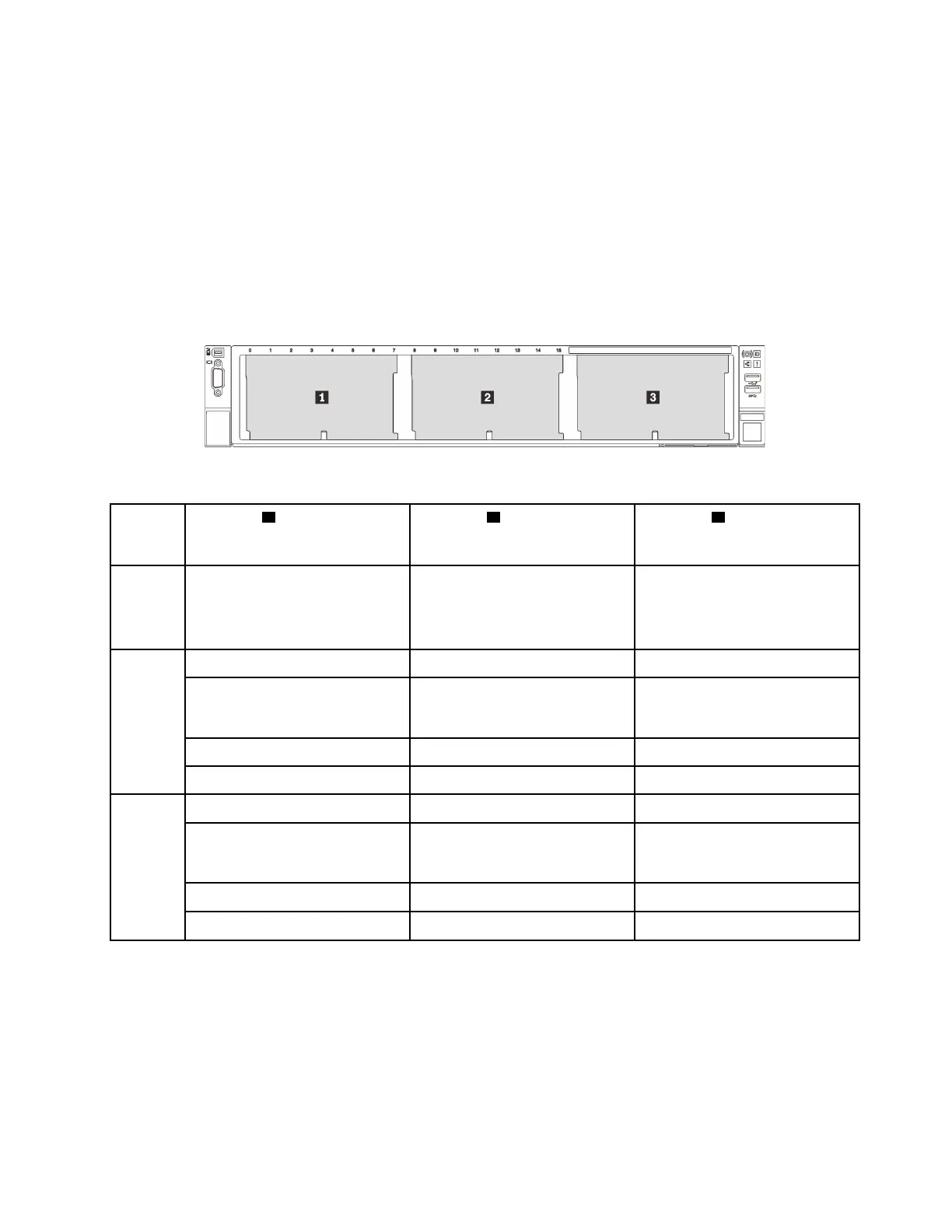The server supports up to three 2.5-inch drive backplanes of below types. Depending on the backplane type
and quantity, the installation location of the backplanes varies.
• 2.5-inch SAS/SATA 8-bay backplane
• 2.5-inch Anybay 8-bay backplane
• 2.5-inch NVMe 8-bay backplane
Note: The Anybay backplane and NVMe backplane listed above use the same physical circuit board. The
difference is which connectors on the backplane are cabled: NVMe and SAS/SATA, or just NVMe.
The following table lists the supported backplane combinations. Install the backplane according to your
server configuration.
Figure 179. Drive backplane numbering
Back-
plane
quantity
Backplane
1 Backplane 2 Backplane 3
1
• SAS/SATA 8-bay
• NVMe 8-bay
• AnyBay 8-bay
2
SAS/SATA 8-bay SAS/SATA 8-bay
SAS/SATA 8-bay
• NVMe 8-bay
• AnyBay 8-bay
AnyBay 8-bay NVMe 8-bay
NVMe 8-bay NVMe 8-bay
3
SAS/SATA 8-bay SAS/SATA 8-bay SAS/SATA 8-bay
SAS/SATA 8-bay SAS/SATA 8-bay
• AnyBay 8-bay
• NVMe 8-bay
SAS/SATA 8-bay
NVMe 8-bay NVMe 8-bay
NVMe 8-bay NVMe 8-bay NVMe 8-bay
Attention:
• Read “Installation Guidelines” on page 185 to ensure that you work safely.
• Power off the server and disconnect all power cords for this task.
• Prevent exposure to static electricity, which might lead to system halt and loss of data, by keeping static-
sensitive components in their static-protective packages until installation, and handling these devices with
an electrostatic-discharge wrist strap or other grounding system.
A video for this task is available at:
Chapter 4. Hardware replacement procedures 231
