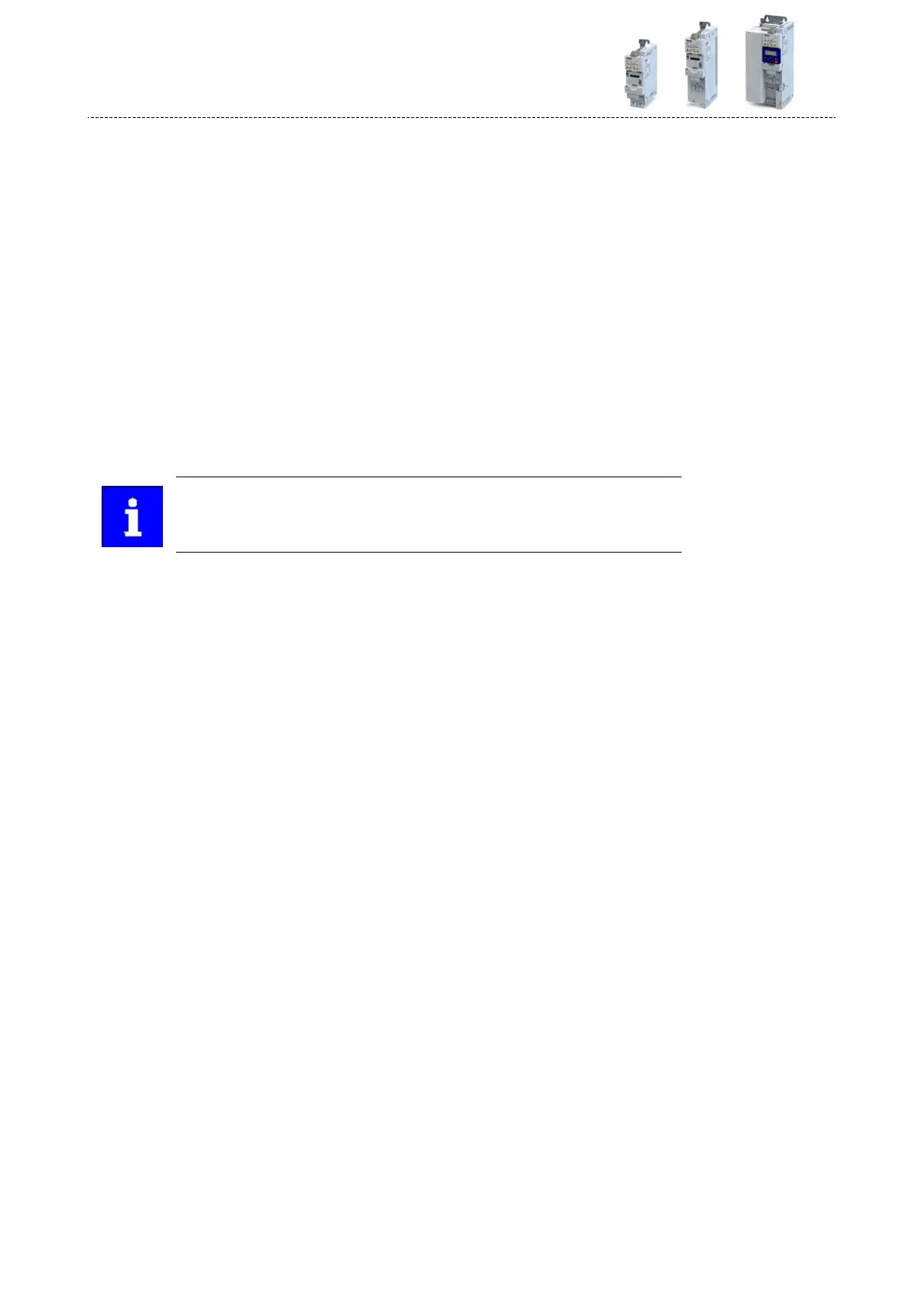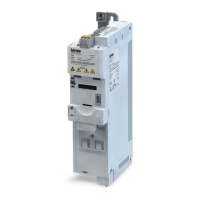Example for changing a pre-assigned mapping
The assignment of the third output word is to be changed. Due to the device descripon le,
this output word (designaon "16 bit selectable OUT-data_1") has already been assigned with
the keypad setpoint.
The keypad setpoint (0x2601:002 (P202.02)) is to be replaced by the acceleraon ramp
(0x2917 (P220.00)).
Proceeding
1.Mark the 3rd output word in the "Device view".
2.Select the "Module parameter" dialog in "Properes".
a) Display in "Index": 9729 (decimal form of the index 0x2601)
b) Display in "Subindex": 2
3.Replace keypad setpoint 0x2601:002 (P202.02) by acceleraon ramp 0x2917 (P220.00)
a) Use the Parameter aribute list to check whether mapping is permied for the current
parameter to be mapped and the data type is complied with. ^ 659
b) Entry in "Index": 10519 (decimal form of the index 0x2917)
c) Entry in "Subindex": 0
The acceleraon me must be dened later, e.g. at the FB LCB_ActuatorSpeed,
input wFreeCtrl, with the factor 10 (10 s ≡ 100).
Conguring the network
PROFINET
Data mapping
374
