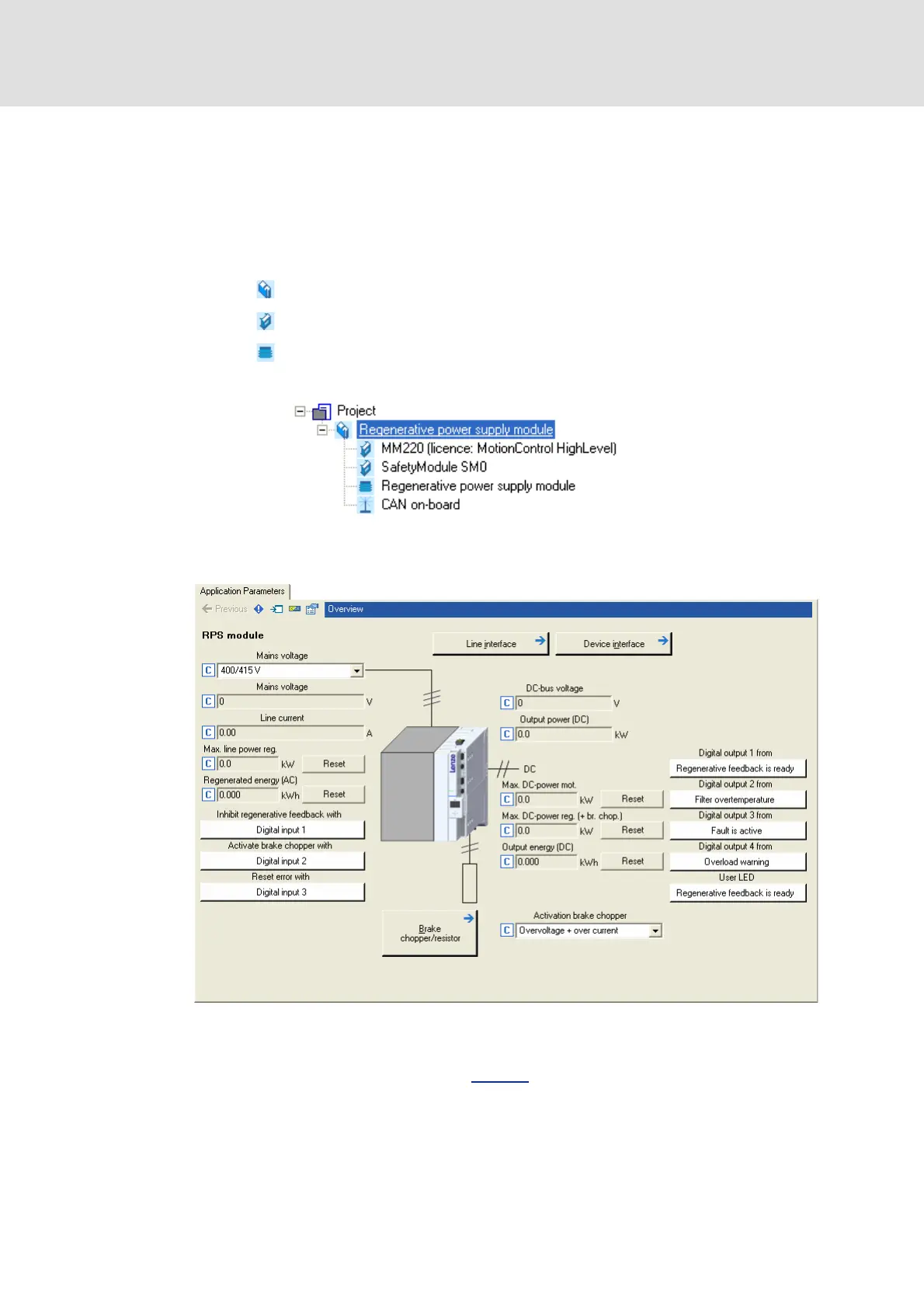9400 regenerative power supply module | Parameter setting
Commissioning
Short setup
16 L EDS94ARNExxxx EN 2.3 - 06/2014
How to carry out the commissioning with the »Engineer«:
1. Start the »Engineer«.
2. Select the procedure in the Start-up wizard.
• For instance, select the option "Select component from catalog".
3. Add the corresponding components from the catalog to the project:
• Regenerative power supply module
• Available device modules
• Regenerative power supply module application
Project view example in the »Engineer«:
4. Select the regenerative power supply module in the Project view.
5. Change to the Application parameters tab in the Workspace.
6. If the mains voltage is not 400/415 V, adapt the Lenze setting accordingly in the
Mains voltage list field.
Note: A change of the setting in C00173
also has an impact on the permissible
device utilisation! In the chapter "Rated data" of the Hardware Manual, the device
types and their permissible device utilisation at different mains voltages and
switching frequencies are specified.
