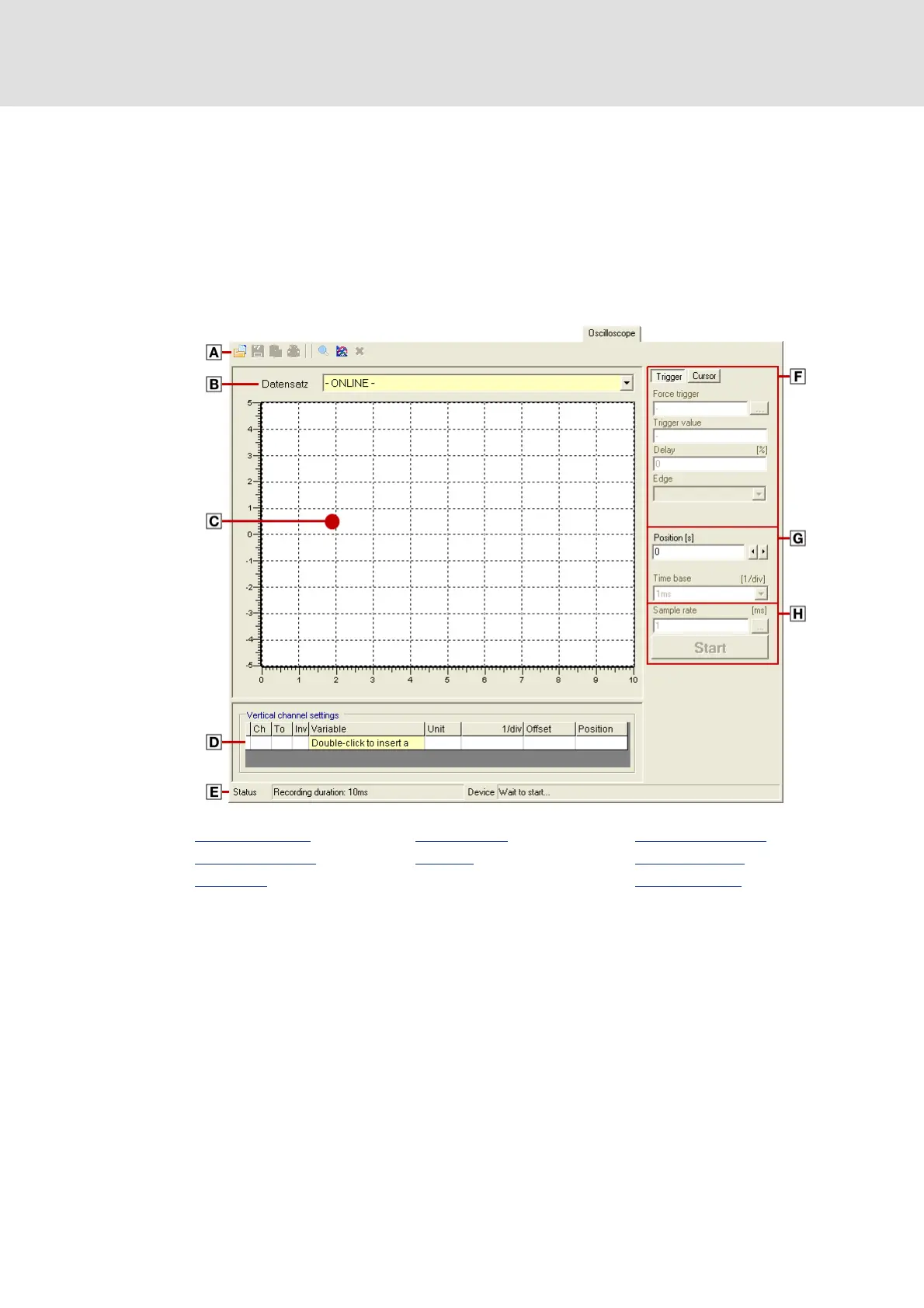9400 regenerative power supply module | Parameter setting
Oscilloscope
User interface
172 L EDS94ARNExxxx EN 2.3 - 06/2014
7.3 User interface
How to go to the oscilloscope user interface:
1. Select the regenerative power supply module in the Project view.
2. Select the Oscilloscope tab from the Workspace.
The oscilloscope user interface contains the following control and function elements:
Oscilloscope toolbar Vertical settings Trigger/cursor settings
Data record selection Status bar Horizontal settings
Oscillograph Recording settings
