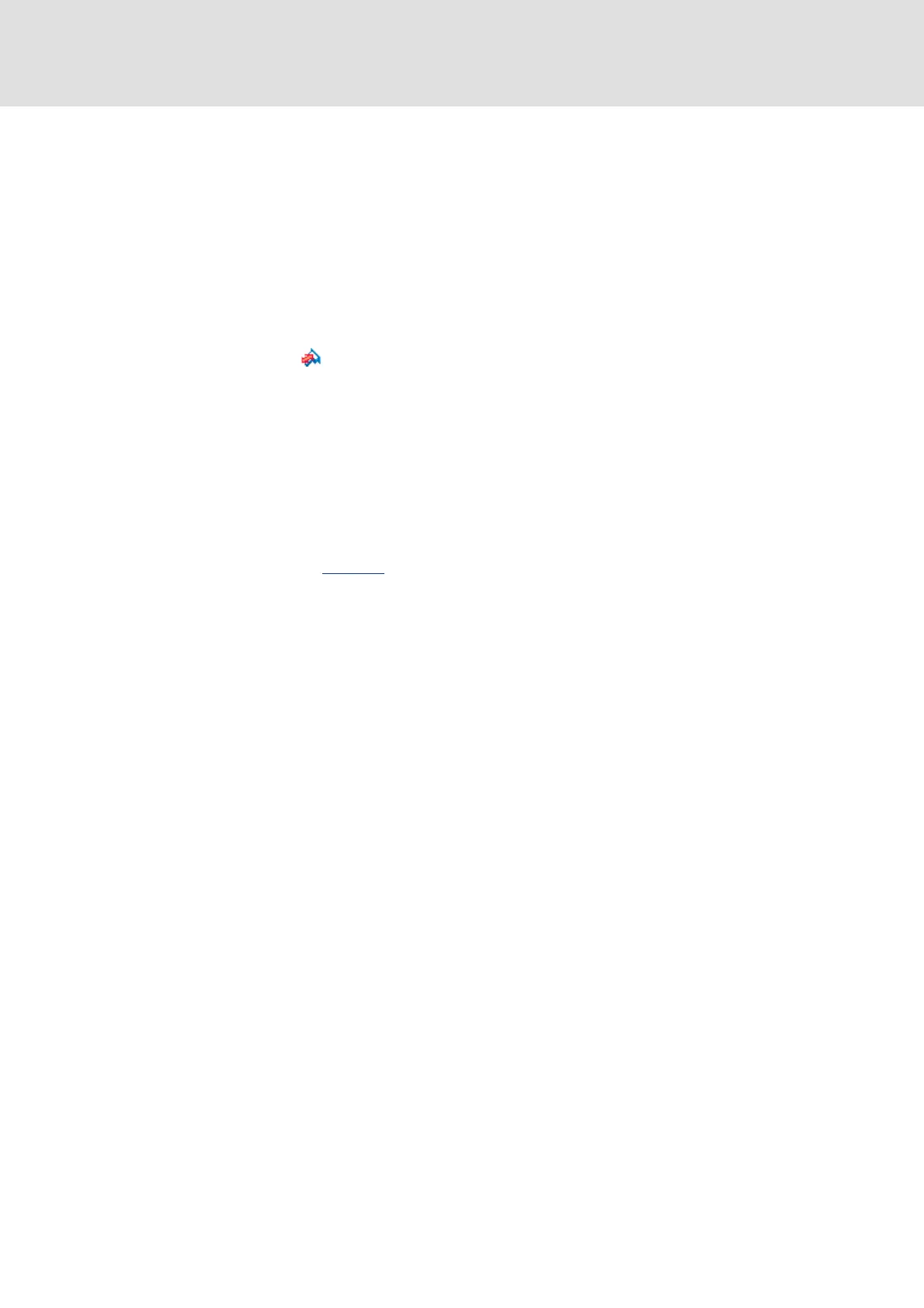EDS94ARNExxxx EN 2.3 - 06/2014 L 189
9400 regenerative power supply module | Parameter setting
Diagnostics & fault analysis
Drive diagnostics with the »Engineer«
8.2 Drive diagnostics with the »Engineer«
With the »Engineer« you can diagnose the connected regenerative power supply module
when an online connection to the regenerative power supply module has been
established, and have important actual states of the regenerative power supply module
displayed in a clearly arranged visualisation.
How to diagnose a drive with the »Engineer«:
1. Select the regenerative power supply module to be diagnosed in the Project view.
2. Click the icon to establish an online connection to the regenerative power
supply module.
3. Select the Diagnostics tab.
• When an online connection has been established, the Diagnostics tab displays
current status information about the regenerative power supply module.
• Use the Reset error button to acknowledge an existing error message if the
cause of the error has been eliminated.
• Use the Logbook button to display the logbook of the regenerative power
supply module. For detailed information about the logbook, please see the
chapter "Logbook
". ( 192)
