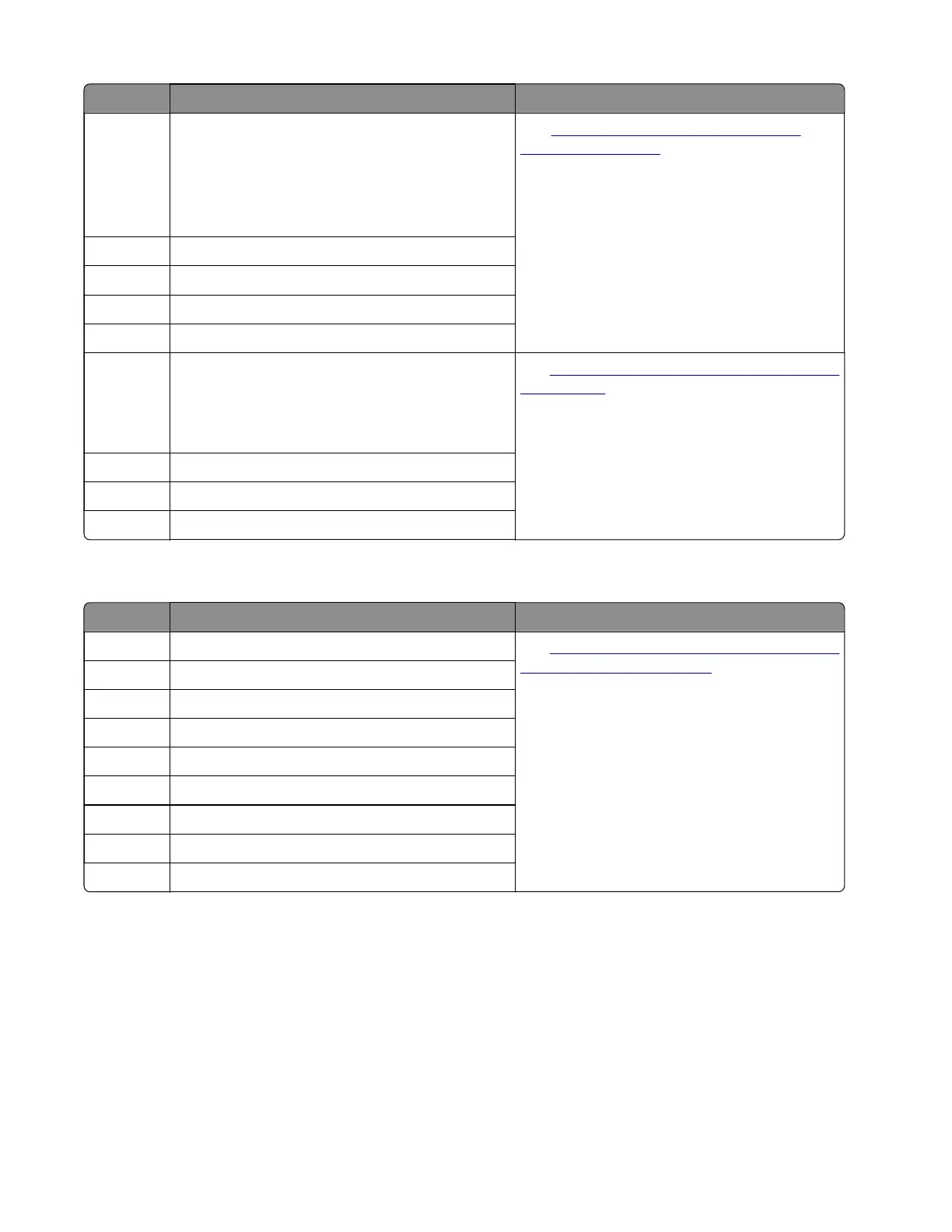Error code Description Action
100.35 The following sensors appear to be disconnected:
1 Sensor (MPF paper present)
2 Sensor (duplex path 2)
3 Sensor (fuser buckle)
4 Sensor (narrow media)
See
“Sensor (duplex/MPF input) service
check” on page 180.
100.36 The MPF paper present sensor is unplugged.
100.37 The duplex path 2 sensor is unplugged.
100.38 The fuser buckle sensor is unplugged.
100.39 The narrow media sensor cable is unplugged.
100.41 The following sensors are unplugged:
1 Sensor (MPF-pass through)
2 Sensor (input)
3 Sensor (tray 1 pick)
See
“Lower paper path sensors service check”
on page 177.
100.42 The tray 1 pick sensor is unplugged.
100.43 The MPF pass‑through sensor is unplugged.
100.44 The input sensor cable is unplugged.
102 error messages
Error code Description Action
102.20 Tray 2 product ID is invalid. See
“Invalid input option type or ID is detected
service check” on page 181.
102.21 Tray 2 board ID is invalid.
102.22 Tray 2 type is invalid.
102.30 Tray 3 product ID is invalid.
102.31 Tray 3 board ID is invalid.
102.32 Tray 3 type is invalid.
102.40 Tray 4 product ID is invalid.
102.41 Tray 4 board ID is invalid.
102.42 Tray 4 type is invalid.
5028
Diagnostic information
167
