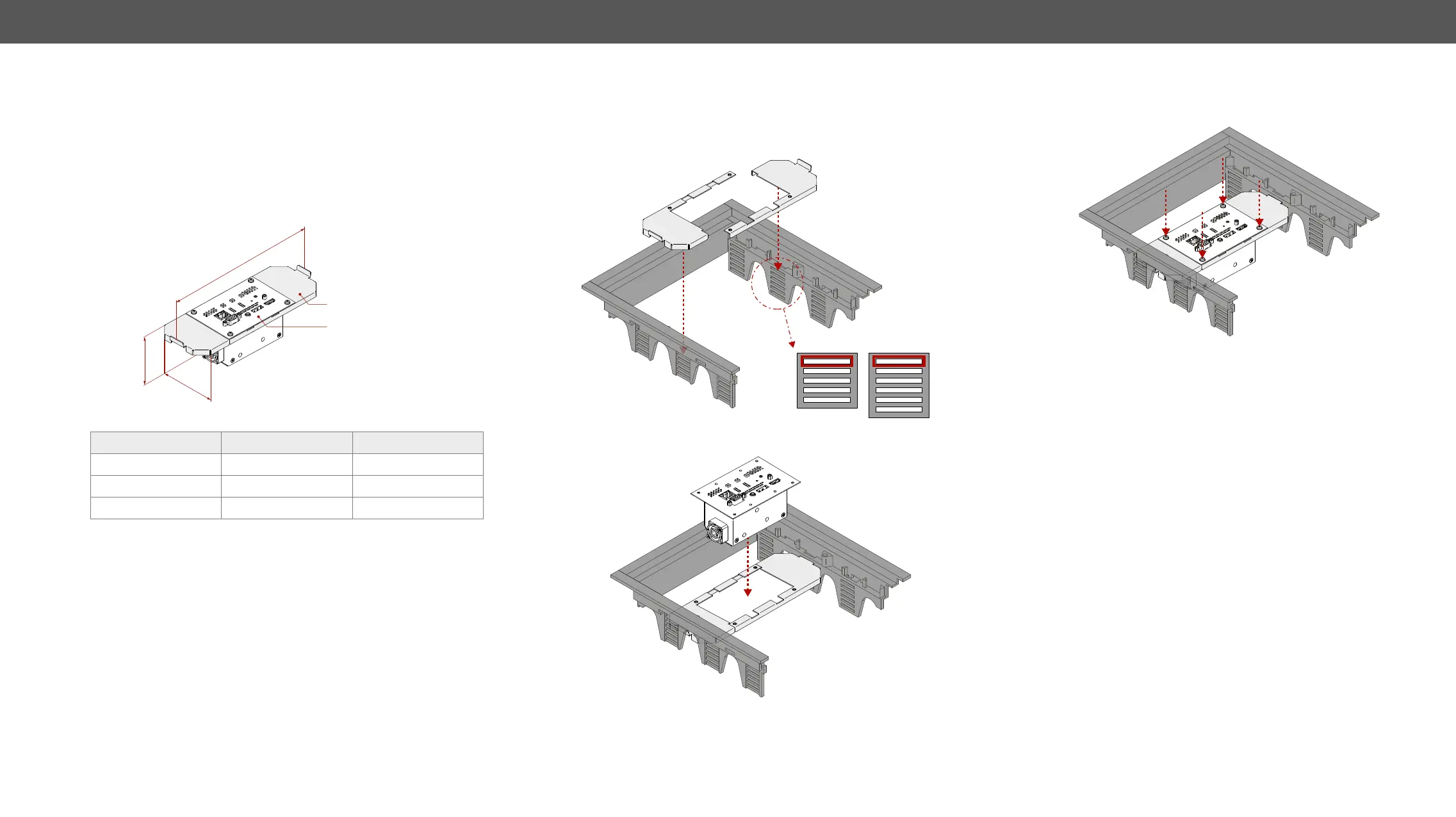2. Installation UMX-TPS-TX100 series – User's Manual 19
contact sales@lightware.com.
Dimensions of the Brackets
The following drawing and table represents the dimensions of the
Lightware brackets assembled with the transmitter unit. The two types
of GES bracket pairs have different dimensions. The values are in mm.
Parameter LW GES-4 LW GES-9
53.4 53.4
L 174.1 216.1
W 76 76
FP-UMX-TPS-TX100
series transmitter
L
GES-4 / GES-9
bracket pair
Mounting Steps
Step 1.
box. Hook up the upper ears of the brackets to the top mounting
slot.
Step 2. Place the transmitter to the brackets.
GES4/GES7 GES9
Step 3. Fasten the all four M3x6 PH xing screws
brackets.
