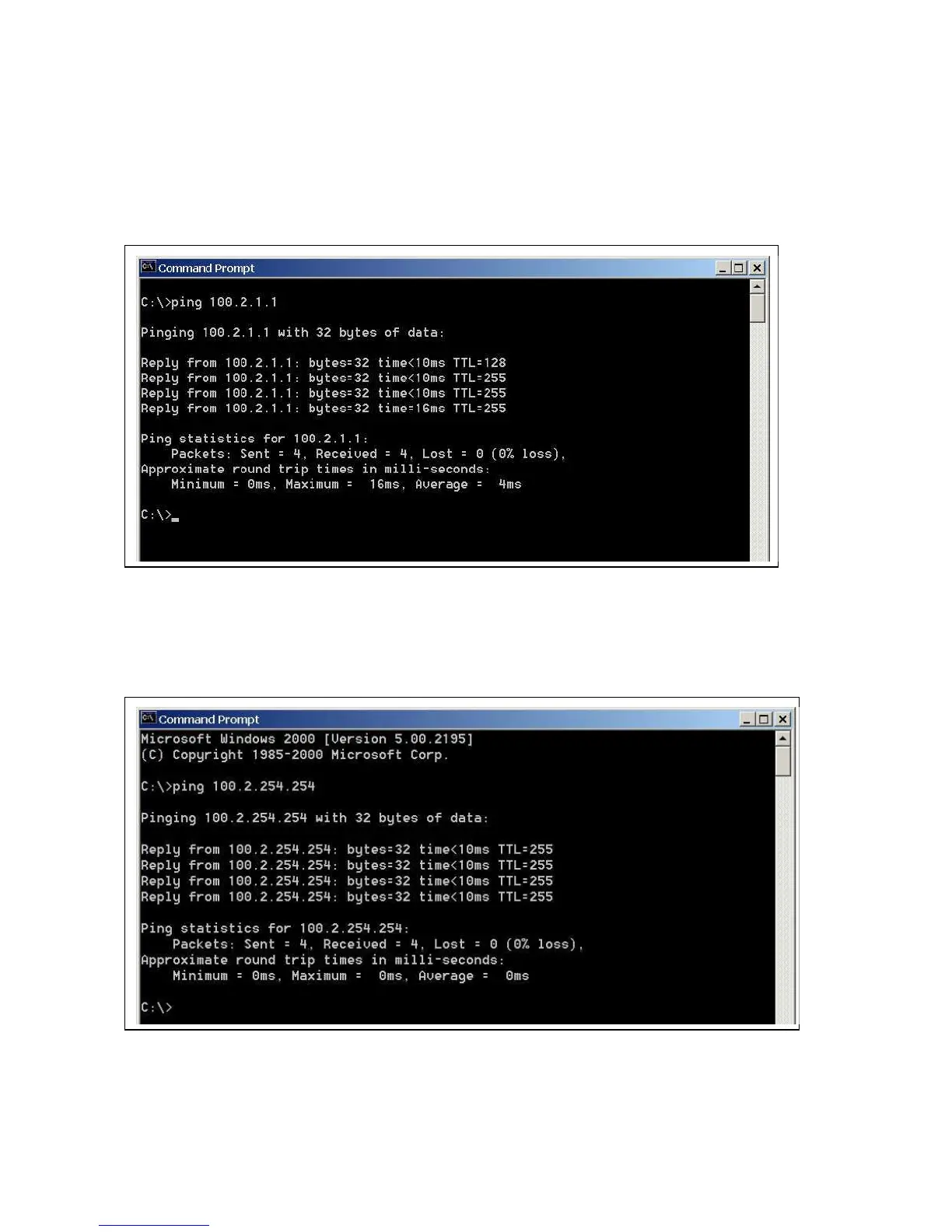Chapter 20 Setting Up Firmware/Configuration Up/Download with TFTP Server
93
The Command Prompt screen will appear. First you want to send a test signal to the server. Its IP address
(Figure 20-2, above) is 100.2.1.1. Key in the command ping followed by the IP address of your snmp
network management system server and then presses the Enter key. A ping signal will be sent to the
server and the results will appear on your screen. A sample screen is shown below.
Then send a test signal to the IP6610. Its IP address in Figure 20-2, above, is 100.2.254.254. Key in the
command ping followed by your IP-6610’s IP address and then press the Enter key. A ping signal will be
sent to the IP-6610 and the results will appear on your screen. A sample screen is shown below.