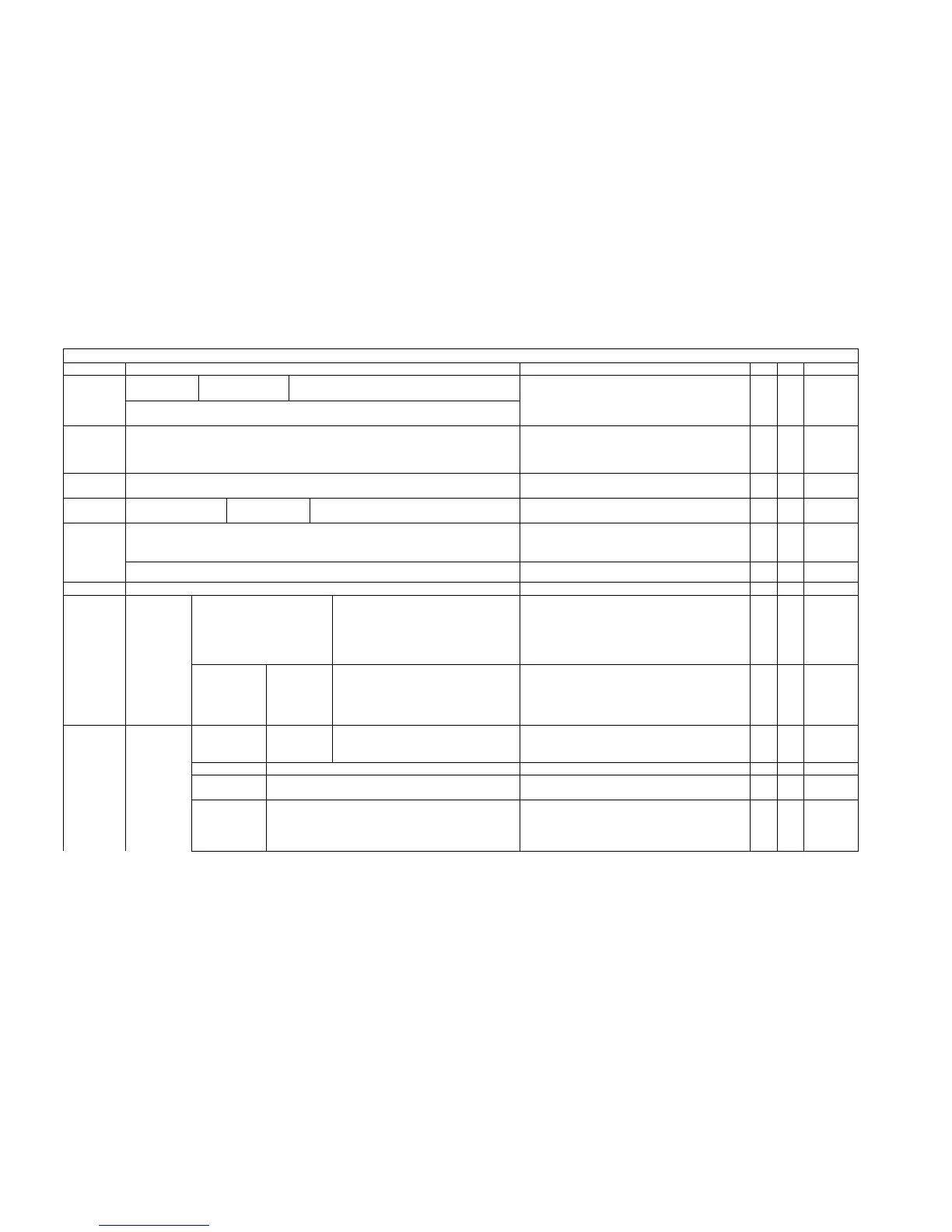ip
xxx.xxx.xxx.xxx
name
file_name
load firmware followed by ip and file name
Ex: load firmware xxx.xxx.xxx.xxx file_name
download system configuration V V Admin
login user_name
operator / admin
login as a specific system user V V --
logout
logout V V OP
ping address
xxx.xxx.xxx.xxx
[-l packet_size]
V OP
configuration
reset working configuration to factory default
values
V V Admin
reset
system
reset the system V V Admin
save configuration
save system configuration V V Admin
type
Clock-Loss, LOS, LOF, AIS,
RAI,
BPV, ES, UAS,
CSS
setting
enable/disable
enable/disable reporting of a specific alarm. V V Admin
set alarm
type
BPV, ES,
UAS, CSS,
threshold value
5-9
1-900
1-900
1-900
set specific alarm’s reporting threshold V V Admin
ip Ip_addr
xxx.xxx.xxx.xx
x
Net_mask
xxx.xxx.xxx.xxx
set bridge management IP address V V Admin
gateway ip_addr
set bridge default gateway ip address V V Admin
crc setting
on/off
enable/disable bridge CRC V V Admin
set bridge
age time
10 ~ 1000000
set MAC aging time when the system runs in
bridge mode.
V V Admin