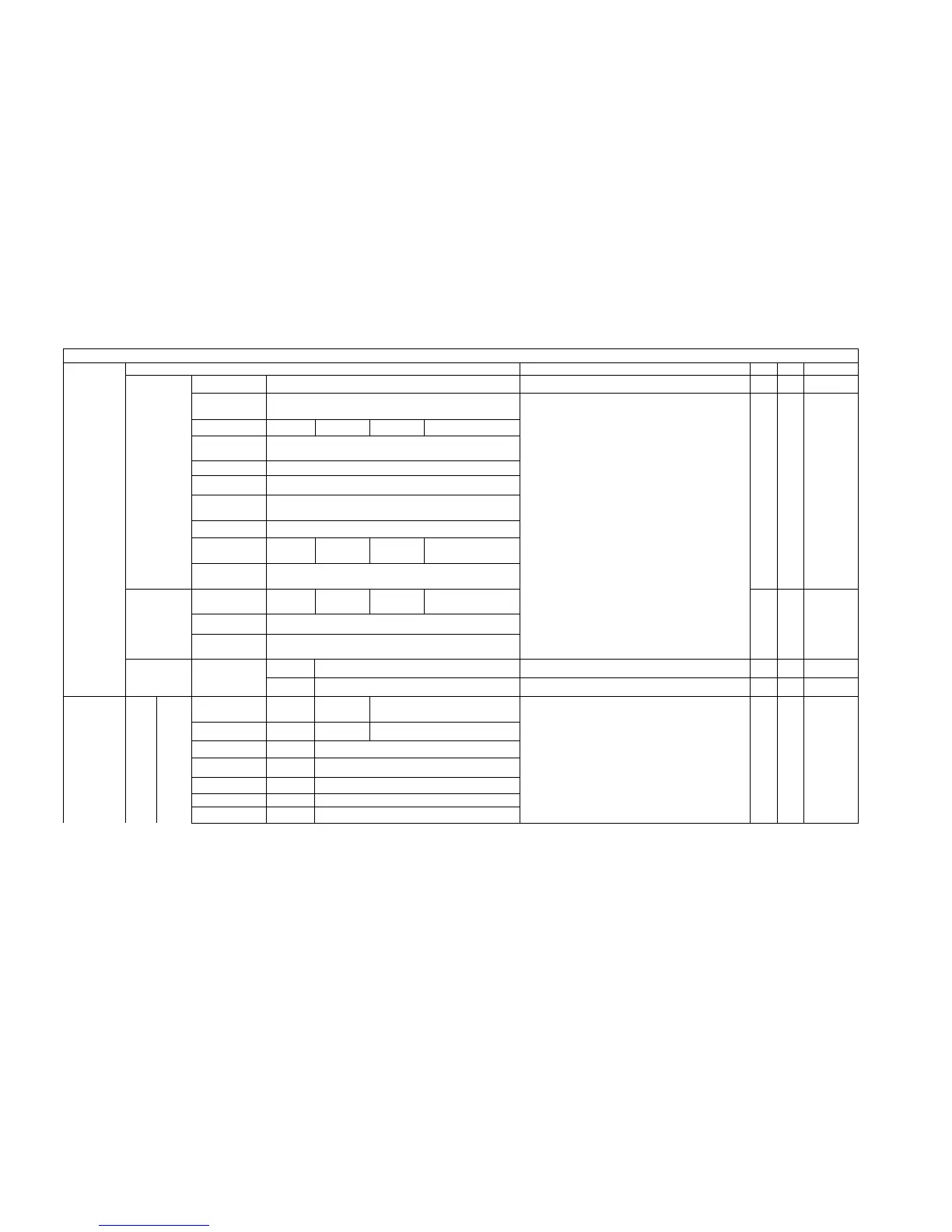value
set
option_
code
code value
All these settings are used to specify global or
default parameters and will be used when that is
not set in the subnet/host declaration. A max. of
4 ip addresses can be specified for dns server,
default router and netbios server. User has the
option to specify a special option by
option_code in which he has to mention the code
and the value
server IP address
Specify an IP 6610 unit as a DHCP relay server