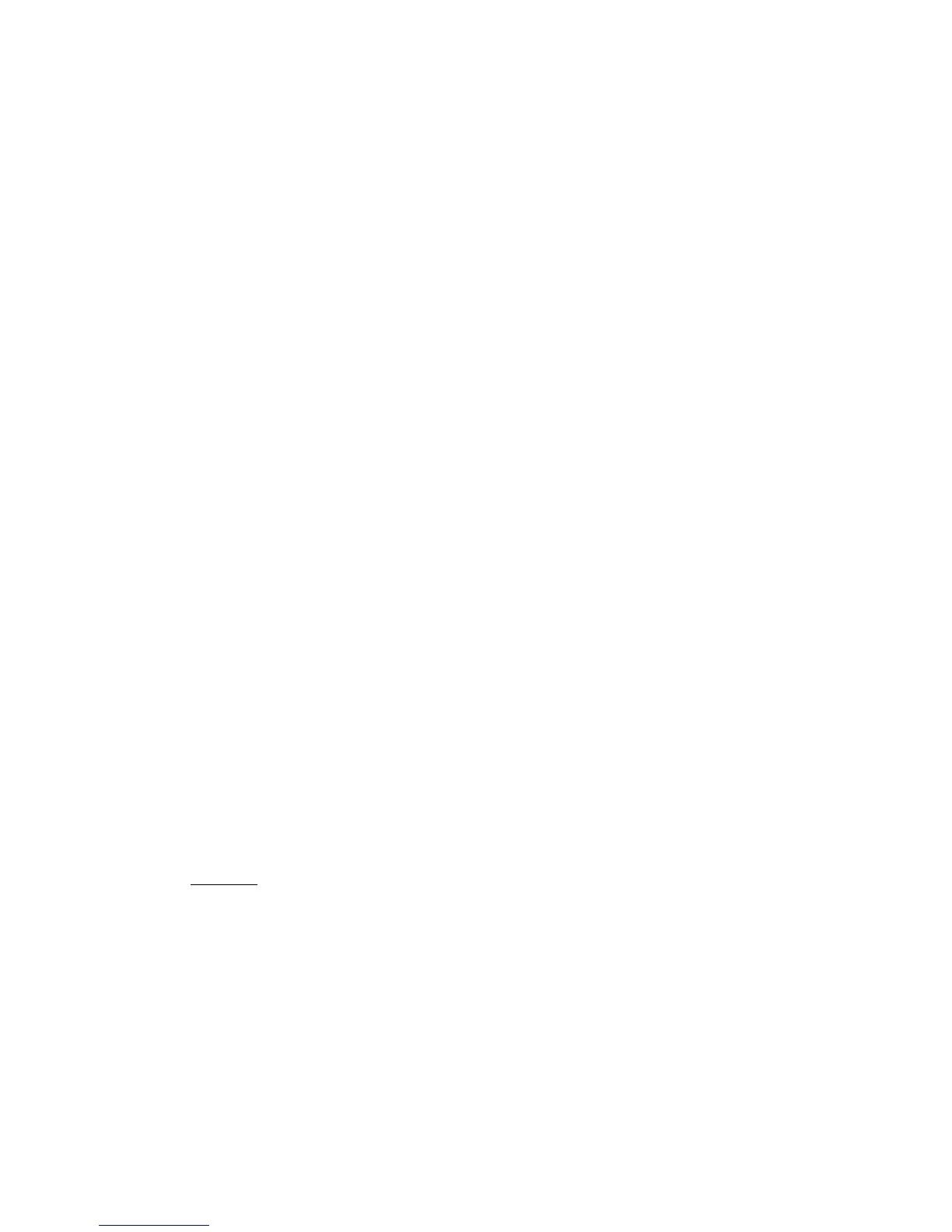Chapter 21 Appendix A: Operation Commands
148
Parameters: none
Command: >show snmp
Syntax: show snmp
Explanation: Display SNMP setting
Parameters: None
Command: >show sntp
Syntax: show sntp
Explanation: Show sntp configuration and status.
Parameters: None
Command: >show spantree
Syntax: show spantree
Explanation: Show spanning tree configuration and status.
Parameters: None
Command: >show svlan port
Privilege:
Admin
Syntax:
show svlan port
Explanation:
show each port's svlan information that contain PVID, port_type, ingress_filter
Parameters:
Command: >show svlan state
Privilege:
Admin
Syntax:
show svlan state
Explanation:
show svlan state
Parameters:
Command: >show svlan table
Privilege:
Admin
Syntax:
show svlan table
Explanation:
show svlan table that contain relationship of VID
Parameters:
Command: >show term
Syntax: show term
Explanation: Shows the current communication parameters of the console port.
Parameters:
Command: >show time
Syntax: show time
Explanation: This command displays the date, time, and time zone.
Parameters: None
Command: >show vlan port
Syntax: show vlan port [interface-name]