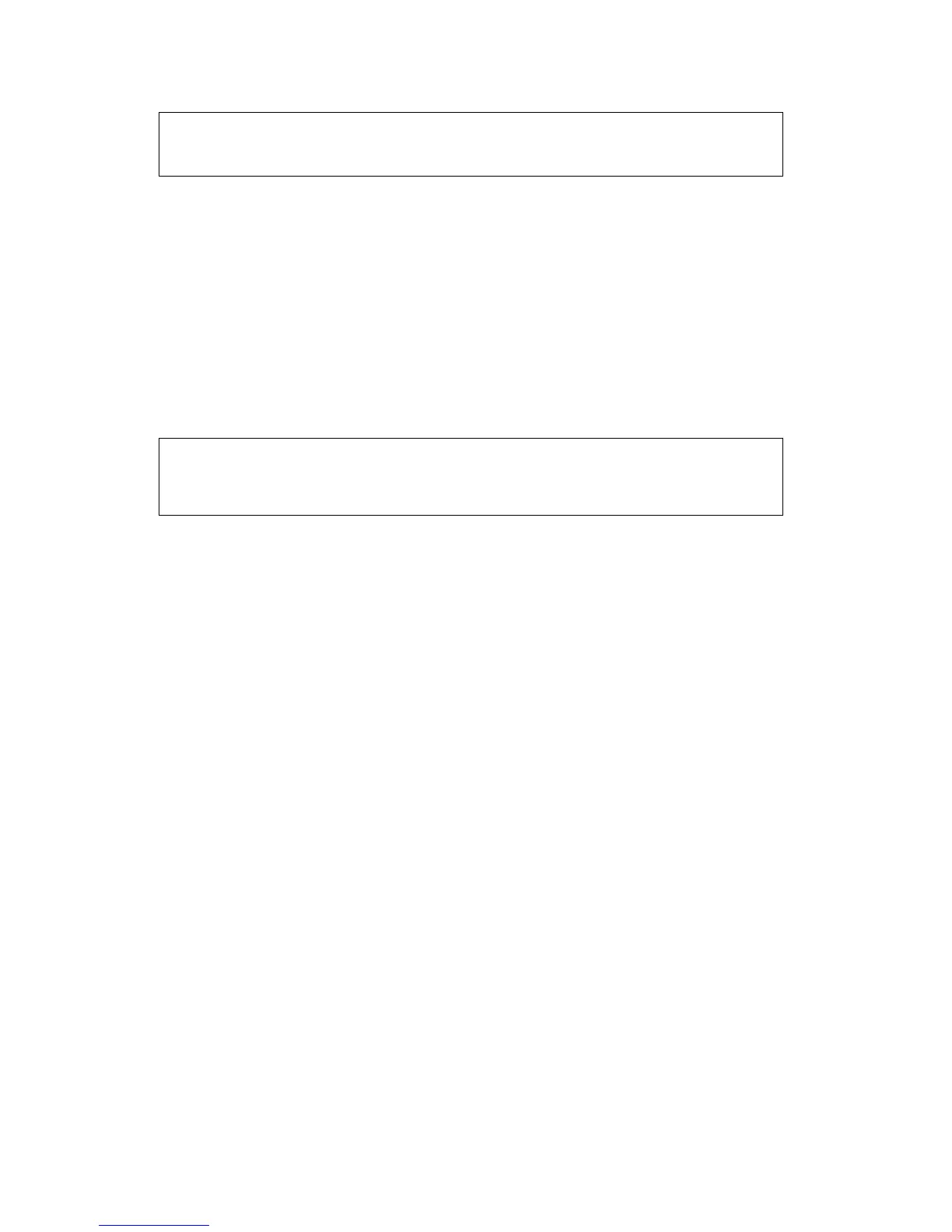Chapter 23 APPENDIX C - Router Activation Procedure
163
Operator>show hwinfo
Hardware version: F
Serial number 27
Write down your serial number and then match it to the serial number/activation number list that was
provided to you by Loop. Find the router activation code for your unit.
4. Key in the login admin and activate routing commands
Key in the command login admin and then press Enter. The welcome sign will appear. Key in the
command activate routing followed by the router activation code you found in step 3. Press Enter.
If the activation code is correctly entered a prompt will say “command succeeded”
In the sample screen below we keyed in the admin command activate routing
0BCE88FE092388EC7E63AC0F70CE27D2 because that was the activation code provided by Loop for
serial number 27.
>login admin
Welcome!!
Press’?’ to get help!
admin> activate routing
If step (1) is ready, the main menu will be prompted. Enter "D" command to see SERIAL NUMBER of
target CSU/DSU.
5. Reboot system
In order to activate the router function you must reboot the Loop-IP 6610. You can do this by turning the
power off and then on again or by using the reset system command
This procedure is now complete. All router-related commands should now be available.