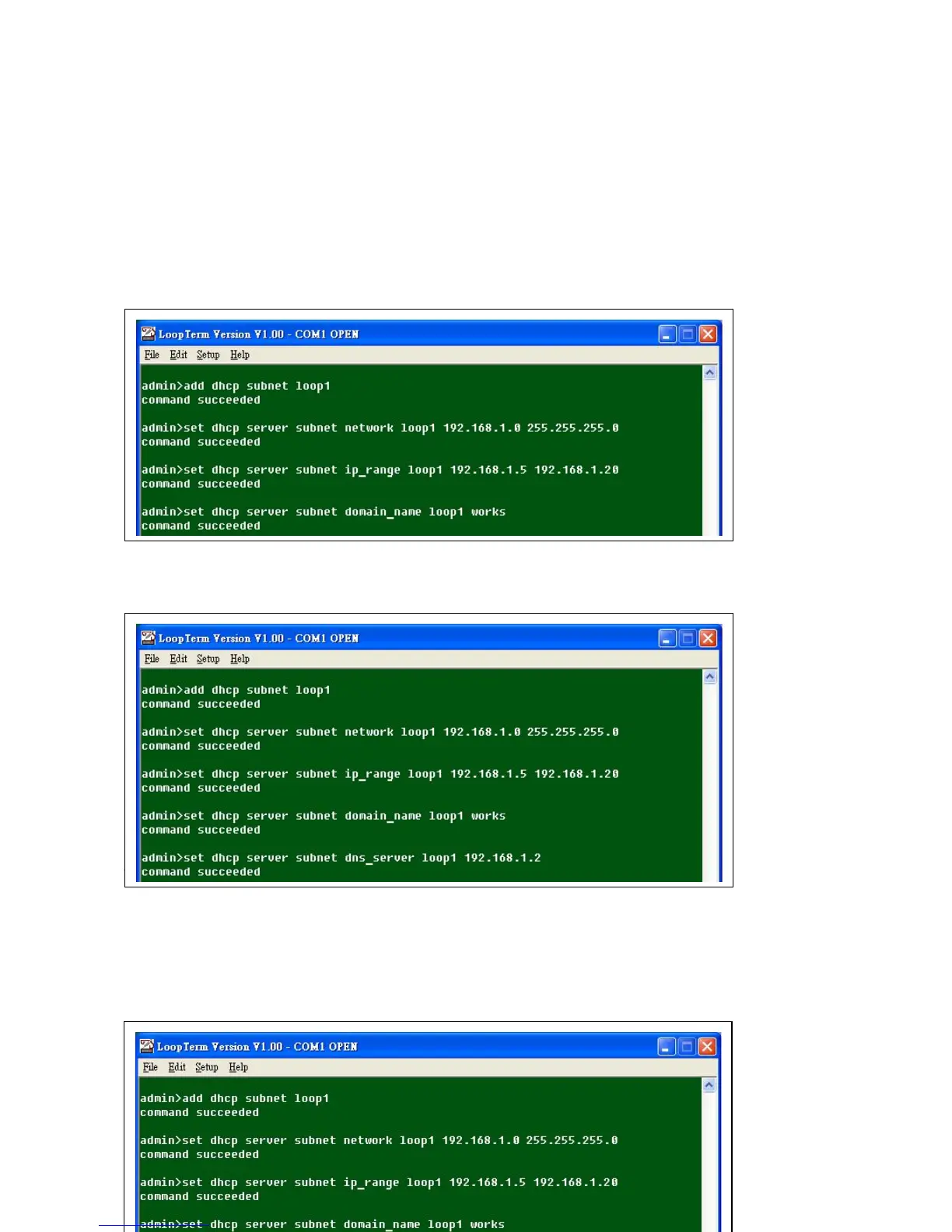Chapter 6 DHCP Server Setup
30
You must establish a domain name. Key in the command set dhcp server subnet domain_name loop1
followed by the domain name. The domain name we chose to use was works. Press the Enter key.
You must establish a dns server. Key in the command set dhcp server subnet dns_server loop1
followed by the server IP address. The IP address of the server we used was 192.168.1.2. Press the Enter
key.
You must establish a default router. Key in the command set dhcp server subnet router loop1 followed
by the default router’s server IP address. The IP address of the default router we used was 192.168.1.1.
Press the Enter key.