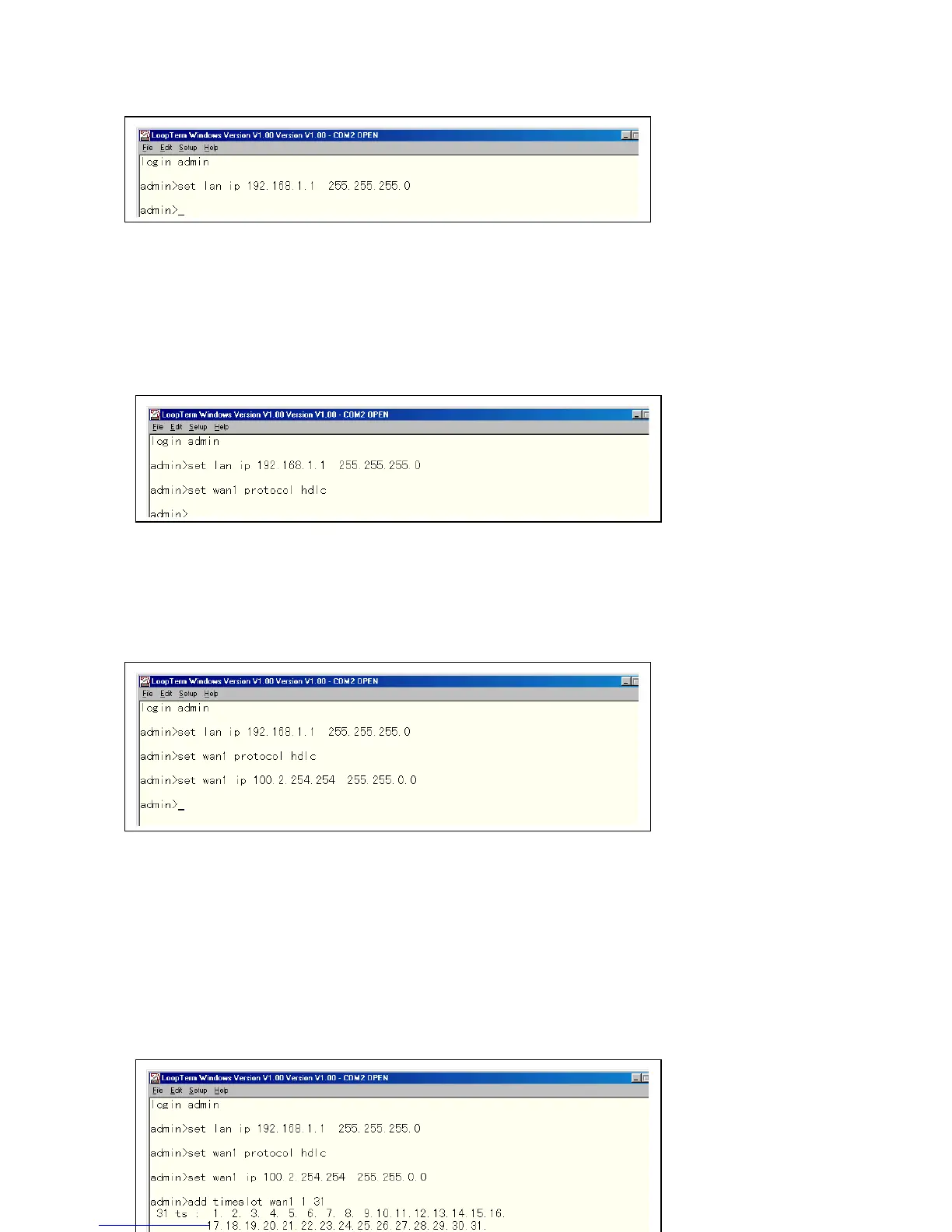Chapter 8 IP Routing Setup
40
Set the WAN 1 Layer 2 protocol. Key in the command set wan1 protocol followed by your protocol
choice: ppp (Point to Point Protocol), CHDLC(Cisco High Level Data Link Control), HDLC (High Level
Data Link Control), or frame_relay (Frame Relay). If you are setting the layer 2 protocol to Frame Relay,
please also choose Frame Relay LMI protocol. Then press the Enter key.
In our sample setup we chose to use High Level Data Link Control protocol so we keyed in the admin
command set wan 1 protocol hdlc and then pressed the Enter key.
Set the WAN1 IP and MASK addresses. Key in the admin command set wan 1 ip followed by the LAN1 IP
address and MASK address. Then press the Enter key. In the sample screen below we keyed in set wan 1
ip 100.2.254.254 255.255.0.0 and then pressed the Enter key.
Set the WAN 1 timeslot. Key in the command add timeslot wan1 followed by the timeslots you wish to
add. Then press the Enter key. In our sample setup we chose to add timeslots 1-31 so we keyed in the
admin add timeslot wan1 1 31 and then pressed the Enter key.