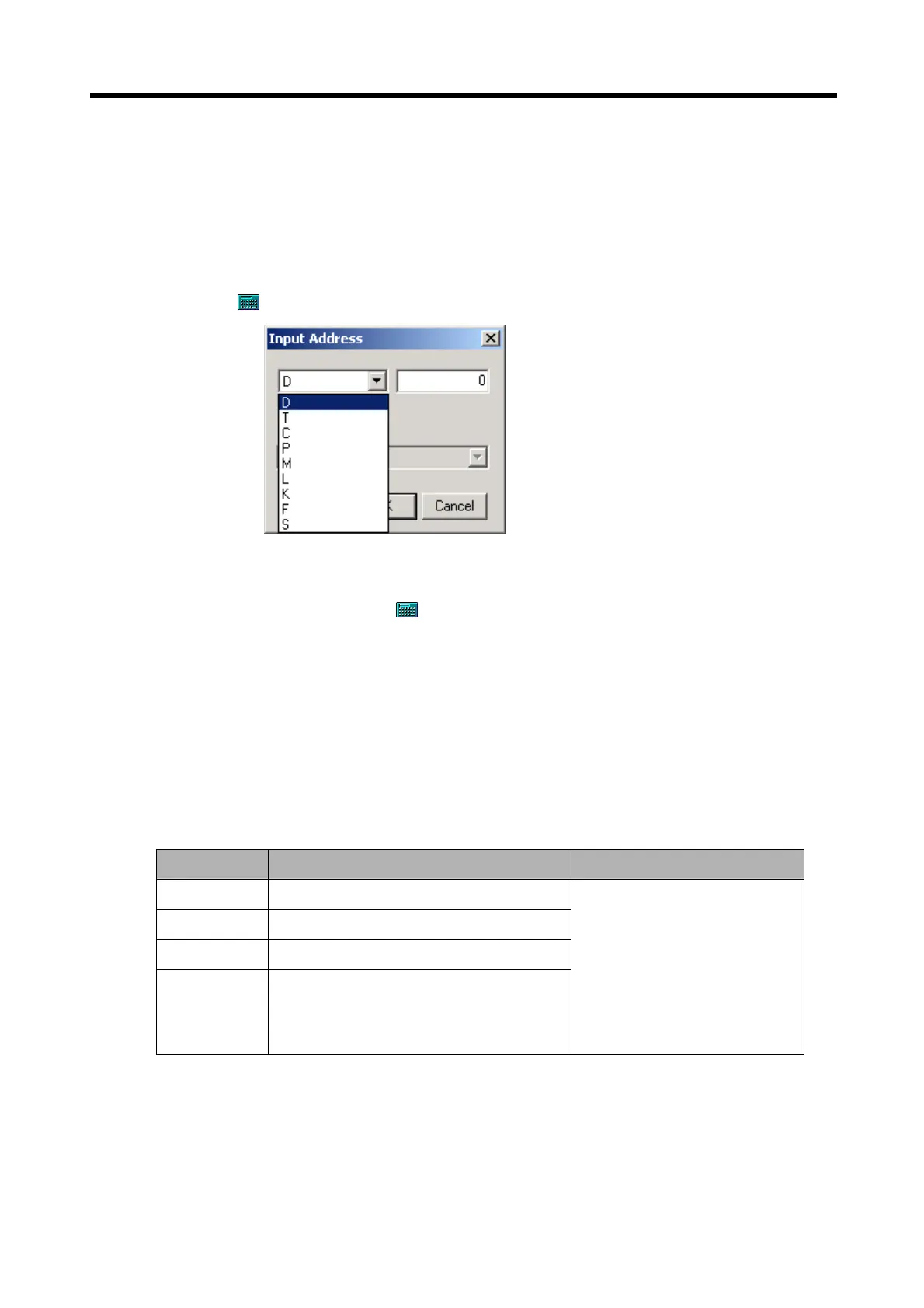Chapter 6. Panel Editor
6-54
• Add the bit position at the back of the word address to specify a specific bit of a system memory.
(Example) 8
th
bit of 120
th
word: 1208
12
th
bit of 700
th
word: 700C
If a special buffer is specified, it will be set to the lowest bit of the applicable special buffer.
Ch 1 ②
• Specify the channel as Ch 1(RS-232C).
• Click
, then the following window appears for the user to input an address to read.
Ch 2 ③
• Specify the channel as Ch 2 (RS-422/485).
• After『Ch 2』selected, click
to specify a device and input an address as shown above.
(2) Station: will be active if Ch 1 or 2 selected, where the communication Station No. of the correspondent will be set.
The Station No. which has been set in the communication setting of the file menu will be displayed as
default.
5) Action
Specifies the actions of button tag if it is selected
Action Description Remark
On Device value “1” Write(1 time)
Off Device value “0” Write(1 time)
Reverse Present status of device value reversed
Momentary On
Only while pressing, “1” Write
If key input turned off, “0” is written on the
applicable device.
1) Choose tag by "SET" key.
2) Operate by "ENT" key.
6) Use password
When the password is used, Write Action is disabled until it is cleared.