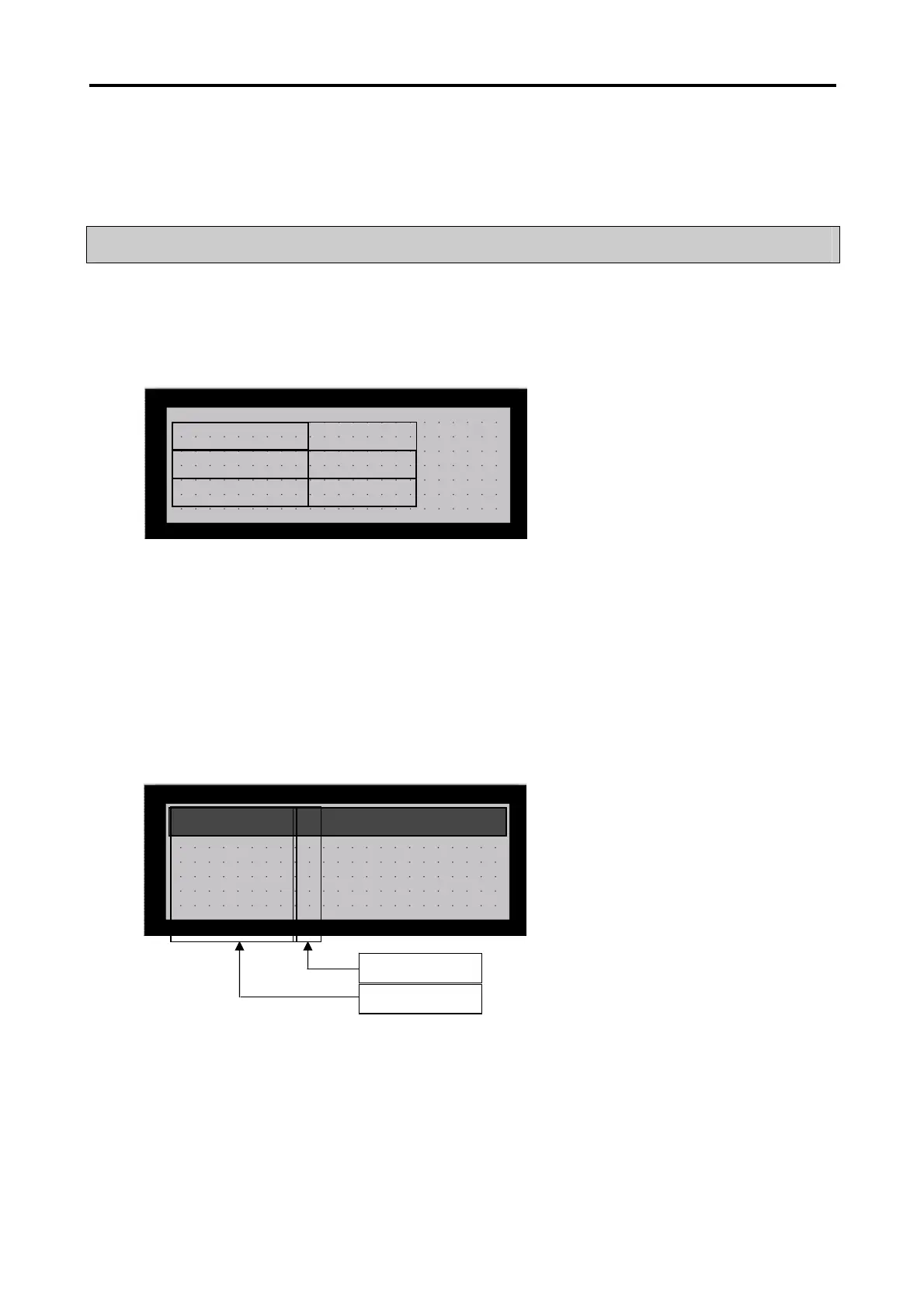Chapter 7. XGT Panel Function
7-1
Chapter 7. XGT Panel Function
7.1 Key Operation
7.1.1 Operation Mode
The XGT Panel executes its monitoring operation.
7.1.2 Screen Change Mode
Displays a list of screens of the XGT Panel and goes to the selected screen.
In the Operation Mode, the process sequence of the Screen Change is as follows for instance.
(1) Press『ESC』key in the Operation Mode to display the screen list, when the present screen will be displayed on the
reversed background as shown below.
(2) Press S and T keys to move the cursor to the screen to change to and then press ENT key to change to the selected
screen.
Goal
Product
Percent
1000
200
20%
0. Screen 0
1. Screen 1
2. Screen 2
3. Screen 3
Screen Name
Screen No.