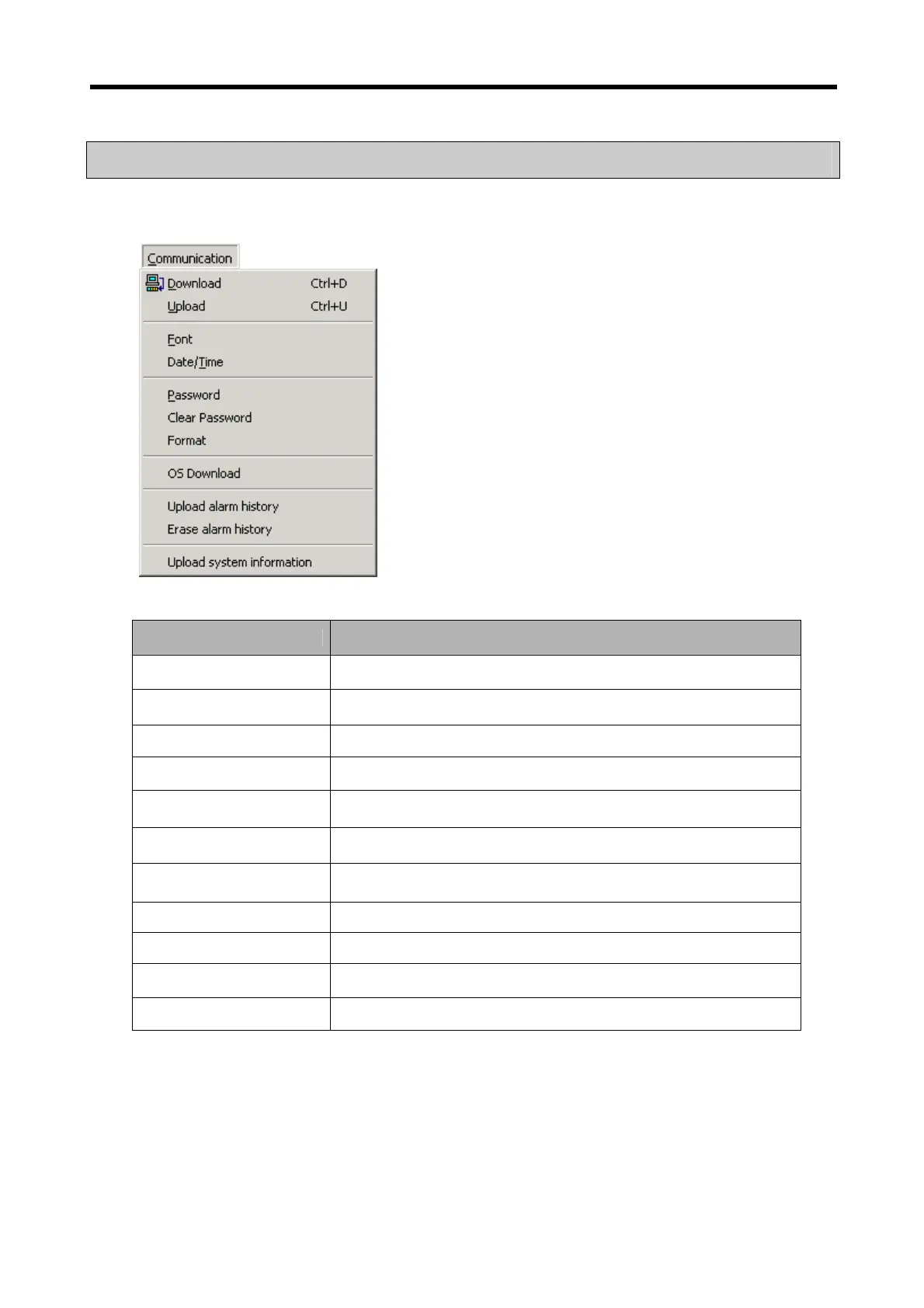Chapter 6. Panel Editor
6-89
6.12 Communication Menu
The following explains about Communication menu.
Item Description
Download Sends data of screen/parameter/menu to XGT Panel.
Upload Receives screen/parameter data that XGT Panel is having.
Font Sends Korean/English/Chinese/Russian font to XGT Panel.
Date/Time Sets date/time of XGT Panel
Password Sets password
Clear Password Cancels password
Format Formats XGT Panel’s entire memory
OS Download Sends OS to XGT Panel
Upload alarm history Reads XGT Panel’s alarm history and indicates or saves them.
Erase alarm history Deletes XGT Panel’s alarm history
Upload system information Reads XGT Panel’s system information.