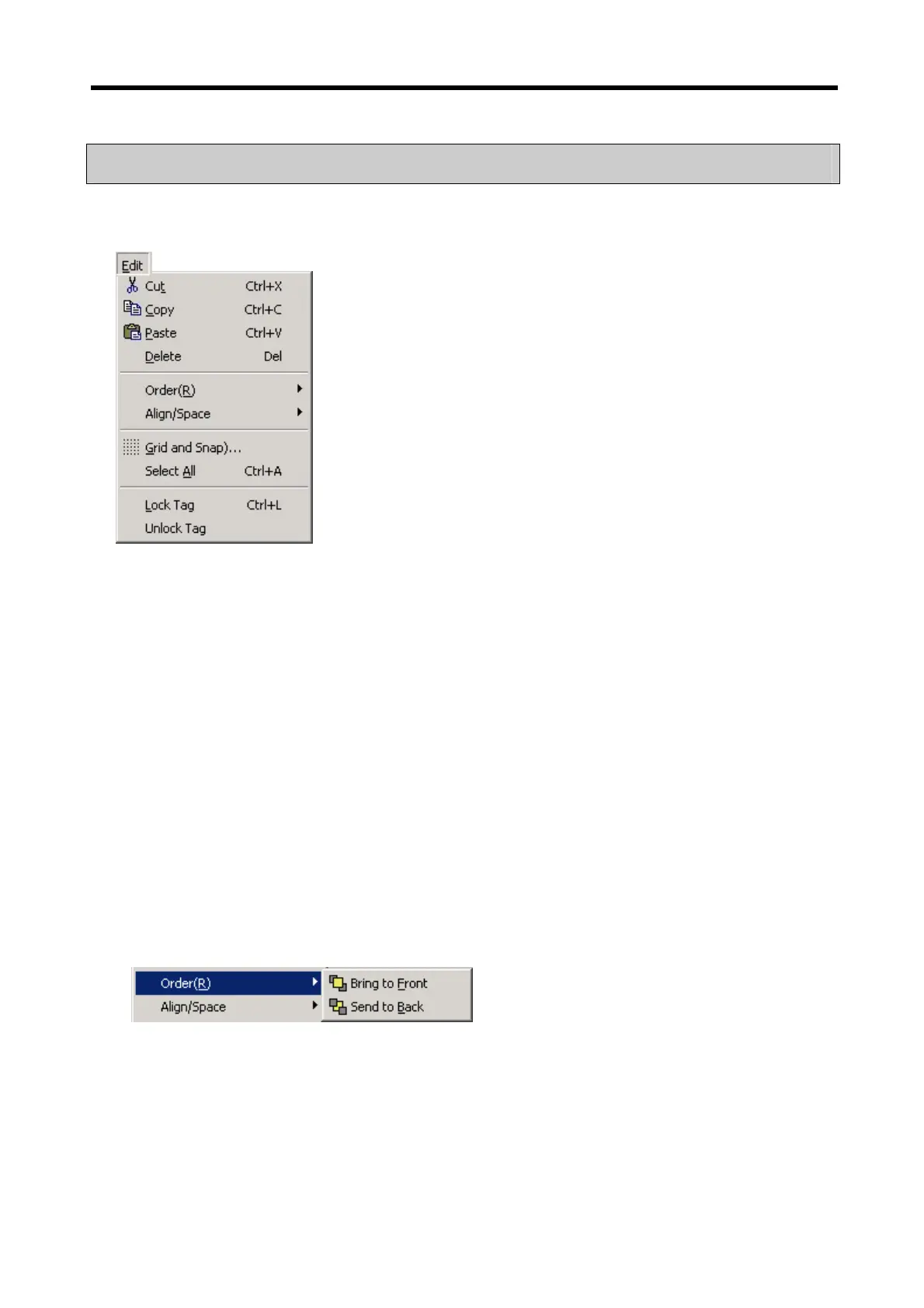Chapter 6. Panel Editor
6-30
6.6 Edit Menu
Specifies Edit options.
6.6.1 Cut
Cuts the selection and put it on the Clipboard.
6.6.2 Copy
Copies the selection and put it on the Clipboard.
.
6.6.3 Paste
Insert Clipboard contents.
6.6.4 Delete
Deletes the selected tag(s) or screen(s).
6.6.5 Order
Allows user to arrange tags on different layers.
1) Bring to Front
Bring the selected tag to front when tags are overlapped.
2) Send to Back
Send the tag to back.