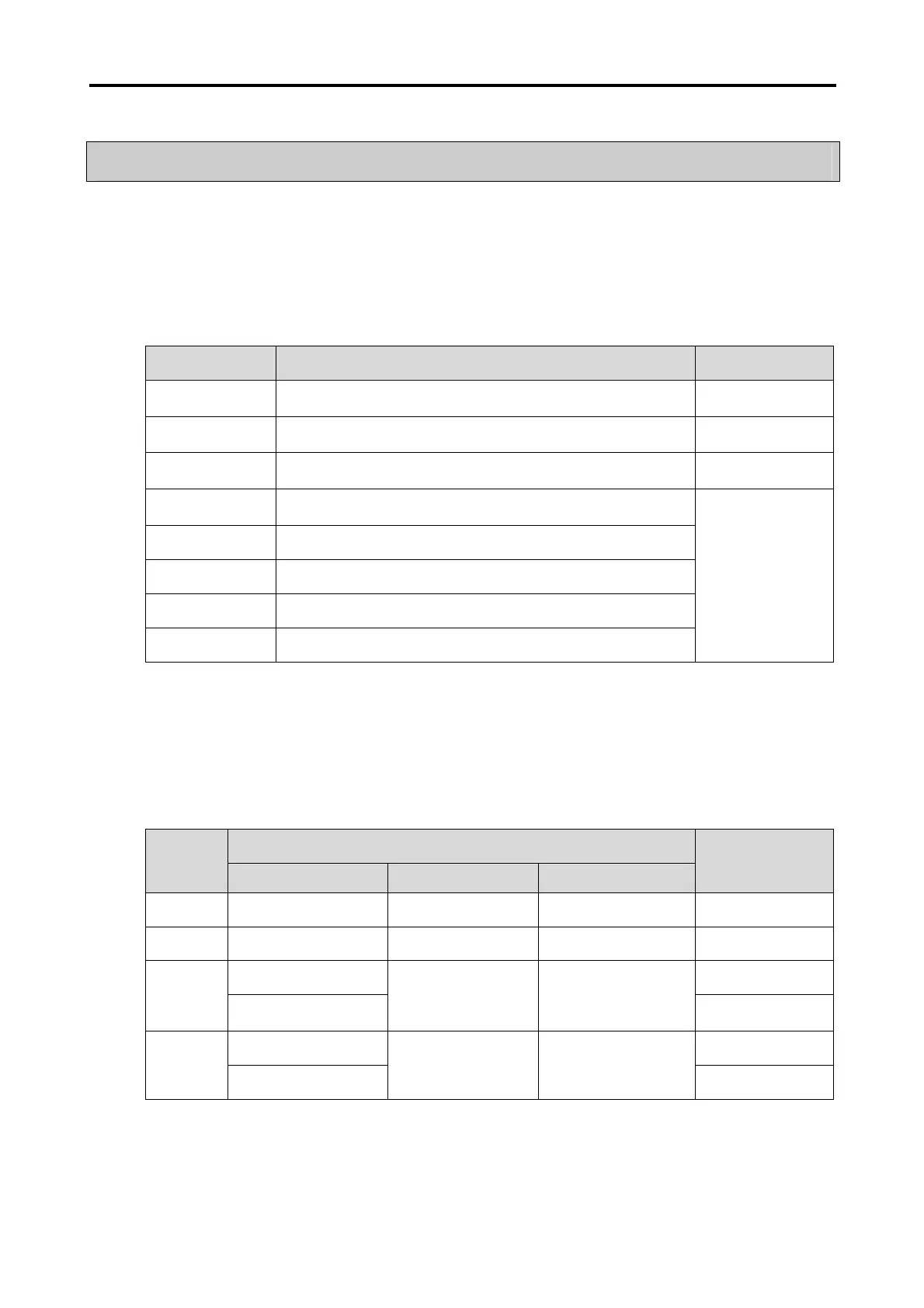Chapter 8. Communication Driver
8-14
8.7 LS GLOFA GM Series : Loader Protocol
8.7.1 Communication Mode
Connection is available through LS GLOFA GM series of PLC and the Loader Protocol.
If connected with LS GLOFA GM series and the Loader Protocol, its applicable communication setting is as follows.
At this moment, the applicable communication setting of PLC and the XGT Panel to be connected between should be set identical
to each other.
Setting Item Setting Contents Remarks
Communication
Mode
RS-232C CH2 Unavailable
Instrument Sided
Connector
9pin Male connector -
Connection
Protocol
GLOFA GM Loader Protocol -
Communication
Speed
38,400bps
Data Bit 8Bits
Parity Bit None
Stop Bits 1 Bit
Station No. None
Fixed
(Setting unavailable)
8.7.2 Connection Available device
The range of the connection available device if connected with LS GLOFA GM series is as follows.
Max. range of the connection available device is diverse based on the connected type of PLC.
Max. available range is displayed in here. For more information on the Max. device range of each PLC, refer to the user’s
manual of the applicable PLC.
Connection Available Area
Device
Bit Word Long
Remarks
I Area %IX0.0.0 - 63.7.63 %IW0.0.0 - 63.7.3 %IW0.0.0 - 63.7.1 -
Q Area
%QX0.0.0 - 63.7.63 %QX0.0.0 - 63.7.3 %QX0.0.0 - 63.7.1 -
%MX0 - %MX524272 -
M Area
%MW0.0-
%MW32767.15
%MW0-%MW32767 %MW0-%MW32766
-
%SX0 - %SX524272 -
S Area
%SW0.0-%SW32767.15
%SW0-%SW32767 %SW0-%SW32766
-
