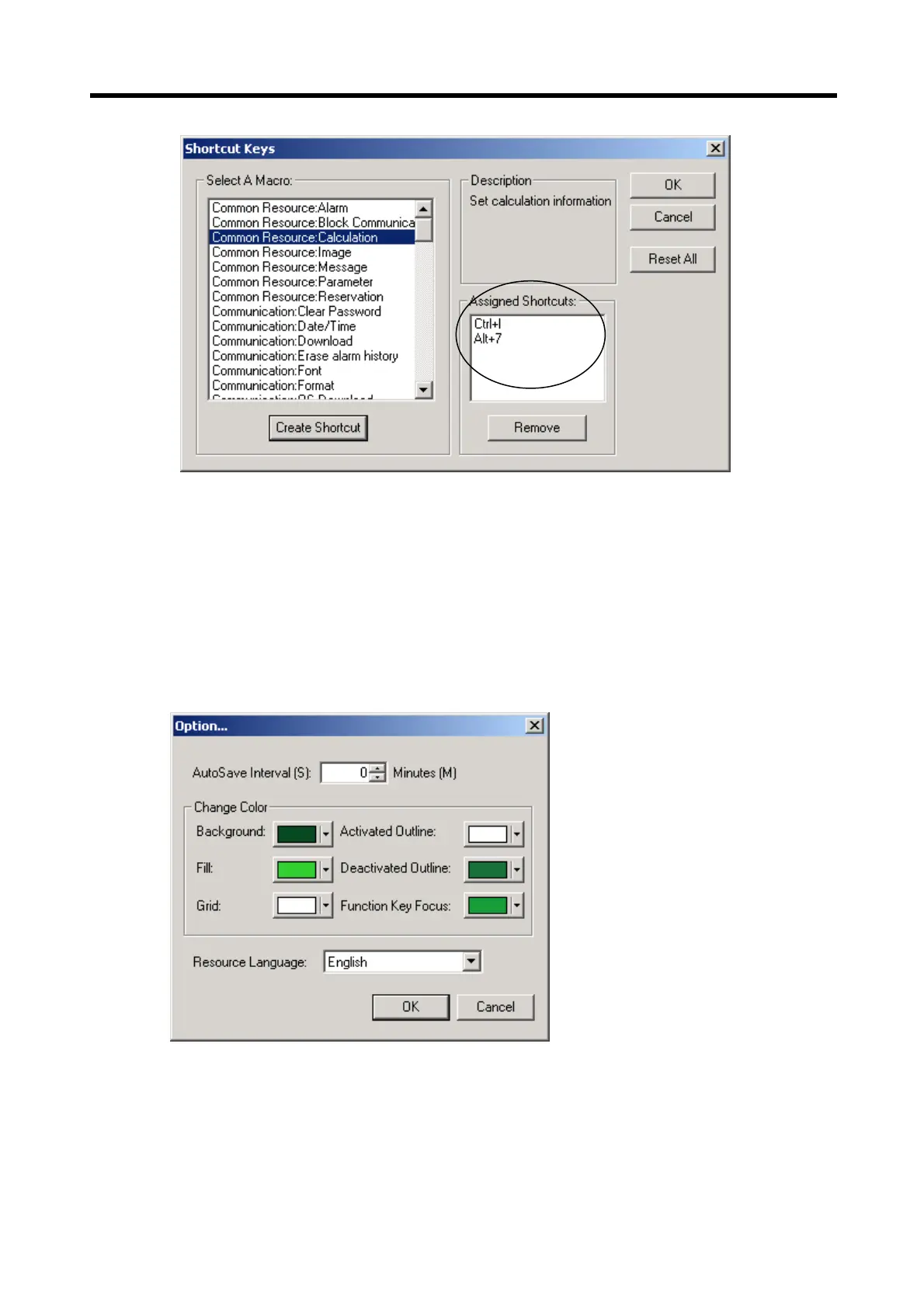Chapter 6. Panel Editor
6-104
(3) In order to delete an assigned shortcut key, select the shortcut key and click Remove to delete the applicable shortcut
key.
(4) Press Reset All to restore all the shortcut keys to default.
6.13.3 Option
Changes autoSave interval and various color of the Panel Editor project.
Select Option to display the Option setting window as below.
(1) AutoSave Interval : Specifies the time interval as necessary to save the project automatically.
Available range is 0 ~ 120 minutes. If 0 min. is specified, AutoSave will not be available.
(2) Change Color : Changes the color of background, outline, fill, etc. as desired.
(3) Resource Language : Selects a menu language of the Panel Editor. The change of a Resource Language should be
performed when re-executed after the program is closed.
