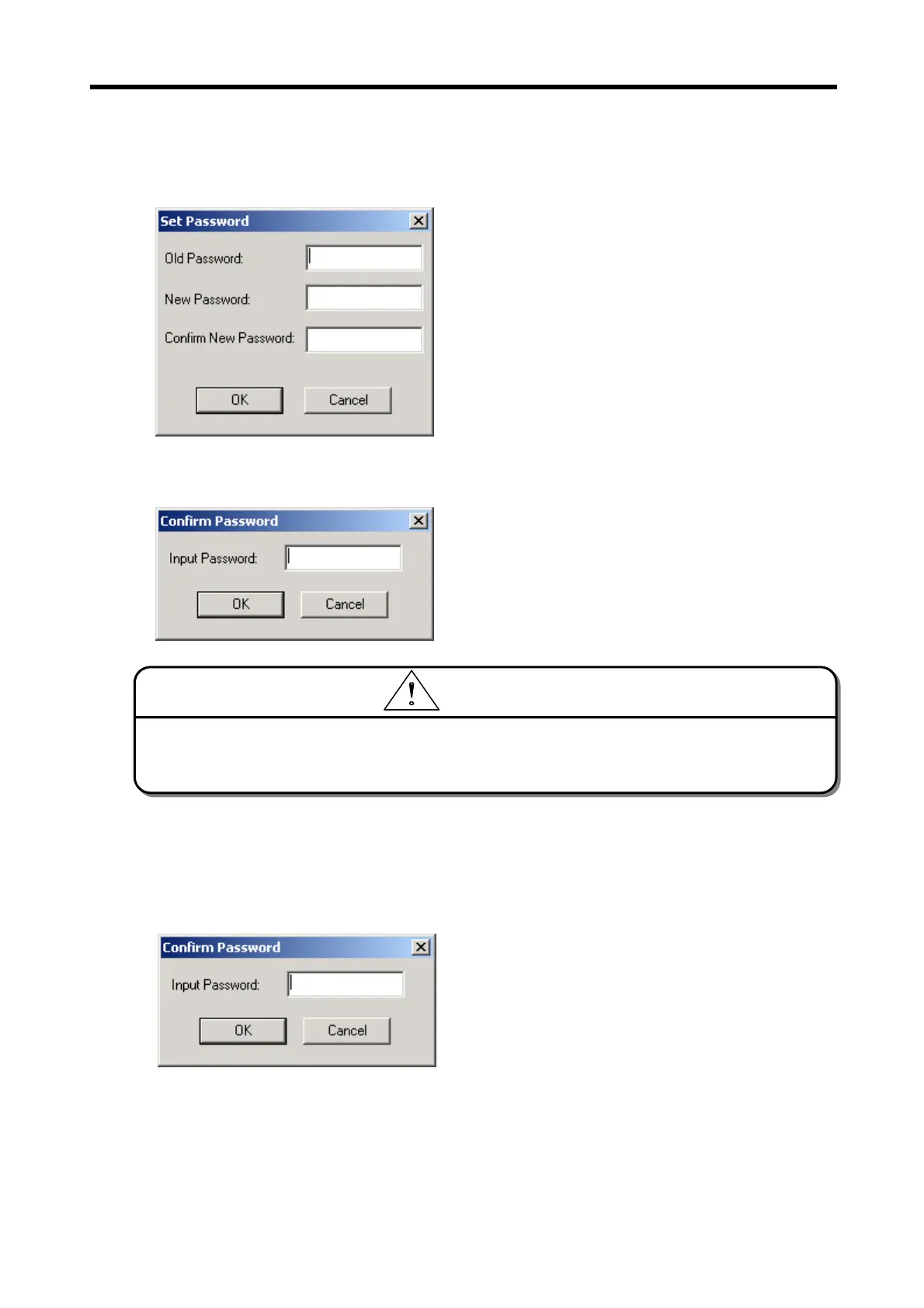Chapter 6. Panel Editor
6-93
6.12.5 Password
Sets a download/upload password.
Up to 10 alphanumeric characters are available.
If Password has been specified, Confirm Password window will be displayed as below to confirm download/upload.
Correct password should be input to start download/upload.
6.12.6 Clear Password
Cancels the Password previously set.
When Clear Password is selected, Confirm Password window will be displayed as below only if any password has been
specified.
If the password presently specified is input , a message as below will be displayed to cancel the password.
- The user can set/clear/change password at the XGT Panel. For more detail, refer to 7.1.4 XGT panel system menu mode.
You can't download but also can't upload project if you lose the password.
Be careful not to lose when you set the password.
Caution