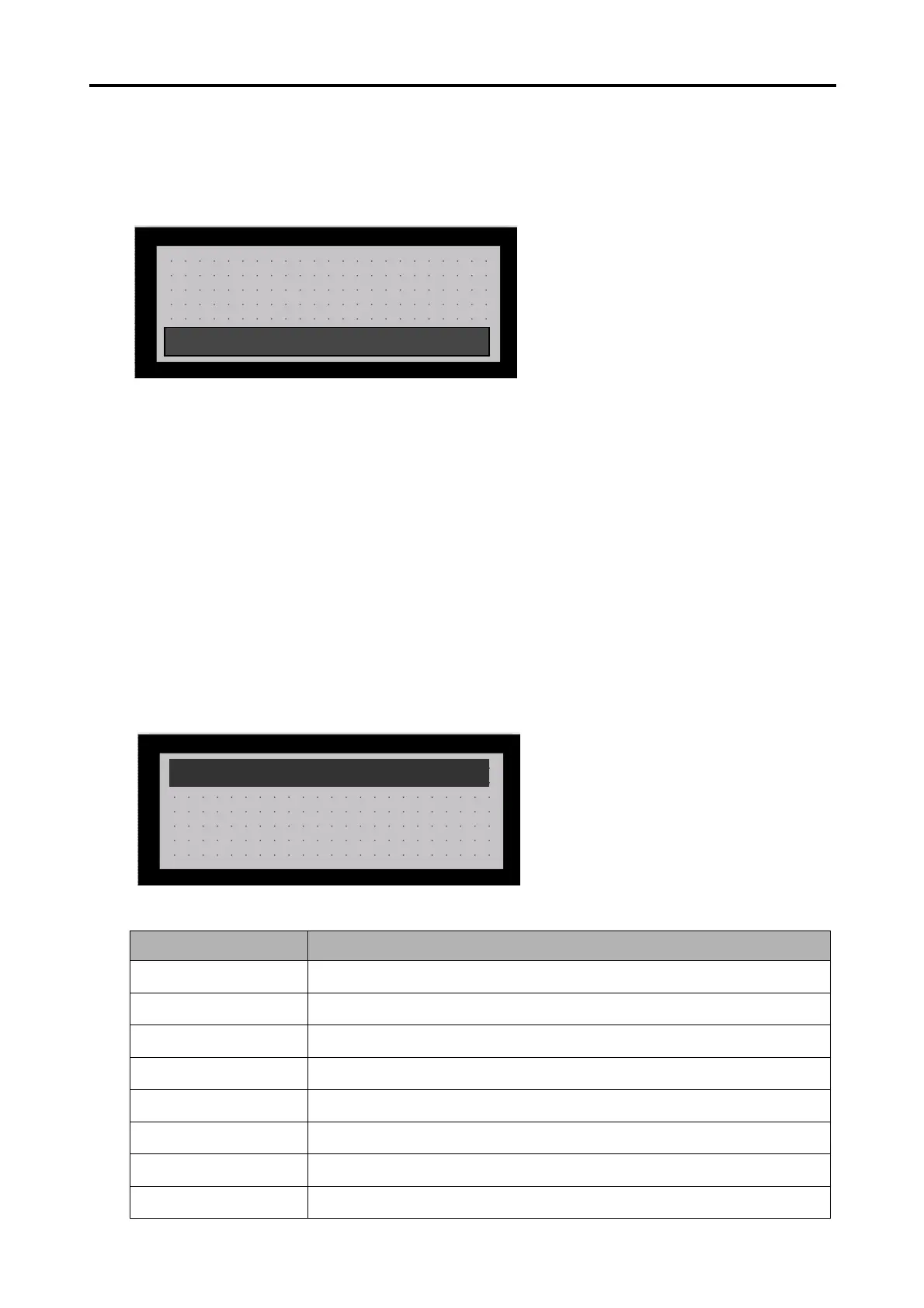Chapter 7. XGT Panel Function
7-4
4) Alarm Occurrence Screen
(1) The screen below represents the case an alarm condition has occurred during the operation of XGT Panel.
(2) If an alarm occurs, an alarm message specified in the bottom of the screen blinks.
(3) If a buzzer is set, it will ring as specified.
(4) At this moment, other keys than ESC and ALM will not operate.
7.1.4 XGT Panel System Menu Mode
Performs system related setting of XGT Panel such as Set Password, Cancel Password, Date/Time, Buzzer Volume,
Backlight, Download Speed, etc.
1) Convert to System Menu Mode
(1) In order to convert to System Menu Mode from Operation Mode press both ENT and ESC keys or press ENT key for 2
seconds at least, when a system mode screen will be displayed as shown below.
(2) In order to convert to Operation Mode from System Menu mode, press ESC key.
(3) Menu available in the System Menu Mode is as follows.
Menu Description
Cancel Password Makes Write Operation of the tag available although Write Password is specified.
Lock Password Limits Write Operation of the tag if Write Password is specified.
Edit Password Edits the presently specified password.
Date/Time Setting Confirms and changes the time of built-in RTC.
Buzzer Volume Controls the volume of the buzzer(OFF, LOW and HIGH).
Backlight Decides whether to use the backlight or not.
Download Speed Specifies Download Speed from the Panel Editor.
System Information Shows OS version and driver information of Ch1 & Ch2.
Tar
et
Produce
Achieved
1000
200
20%
ALM :Tank1Water insufficient
2.Lock Password
3.Edit Password
1.Cancel Password
