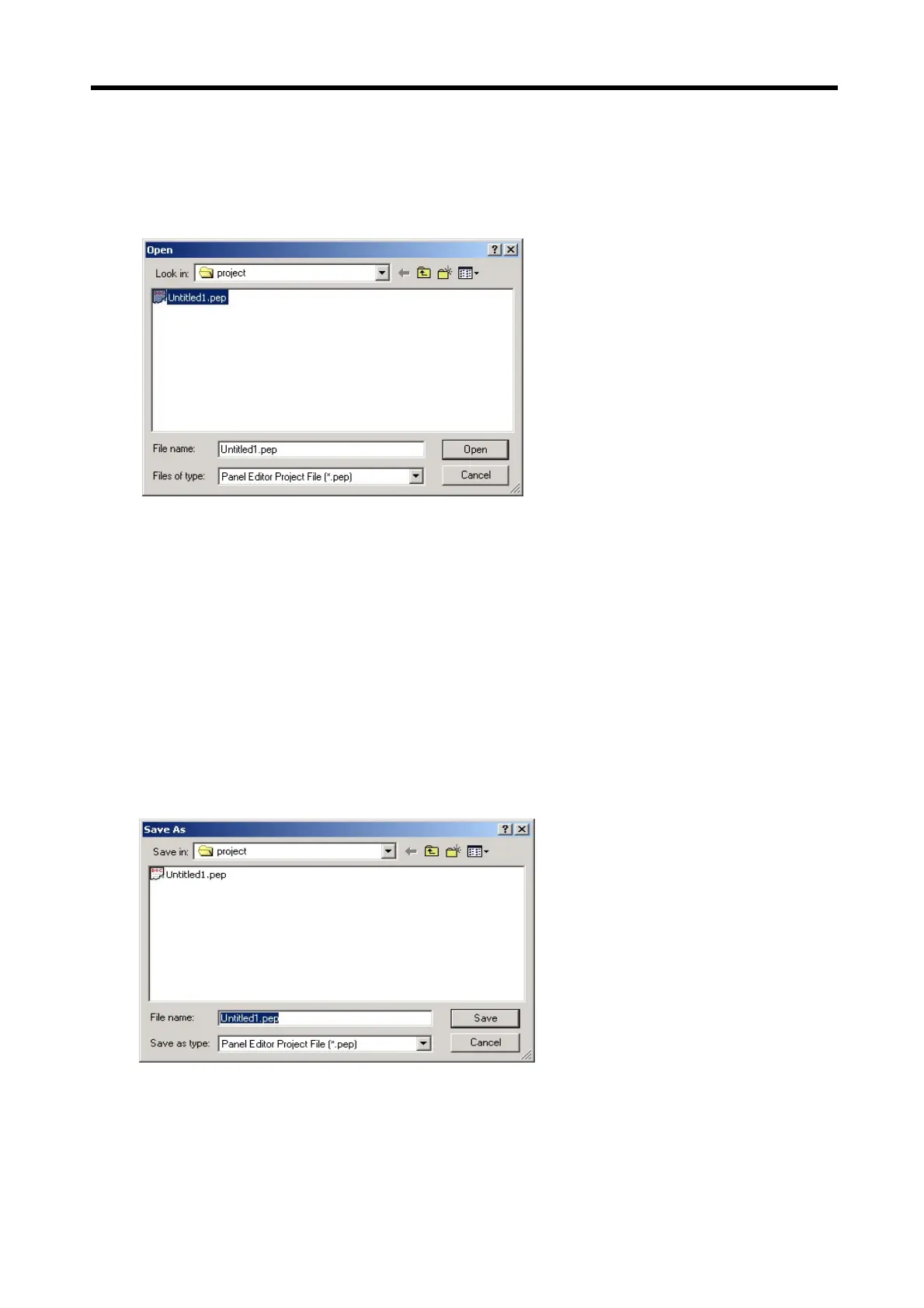Chapter 6. Panel Editor
6-27
6.5.2 Open Project
Opens an existing project.
Select the project to open and click ‘Open’ button.
6.5.3 Save Project
Saves the current project.
6.5.4 Save As
Saves current project with a new name.
(1) The below window is displayed when ‘Save As’ is selected.
(2) Enter the name to save, and click ‘Save’ to save the current project.
6.5.5 Change PLC Type
Changes current PLC type to connect to each channel.
(1) Select ‘Change PLC Type’, and then the below window is displayed.