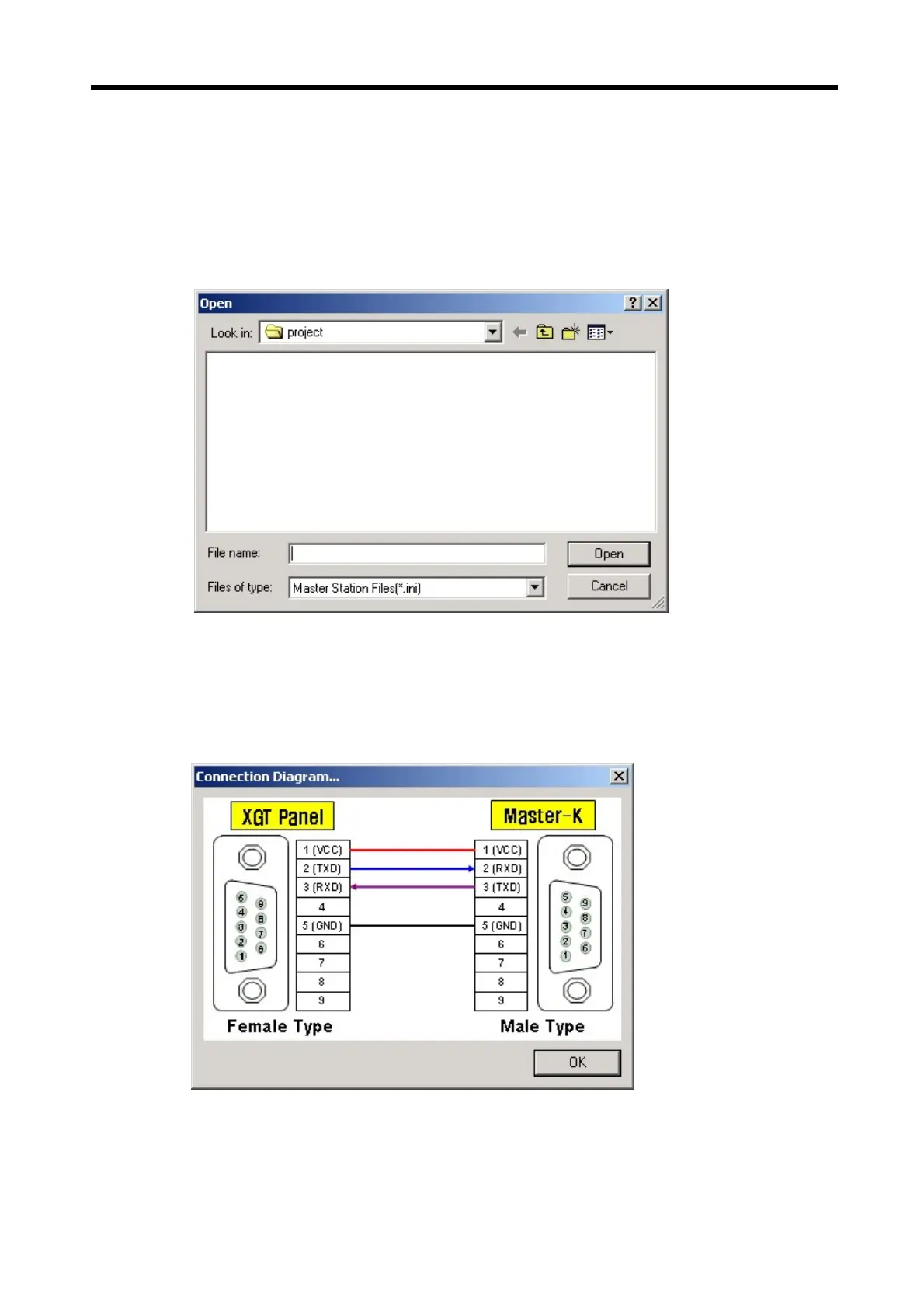Chapter 6. Panel Editor
6-26
(6) Load Configuration
(A) Click Load Configuration button to show the window below.
(B) Select the master configuration file to open, and then click Open button to set the master configuration of the
present project as saved in the file.
(7) Wiring
Displays the connection diagram between the XGT Panel and PLC for each channel.
For instance, the following diagram is displayed if ‘LS:MASTER-K(Loader)’ is selected at the Ch. 1.