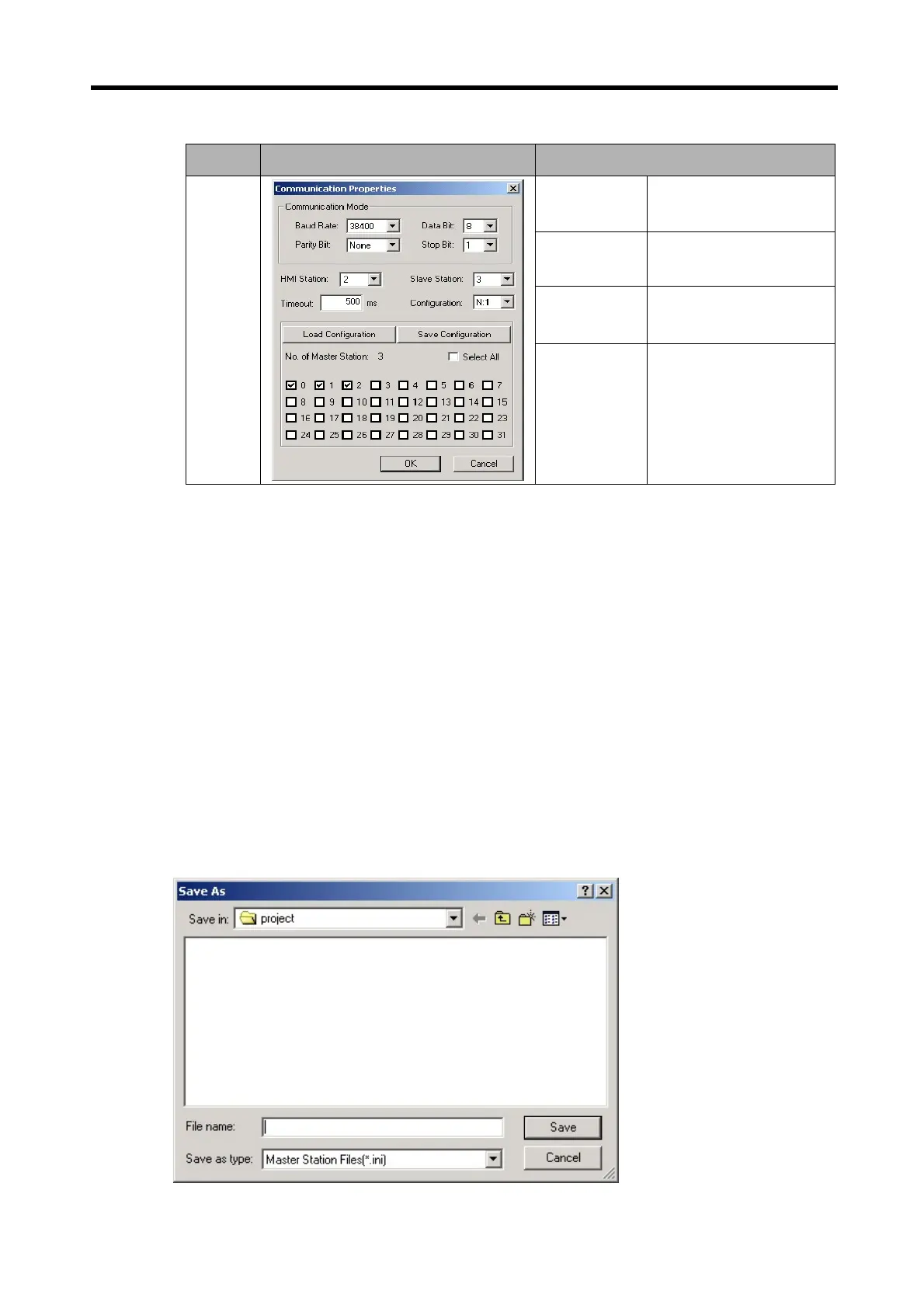Chapter 6. Panel Editor
6-25
Station Setting Screen Setting Contents
HMI Station To be set as 2
Slave Station To be set as 3
Configuration To be set as N:1
Station 2
Master Station
Let all the master station
numbers be checked which
configure the communication
system. (0,1,2)
* In case of N:1 and N:M communication, make sure all the master station numbers are set identical as shown
above.
(4) N:M Configuration
Specifies the communication setting when the configuration should be set as N:M where several XGT Panels are set
to be a multi-master so to monitor several slaves.
(A) Communication Mode, HMI Station and Timeout should be set identical to the 1:1 configuration.
(B) Master setting should be identical to the N:1 configuration.
(5) Save Configuration
Convenient to use for N:1 and N:M communication, it saves the Master Station No. selected for other projects to open
as necessary.
(A) Click Save Configuration button to show the window as below.
(B) Specify the Save File Name, and then click Save button to save the present master configuration.