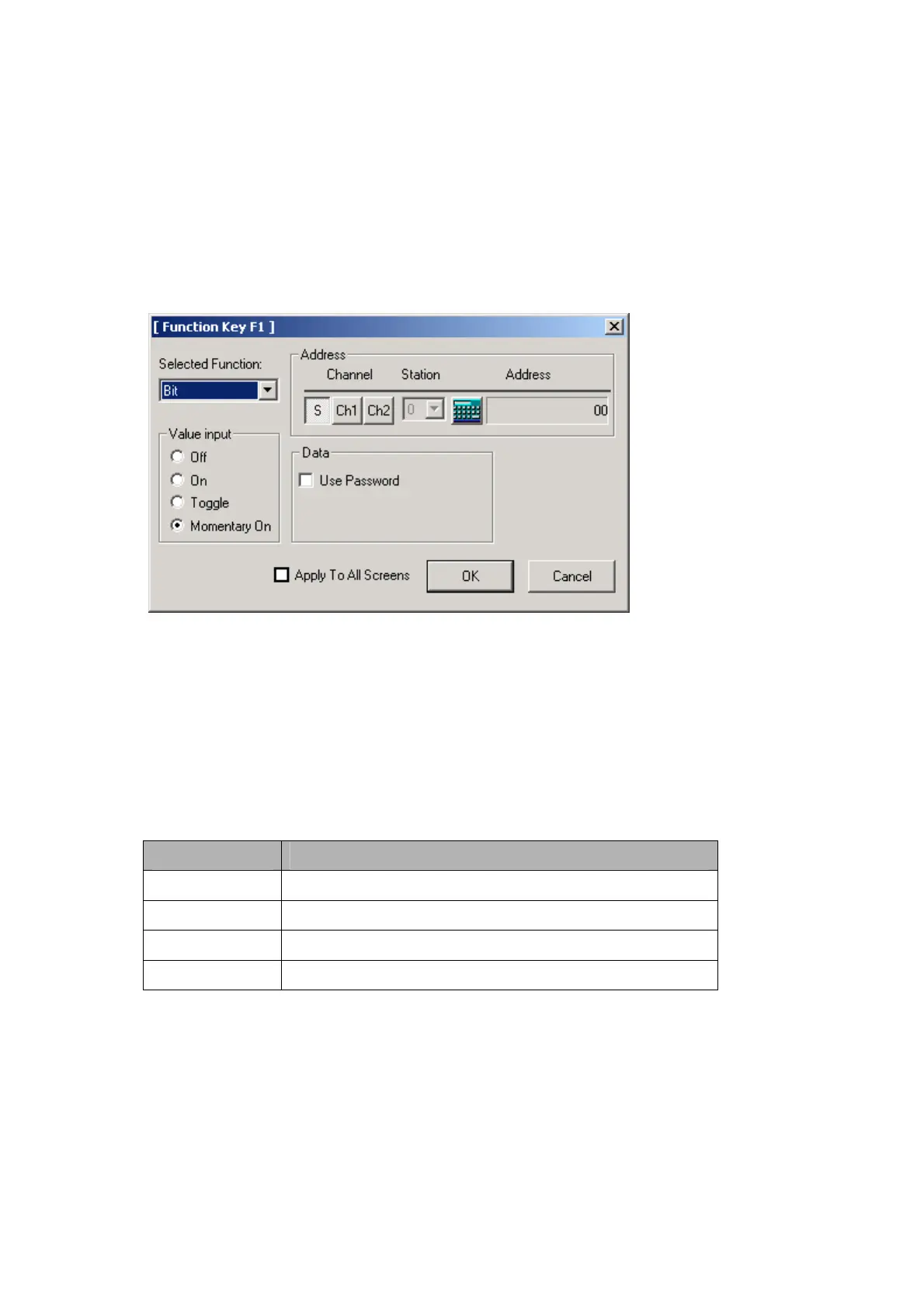6-109
6.16.1 None
Specifies no function.
6.16.2 Bit Control
Controls status (On or Off) of bit device.
1) Address
(1) Specifies an address of bit device.
(2) Refer to the section 6.9.3 Button Tag for details.
2) Value input
(1) Specifies the kind of action of the function key when pushed.
Action Description
On Turns on the bit device
Off Turns off the bit device
Toggle Turns On if the present status is Off, and turns Off if it is On.
Momentary On Turns on the bit device while pushed.
3) Use Password
(1) If this option is specified, the function keys are unavailable until the password is removed.