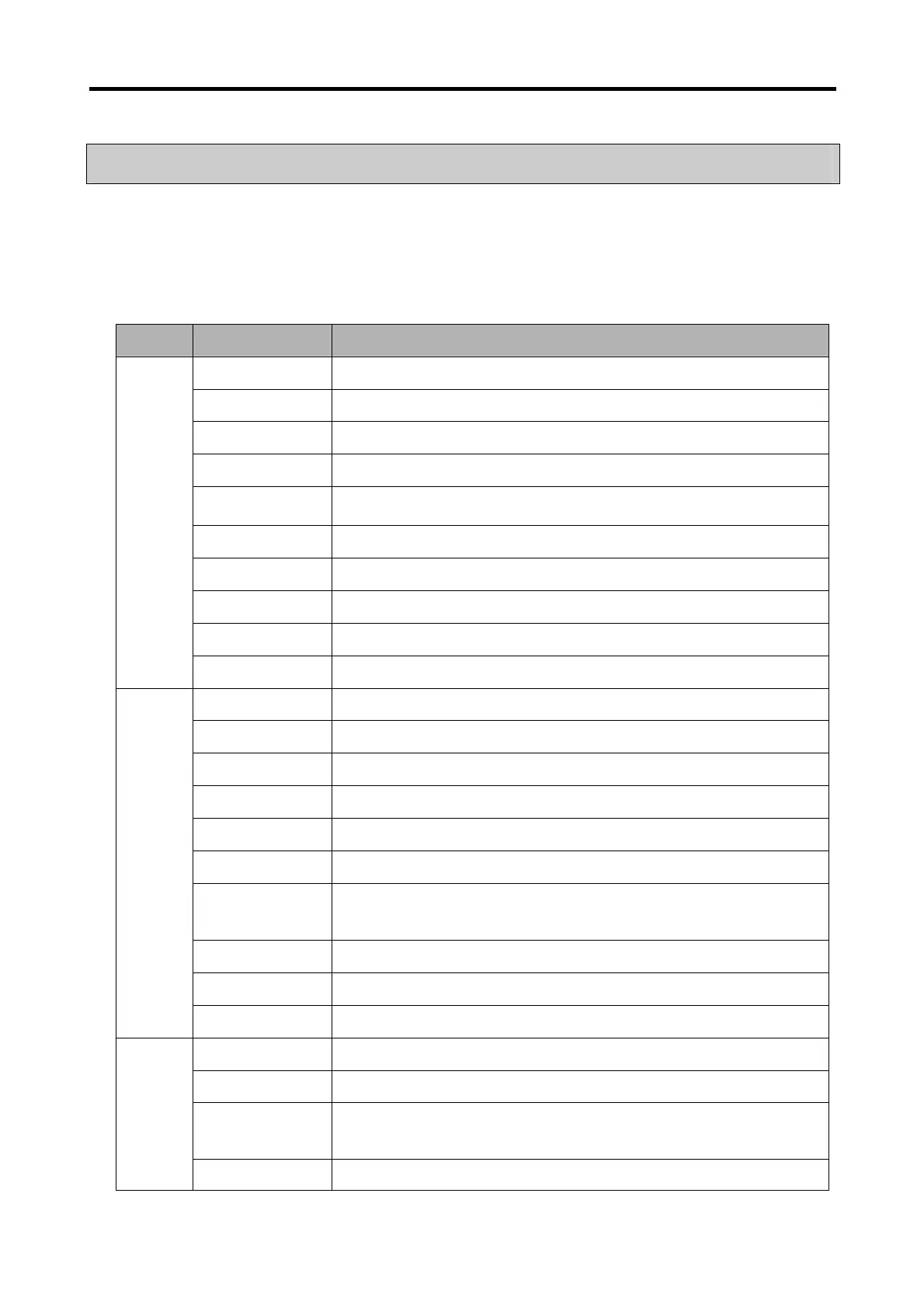Chapter 6. Panel Editor
6-12
6.4 Menu & Toolbar
The following explains about the menus and the toolbar.
6.4.1 Menus
Name and function of menus are as follow.
Menu Sub-Menu Function
New Project Creates a new project.
Open Project Opens an existing project.
Close Project Closes the current project.
Save Project Saves the active project.
Save As Saves the active project with a new name.
Change PLC Type Changes PLC type.
Change COM Port Changes COM Port.
Print Prints the active screen.
Print Preview Previews the screen to be printed.
Project
Exit Quit Panel Editor.
Cut Cuts the selection and put it on the Clipboard.
Copy Copies the selection and put it on the Clipboard.
Paste Inserts Clipboard contents.
Delete Deletes the selected tag(s) or screen(s).
Order Allows user to arrange tags on different layers.
Align/Space Aligns multiple tags by the same reference point.
Grid and Snap
Displays or hides grid, sets an interval of grid and makes the starting point of the tag
come on a grids when 'snap to grid' is checked.
Select All Selects all tags on the screen.
Lock Tag Locks properties and position of selected tags.
Edit
Unlock Tag Unlocks every fixed tag on the current screen.
Status Bar Shows or hides the status bar.
Memory Usage Shows memory usage of each screen.
System Memory
Usage
Shows used system memory area.
View
Zoom Box Magnifies the area where the cursor is.
