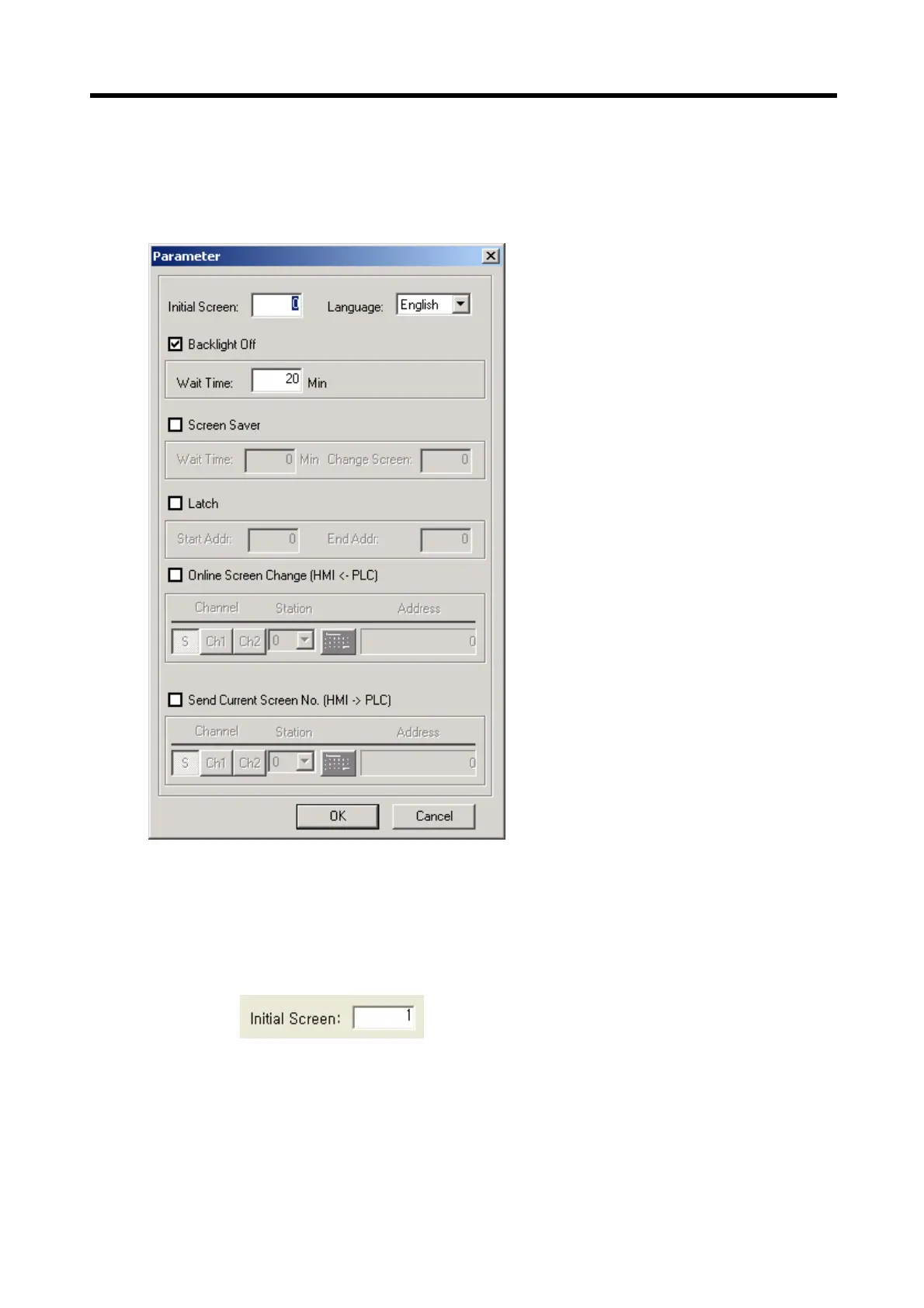Chapter 6. Panel Editor
6-78
6.11.3 Parameter
Specifies various parameters of Panel Editor.
1) Initial Screen
(1) Specifies a screen to display if XGT Panel is turned on.
(2) If the initial screen is not specified, XGT Panel displays a screen which has the lowest ID
Ex) If Initial Screen is 1, screen 1 is displayed when XGT Panel is turned on.
2) Backlight Off
(1) Turns the backlight off if there is not a key input during specified time. (0 ~ 65535minutes)
(2) If any key is pushed when the backlight is in the off state, the backlight is turned on again.
Ex) In case Wait Time is 30 Min, if there is no key input during 30 min, backlight is turned off. And if there is key input, backlight is
turned on again. This step is repeated until setting is canceled.