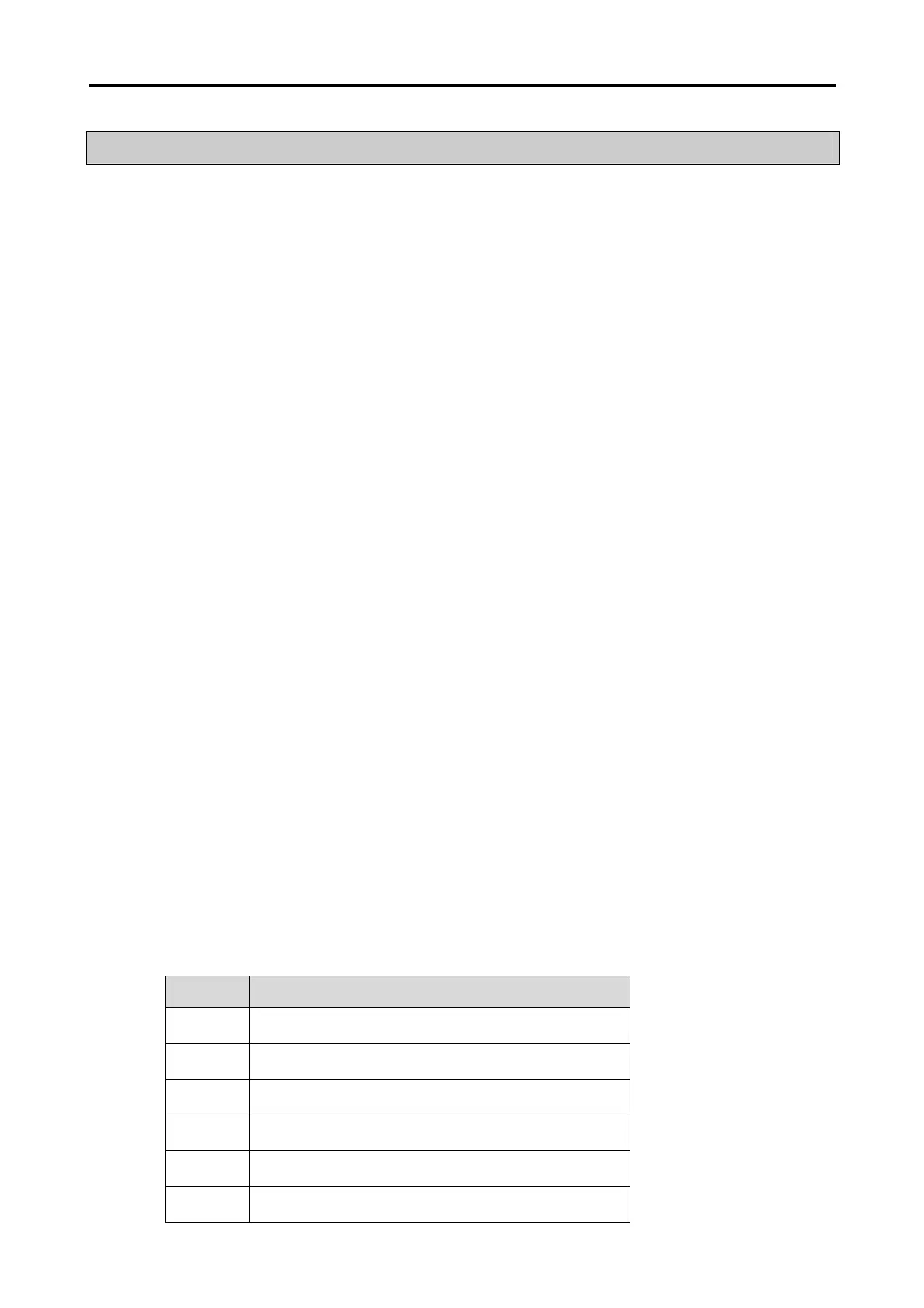Chapter 7. XGT Panel Function
7-10
7.2 Operation Mode
7.2.1 Monitoring Mode
The XGT Panel executes its monitoring operation.
1) Display Data
Each tag reads the current value of the specified device from the instrument connected with so to display in the mode as
specified.
If more than two tags are overlapped, the tag that was drawn on the top layer hidden from the other tags.
In case that the power is initially turned On and that the screen or the mode is changed, its applicable value will be
displayed on the screen if the communication succeeds or there is no response for a specified Timeout duration.
2) Communication Error
(1) No response: In case of no response due to cable connection or communication problems, the tag displays 0 after the
specified timeout duration. Thereupon, Error Count(COM*_COUNT) of the system buffer increases by 1 and
the error details are saved in Error Code(COM*_ERROR).
(2) Incorrect response: In case of incorrect response due to invalid communication frames or other communication problems,
the tag displays 0. Thereupon, Error Count (COM*_COUNT) of the system buffer increases by 1 and the
error details are saved in Error Code (COM*_ERROR)..
3) Error Code & Error Count
The Communication Error Code & Error Count will be saved respectively per channel in the following inner memory.
(1) CH1: Error Count - COM1_COUNT (916), Error Code - COM1_ERROR (917)
(2) CH2: Error Count – COM2_COUNT (918), Error Code – COM2_ERROR (919)
Error code Error condition and causes
H0001 The length of the received frame is over 256 bytes.
H0010 The result of BCC check is wrong.
H0020 The data of received frame are invalid.
H0040 The received data cannot be converted to HEX format.
H0080 The received frame is not a complete frame.
H6020 No response.