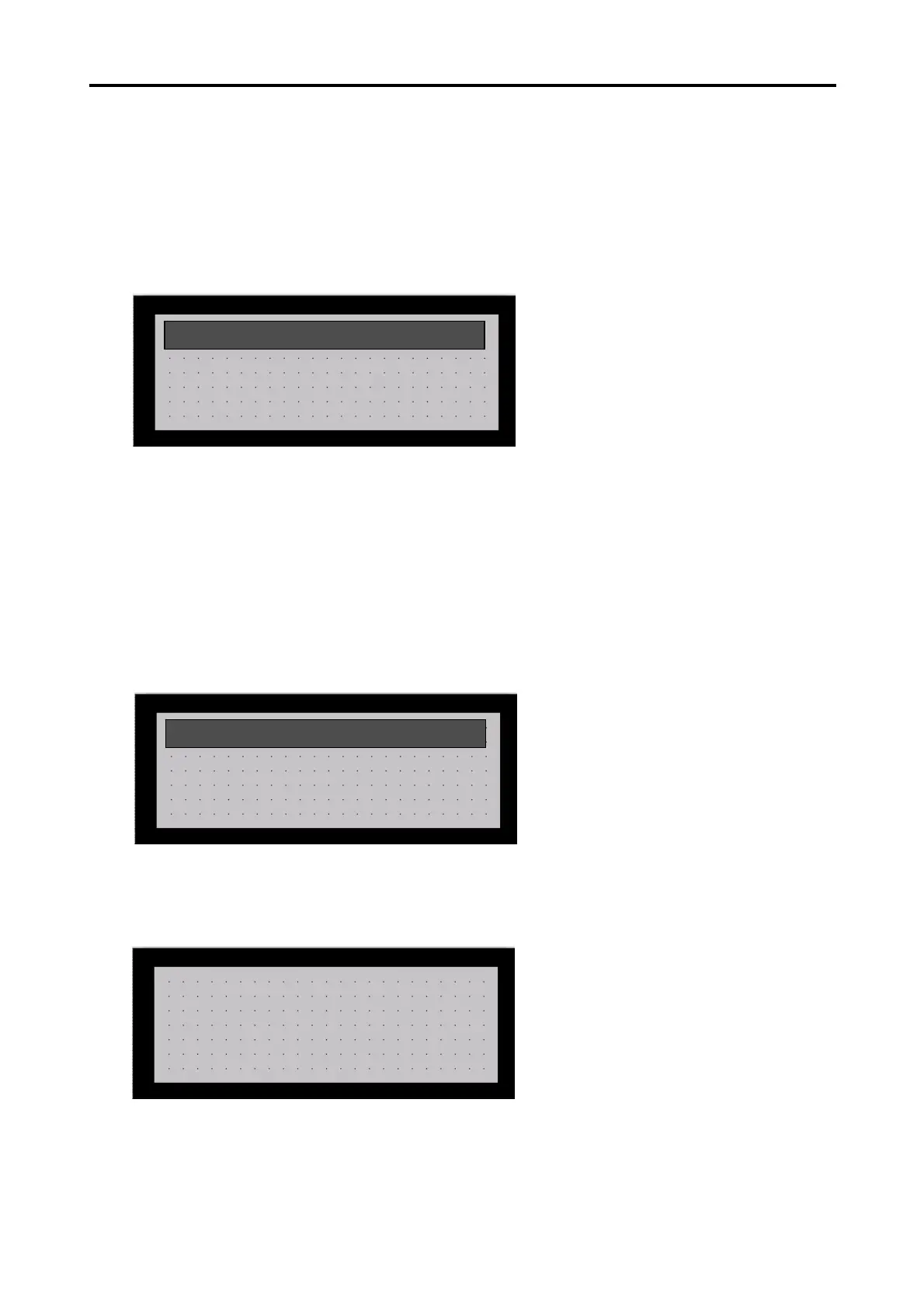Chapter 7. XGT Panel Function
7-2
ON : 2005/01/07 10:14:36
MSG:
Tank1Water insufficient
ONF : 2005/01/07 10:15:37
7.1.3 Alarm History Mode
Displays a history of occurred alarms.
In the Operation Mode, the process sequence of the Alarm History is as follows for instance
Press『ALM』key in the Operation Mode to display the Alarm History menu screen as shown below.
All Alarm List : Shows the history of all alarms occurred.(Max. 200 can be saved)
Specific Alarm List : Shows the history of specific alarms among all.
Delete All Alarm List : Deletes the history of all alarms occurred.
1) Check All Alarm List
(1) Locate the cursor on All Alarm List and press ENT key to display the Alarm List screen showing the history of all alarms
occurred as shown below.
(2) Press S and T keys to move to the alarm history to check and then press ENT key to display the detailed information
on Alarm Message, Occurred Time, Released Time as shown below.
(3) Press ESC key again to return to Alarm List screen. Press ESC key once more to return to Alarm History menu screen.
Press the key once more again to return to the Operation Mode.
2.S
ecific Alarm List
3.Delete All Alarm List
1.All Alarm List
001:Boiler 1 Overheated
000:Tank1Water insufficient
000:Tank1Water insufficient
