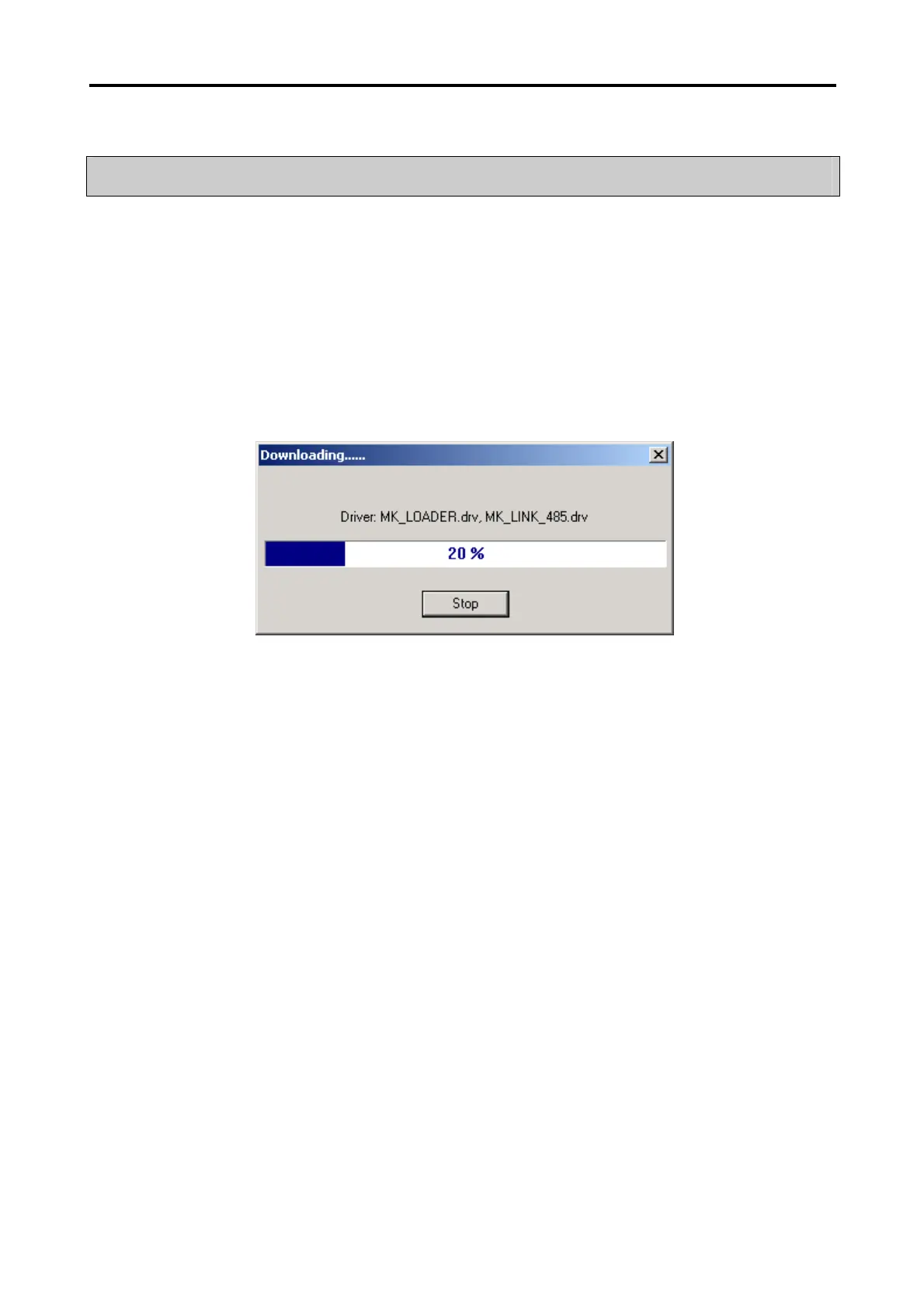Chapter 8. Communication Driver
8-2
This section explains XGT Panel connectable devices, wiring and communication settings.
8.1 Driver Download
When a project drawn on the Panel Editor is downloaded, the Panel Editor confirms information of the communication driver
downloaded on the present XGT Panel per channel.
If an identical driver to the project to download is already present at the XGT Panel, others than the driver will be only
downloaded. In case a different driver from the present project exists, the driver will be automatically downloaded.
At this moment, not only the type but the version of the driver will be checked so to automatically download the driver if even its
version is not identical. All the process above will be executed automatically on the Panel Editor for the user to keep from any
special operation.