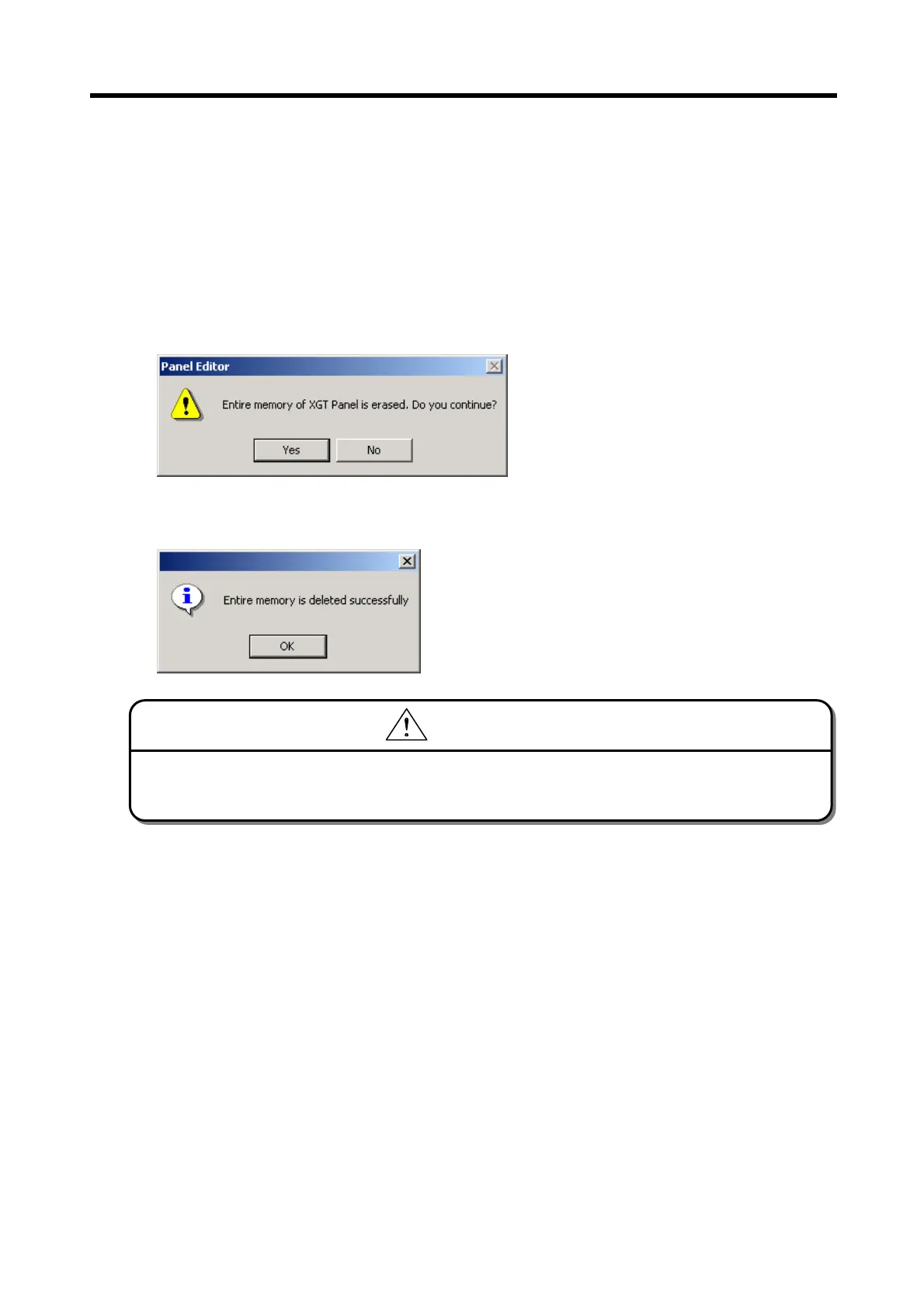Chapter 6. Panel Editor
6-94
6.12.7 Entire Memory Format
Erases the entire memory of the XGT Panel.
If password is lost so that download/upload is unavailable, use the Entire Memory Format which deletes the entire memory
of the XGT Panel, then allowing its reuse.
However, be careful that recovery of the projects and memory of the XGT Panel is not possible if once erased.
Select Entire Memory Format to display the confirmation window as below.
Click ‘Yes’ to delete the entire memory of the XGT Panel and a message will be displayed as below.
6.12.8 O/S Download
Executes the program which is able to download the XGT Panel O/S.
Allows O/S to be downloaded conveniently when O/S needs update.
If O/S download selected, O/S download program will be executed as follow.
Be careful! All the projects of the XGT Panel will be deleted and unavailable to recover if once.
Entire Memory Format is executed.
Caution