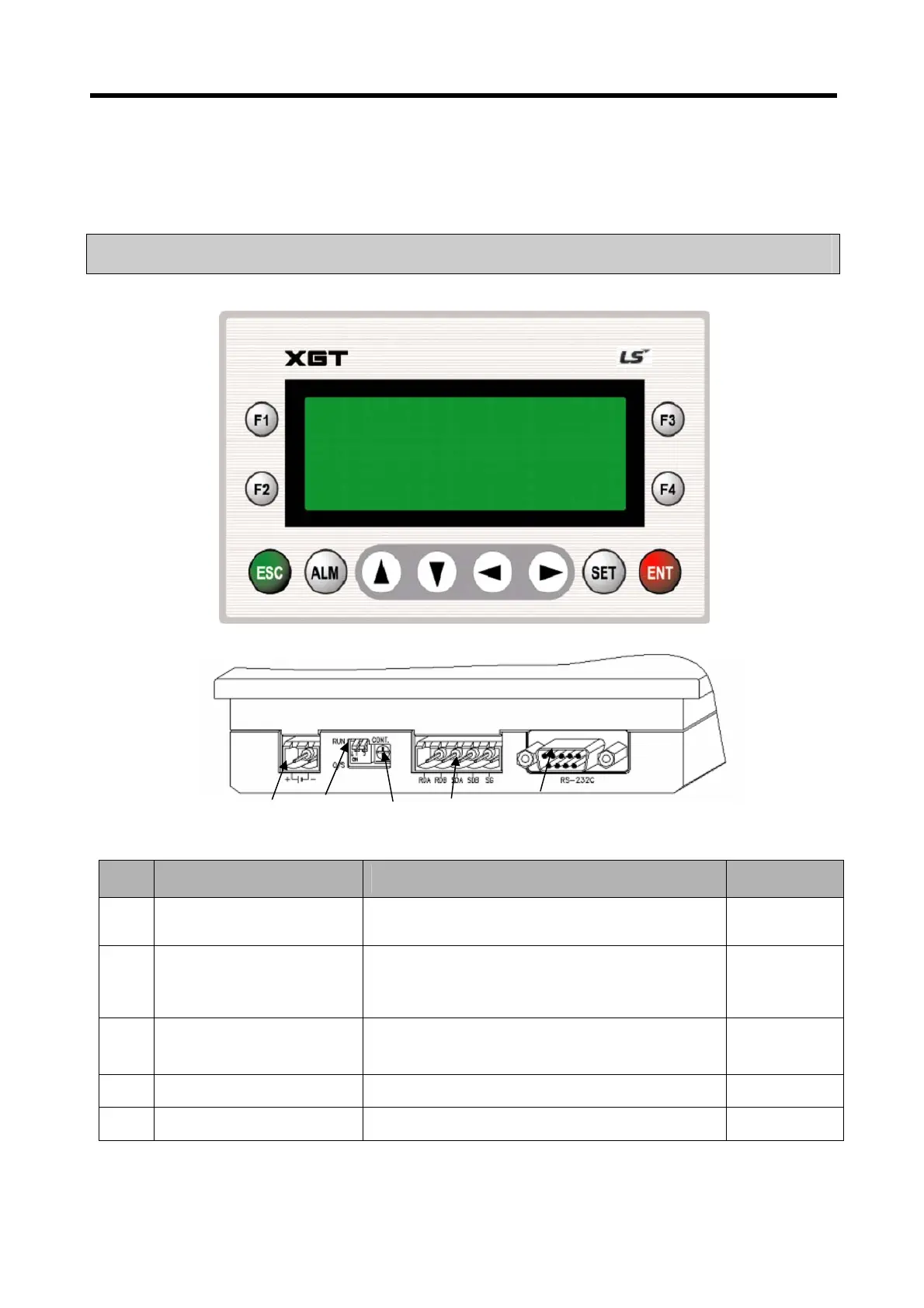Chapter 2. Names of Parts
2-1
Chapter 2. Names of Parts
2.1 Names of Parts and Description
No Names Description Remark
1 Power supply connector Supplies power to the XGT Panel. 24VDC
2 O/S download switch
Switch for OS downloading
Place the switch to the ‘RUN’ position.
Default: RUN
3
Variable resistance for
brightness control
Adjusts the brightness of the XGT Panel.
4 RS-422/485 connector Connects to the RS-422/485.
5 RS-232C connector Connects to the RS-232C. DC 5V
①
②
③
④
⑤
