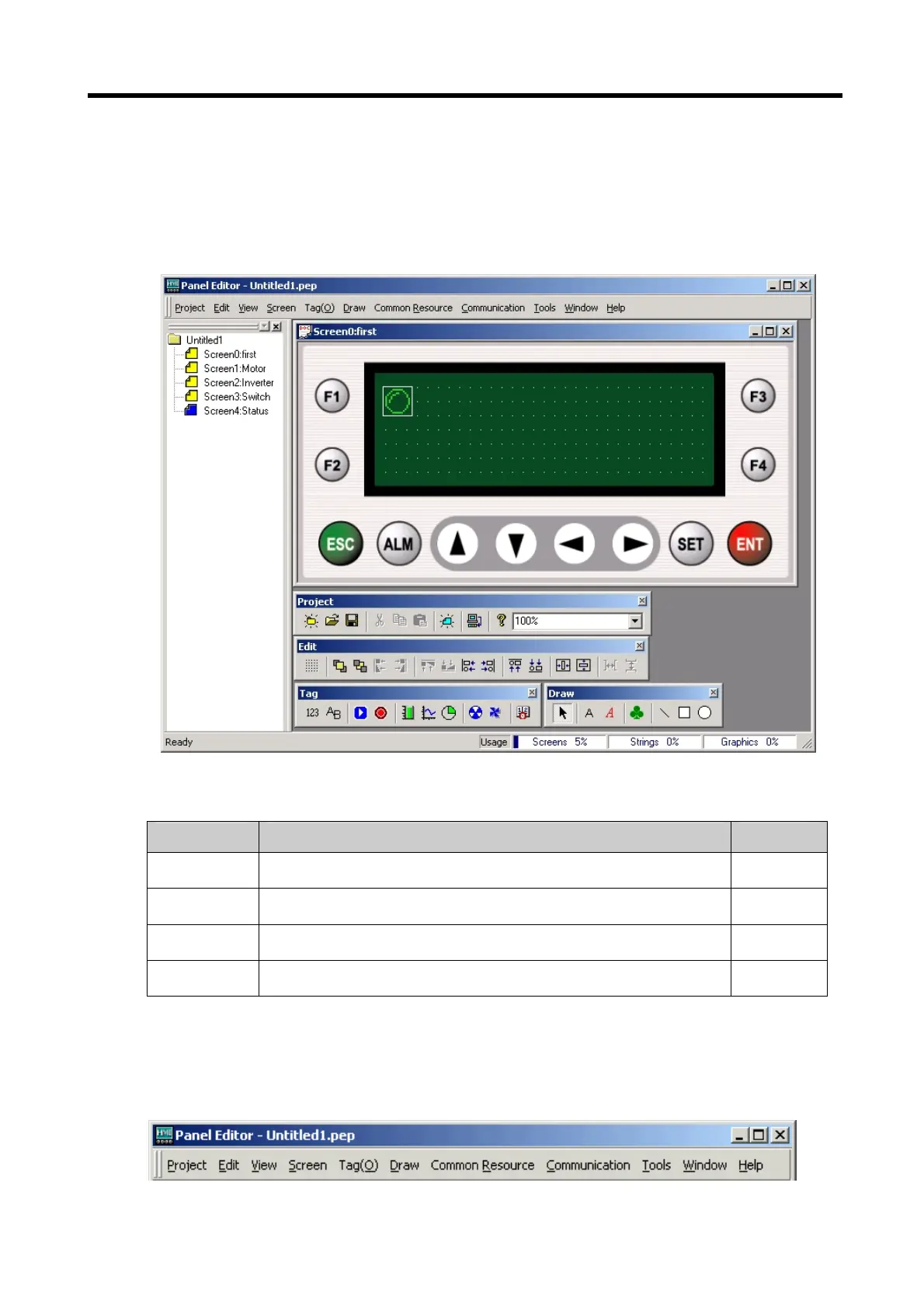Chapter 6. Panel Editor
6-4
6.1.3 Toolbar
1) Various tags and edit tools are displayed, and they also can be split and put together in new arrangements.
2) The following are the default toolbars.
Toolbars Function Remark
Tag Displays toolbar for Tag functions such as, Numeric, Message and Button.
Draw Displays toolbar for Draw functions such as, Text, Image Text and Bitmap.
Project Displays toolbar for Project functions such as, Open, Save and Download.
Edit Displays toolbar for Edit functions such as, Order, Align and Space.
6.1.4 Menu
1) Displays the various functions of the Panel Editor. It can be split and put together in new arrangements.