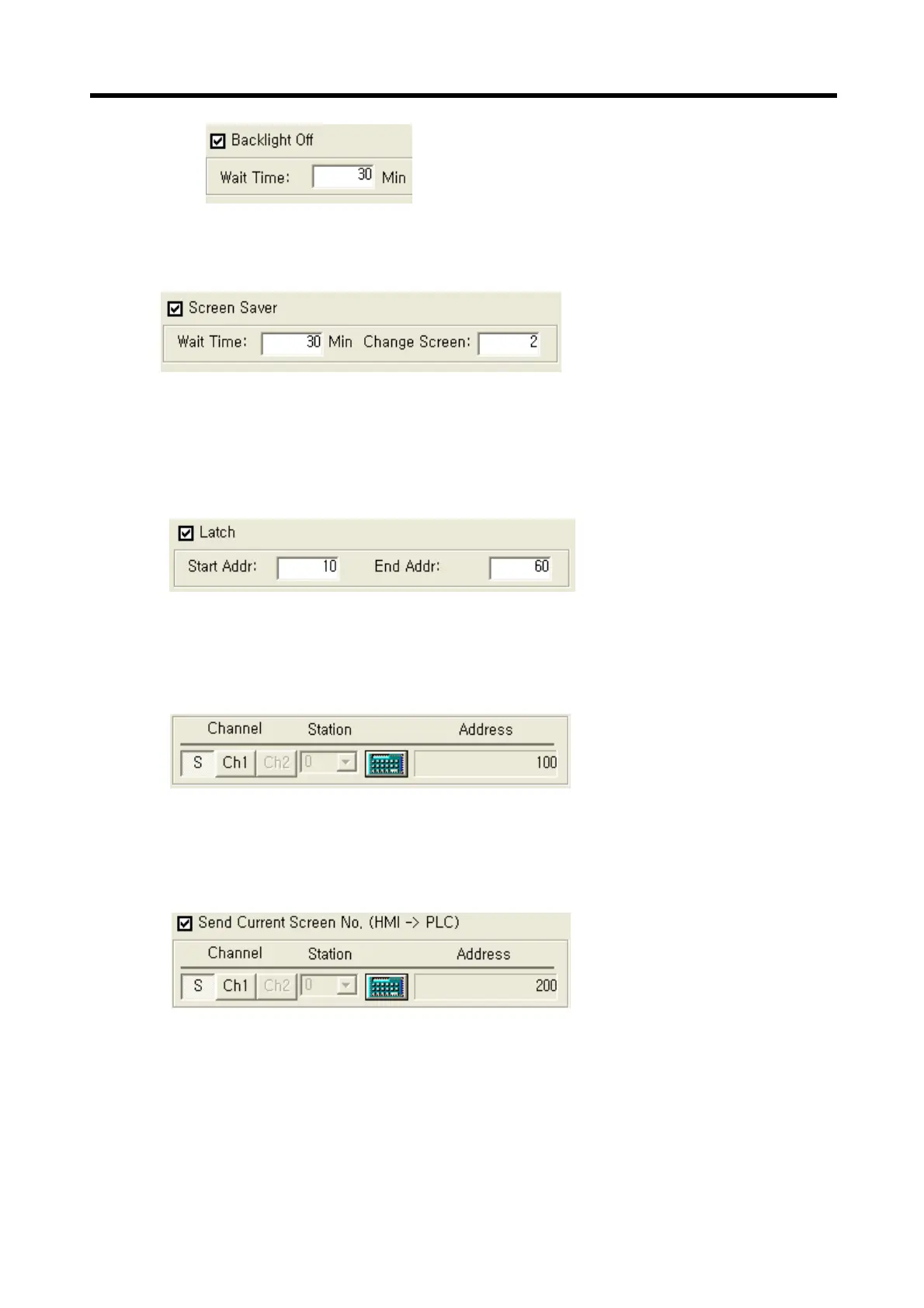Chapter 6. Panel Editor
6-79
3) Screen Saver
Changes current screen to the specified screen if there is no a key input during specified time.
Ex) If there is no key input during 30 min, screen changes into screen number 2.
4) Latch
(1) Specifies the latch area of XGT Panel’s system memory.
(2) The data of latch area are retained when power is turned off (B type only)
Ex) Inner memory (S10~S60) is preserved though power is turned off.
5) Online Screen Change
(1) Changes a current screen according to the value of device.
(2) Refer to Ch. 6.7.2 Digit Tag for details about specifying address.
Ex) If data saved in the S100 is 2, screen number 2 is displayed.
6) Send Current Screen No.
(1) Sends a number of current screens to PLC.
(2) Refer to Ch. 6.7.2 Digit Tag for details about specifying address.
Ex) Current screen number is saved. If current screen no. is 2, 2 is saved in the S200.
7) Language
(1) Specifies the language displayed on the XGT Panel menu.
(2) One of the languages among Korean, English, Chinese and Russian is available.
(3) If Korean or Chinese or Russian has been selected, its applicable font should be downloaded on the XGT Panel for
normal display.
(4) See ‘6.12 Communication’ for details on Font Download.