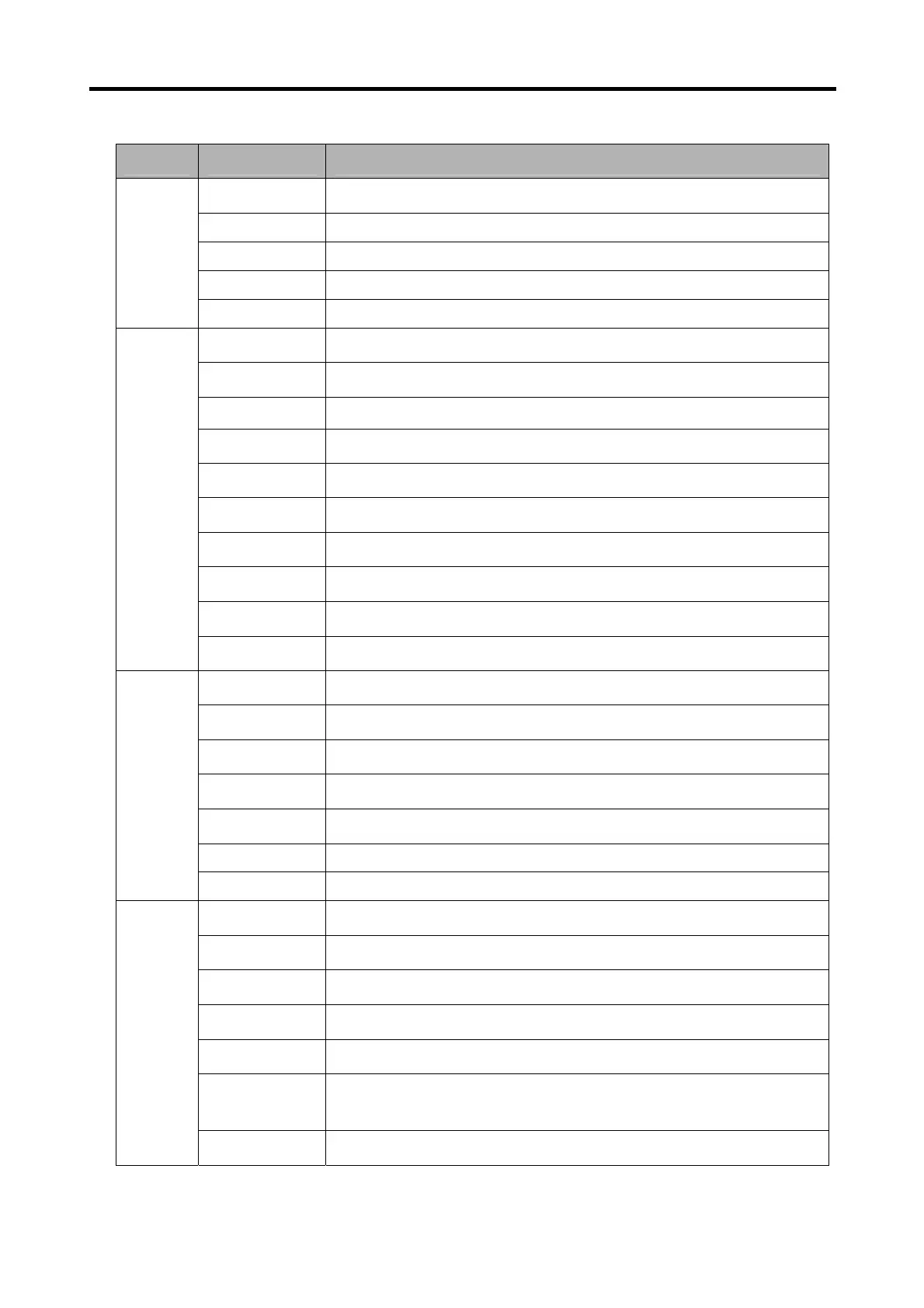Chapter 6. Panel Editor
6-13
Menu Sub-Menu Function
New Screen Creates a new screen.
Delete Screen Deletes a selected screen.
Screen Property Shows current screen property dialog.
Tag List Shows the tag list on the current screen.
Screen
Function key List Shows the function key list on the current screen.
Numeric Adds Numeric tag.
Message Adds Message tag.
Button Adds Button tag.
Lamp Adds Lamp tag.
Bar Graph Adds Bar Graph tag.
Trend Graph Adds Trend Graph tag.
Pie Graph Adds Pie Graph tag.
Rotate Adds Rotate tag.
Move Adds Move tag.
Tag
Clock Adds Clock tag.
Selection Changes to selection mode.
Text Adds Text tag.
Image Text Adds Image Text tag.
Image Adds Image tag.
Line Adds Line tag.
Rect Adds Rectangle tag.
Draw
Circle Adds Circle tag.
Message Registers, updates, and deletes the message.
Image Shows used image information.
Parameter Sets XGT Panel parameter.
Alarm Sets alarm information.
Calculation Sets calculation information.
Block
Communication
Sets block communication information.
Common
Resource
Reservation Sets reservation.