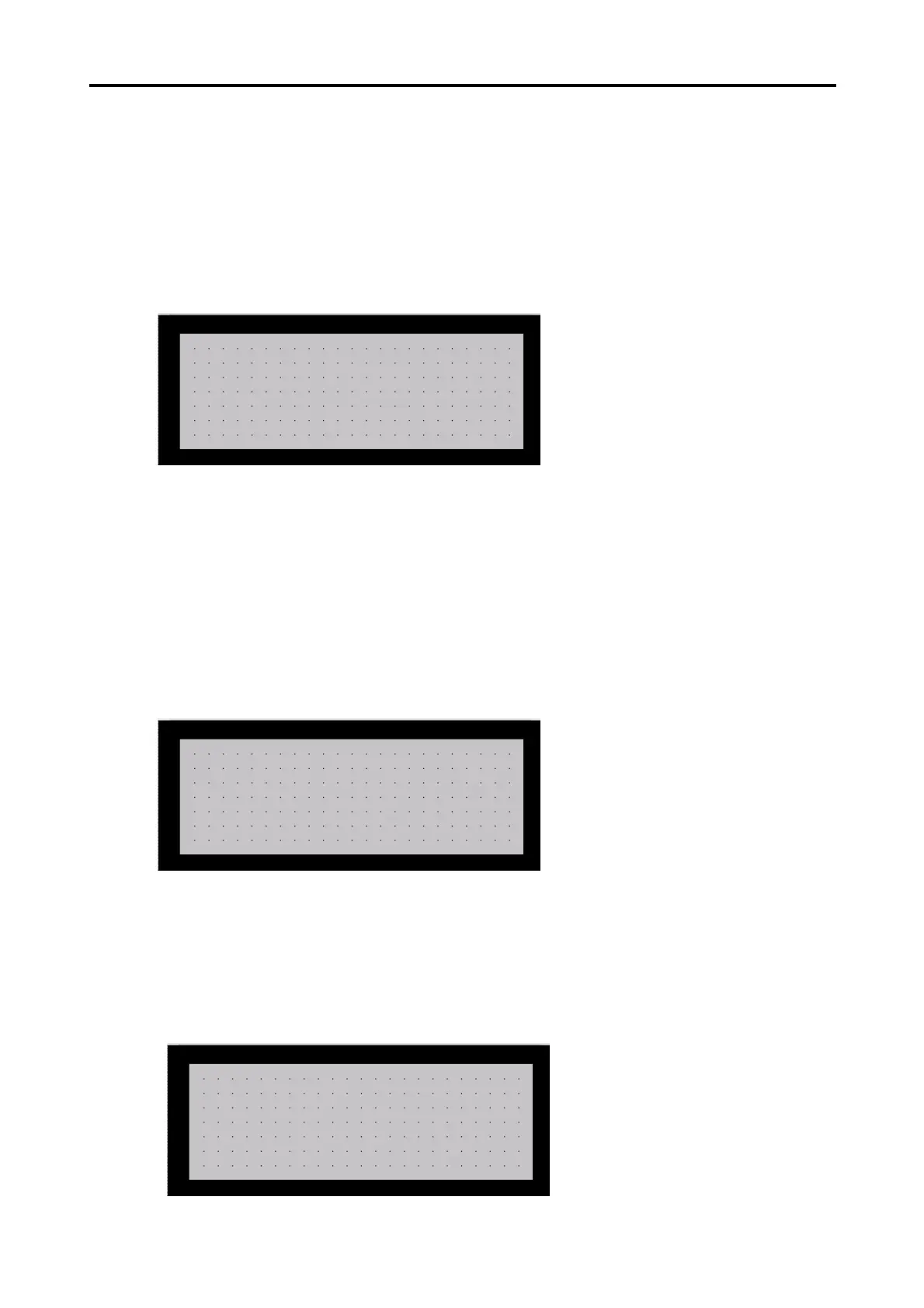Chapter 7. XGT Panel Function
7-5
2) Cancel Password
Cancels the presently specified password of the XGT Panel.
If the password is canceled, Write Operation of the tag becomes available although Write Password is specified thereon.
(1) In the System Menu move the cursor to ‘1.Cancel Password’ and press ENT key to display the Password Input screen as
shown below.
(2) Input the correct password and press ENT key to cancel the password. If an incorrect password is input, the password will
not be canceled.
3) Lock Password
-. Locks the presently specified password of the XGT Panel.
-. If the password is locked, Write Operation of the tag where Write Password is specified becomes unavailable.
(1) In the System Menu move the cursor to ‘2. Lock Password’ and press ENT key to lock the password as shown below.
4) Edit Password
-. Edits the presently specified password of the XGT Panel.
(1) In the System Menu move the cursor to ‘3.Edit Password’ and press ENT key to display the Edit Password screen as
shown below.
In
ut Password
->0***
Password Locked!
Edit Password
OLD -> 0***
NEW