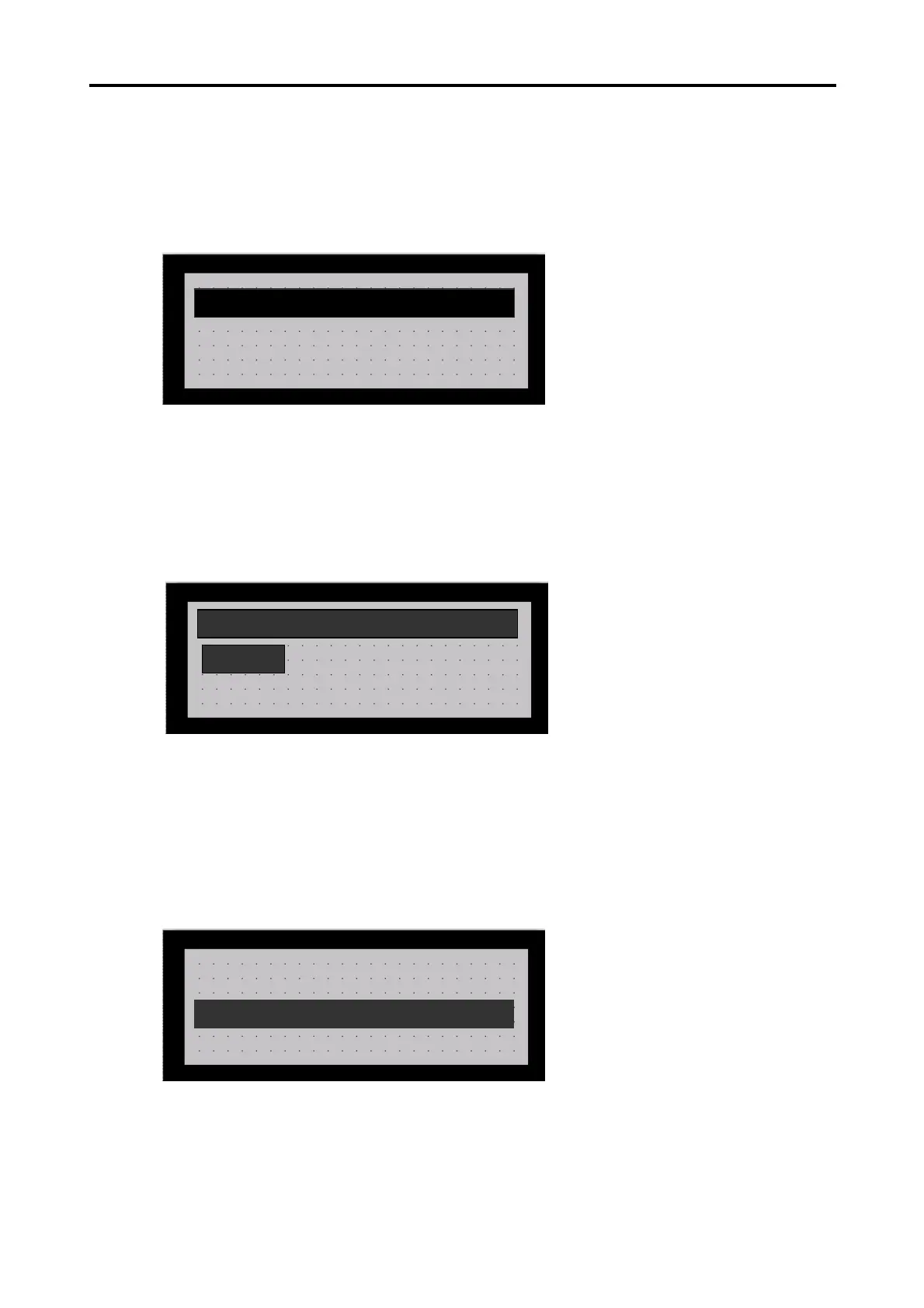Chapter 7. XGT Panel Function
7-6
(2) If the previous password is correctly input, press ENT key to move the cursor to NEW. Then, input a New Password and
press ENT key to change the password.
5) Date/Time Set
-. Displays Date/Time of built-in RTC of the XGT Panel as necessary to specify differently.
-. However, Date/Time Setting is only available at XP10BKB/DC.
(1) In the System Menu move the cursor to ‘4. Date/Time Setting’ and press ENT key to display the present Date/Time as
shown below.
(2) Press SET key to display the cursor. Use the Up/Down/Left/Right arrow keys to specify desired Date and Time. Then,
press ENT key to change Date/Time. However, the day of the week If not applicable to the date specified will not be
changed.
6) Buzzer Volume Set
Specifies a volume of the buzzer.
Available volume is OFF, LOW and HIGH.
5.Buzzer Volume Set
6.Backli
ht Set
4.Date / Time Set
-01-07 Fri
15:06:57
4.Date / Time Set
2005
5. Buzzer Volume Set
6. Backli
ht Set
4. Date / Time Set