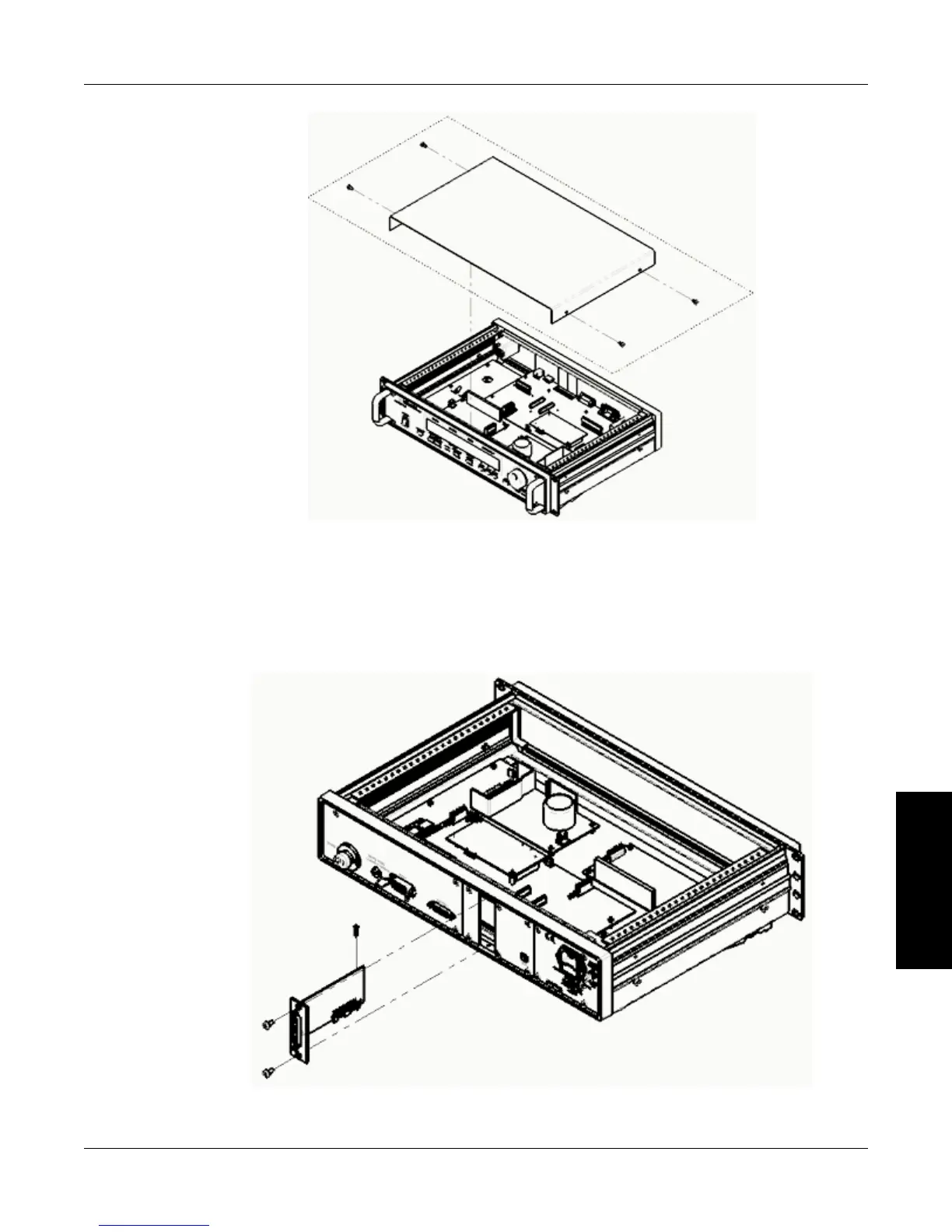86
Magtrol Model DSP7000 Dynamometer ControllerChapter 8 – Optional Equipment
operation
Figure 8–1 DSP7000 Top Cover
2. Remove the two Phillips pan head screws from the back panel covering the I/O Card 1 slot
and remove the panel.
3. Plug I/O card 1 into the female header of main board as shown in Figure 8–2 I/O Card
Installation. Ensure the component side of the IO card is on the left.
Figure 8–2 IO Card Installation
