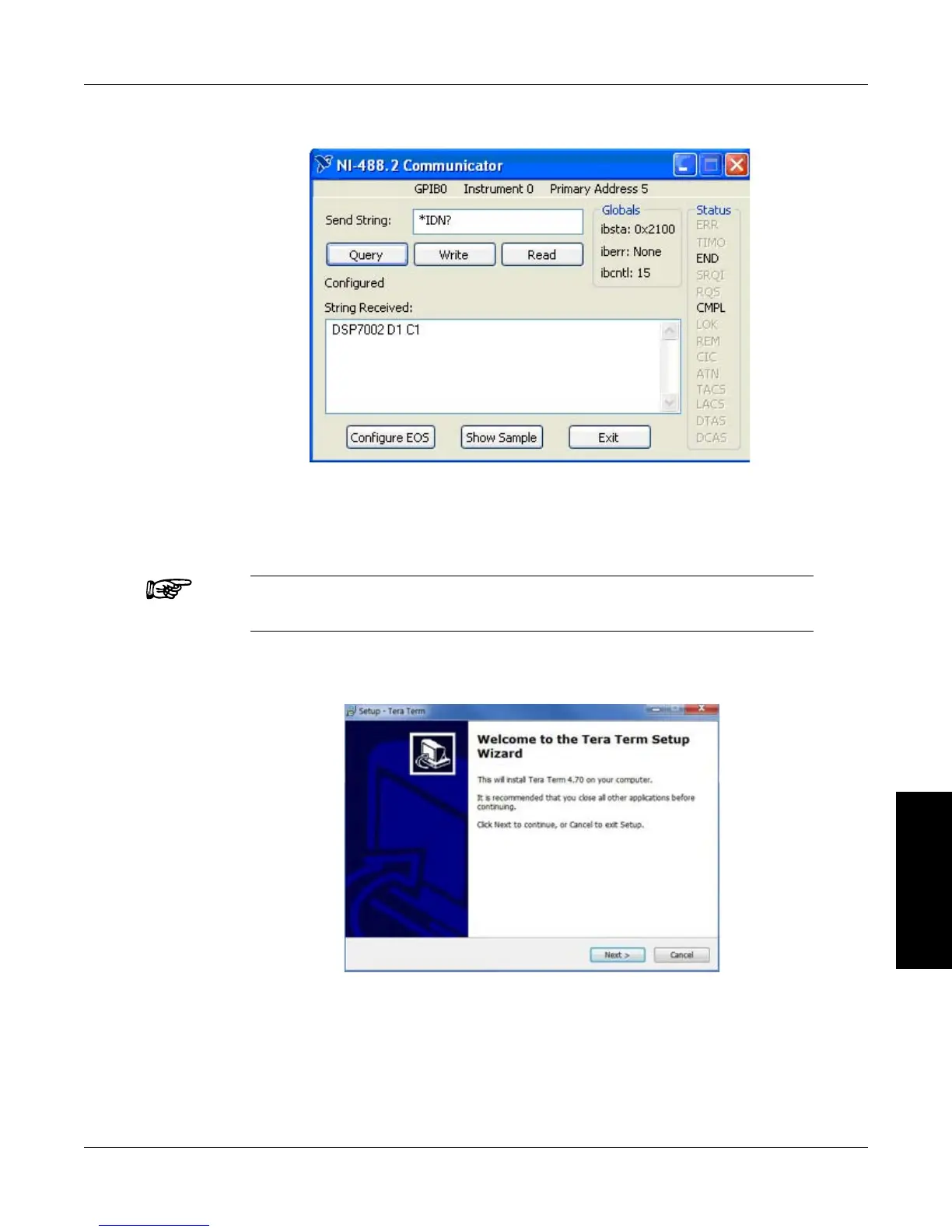101
Magtrol Model DSP7000 Dynamometer Controller
Chapter 8 – Optional Equipment
operation
7. Click Query. The response DSP700x xx xx will display in the String Received window.
Figure 8–20 Query Window
8.4.2 rS232 CoMMuniCaTion CHeCk
Note: If you have already installed the Tera Term Application on your
desktop, skip to step 10.
1. Run TeraTerm-4.70.exe found on the Magtrol Manual CD at programs\DSP7000 Drivers\
Tera Term to launch the intall wizard. Click the NEXT button to begin installation.
Figrue 8–21 Tera Term Setup Window