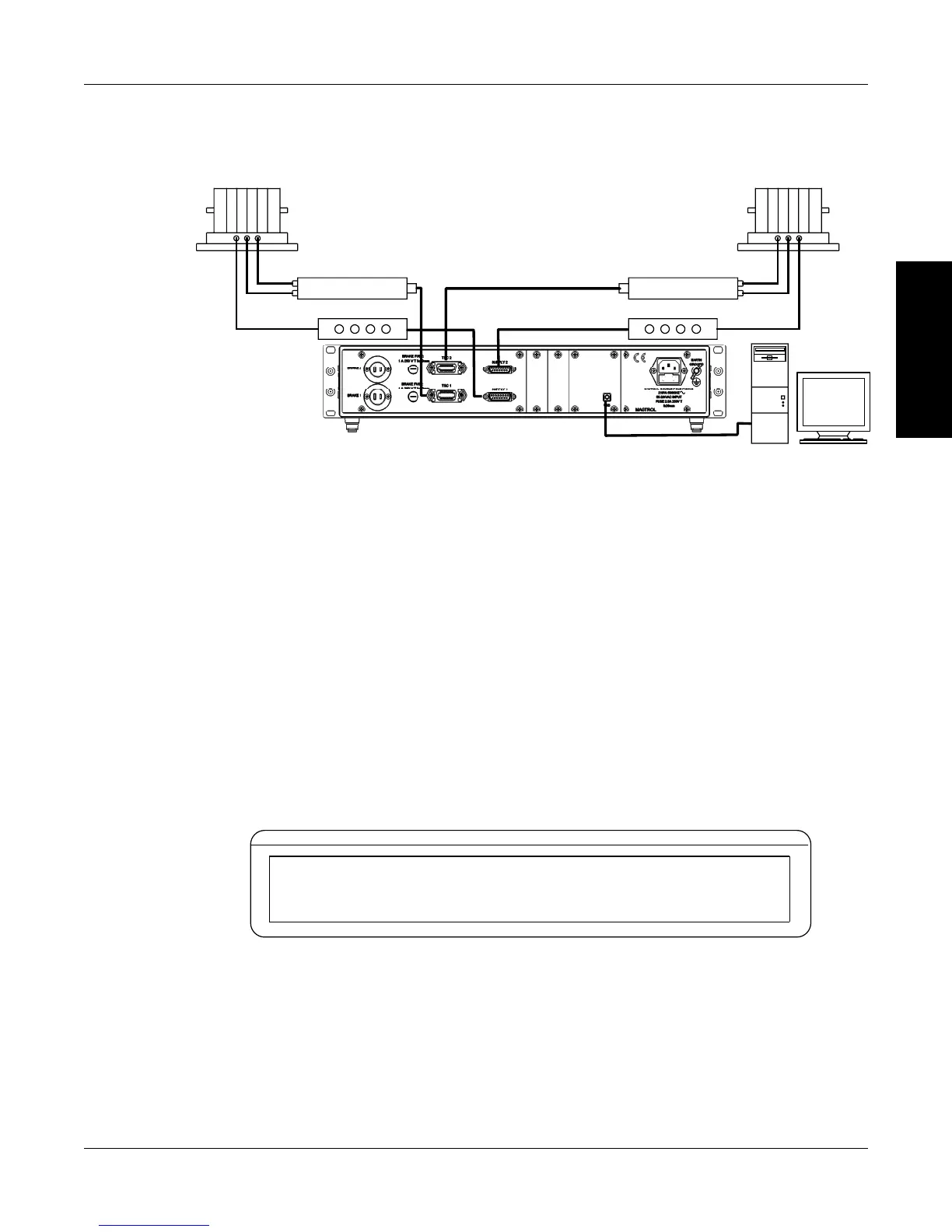28
Magtrol Model DSP7000 Dynamometer ControllerChapter 3 – Installation/Configuration
SETUP
3.2.7 Two eDDy-CurrenT/powDer Brake DynaMoMeTerS (inDepenDenT SeTup)
3.2.7.1 Hardware Connection
OR Powder Brake (PB)
Dynamometer
Excitation
Torque
Speed
TSC 401 Torque-Speed
Conditioner
DES Power Supply
OR Powder Brake (PB)
Dynamometer
Excitation
Torque
Speed
TSC 401 Torque-Speed
Conditioner
DES 31x Power Supply
DSP
7002
DYNAMOMETER CONTROLLER
USB
PC
M-TEST
Figure 3–20 Two Eddy-Current/Powder Brake Dynamometers (Independent Setup)
3.2.7.2 Software Conguration
1. Turn on the DSP7000. Set up TSC1 as described in section 3.2.5 Eddy-Current or Powder
Brake Dynamometer Setup. Press TSC to swtich to TSC2 setup and proceed to the
dynamometer configuration menu. See Section 3.2.1 – Dynamometer Configuration Menu.
2. Press POWER UNITS until WB or PB is reached.
3. Press MAX SPEED button and use and buttons and Decrease/Increase dial to set
desired scale factor for TSC2.
4. Press SCALE I to add a filter if desired.
5.a. If using an Eddy Current Dynamometer, press SHIFT. The display should appear as shown
in Figure 3–13 TSC2 Eddy-Current Setup Menu. Press the TORQUE UNITS button and use
and buttons and Decrease/Increase dial to set desired max torque. Press the SCALE
P button and use and buttons and Decrease/Increase dial to set desired nominal speed.
Press SHIFT 2 times to return to the setup menu. The display will appear as follows:
BRAKE STATUS SET POINT SET POINT PID
TORQUE SPEED USER DISPLAY
DYNO
I/O
SYSTEM
USER
TANDEM
Figure 3-21 Tandem Setup Menu
