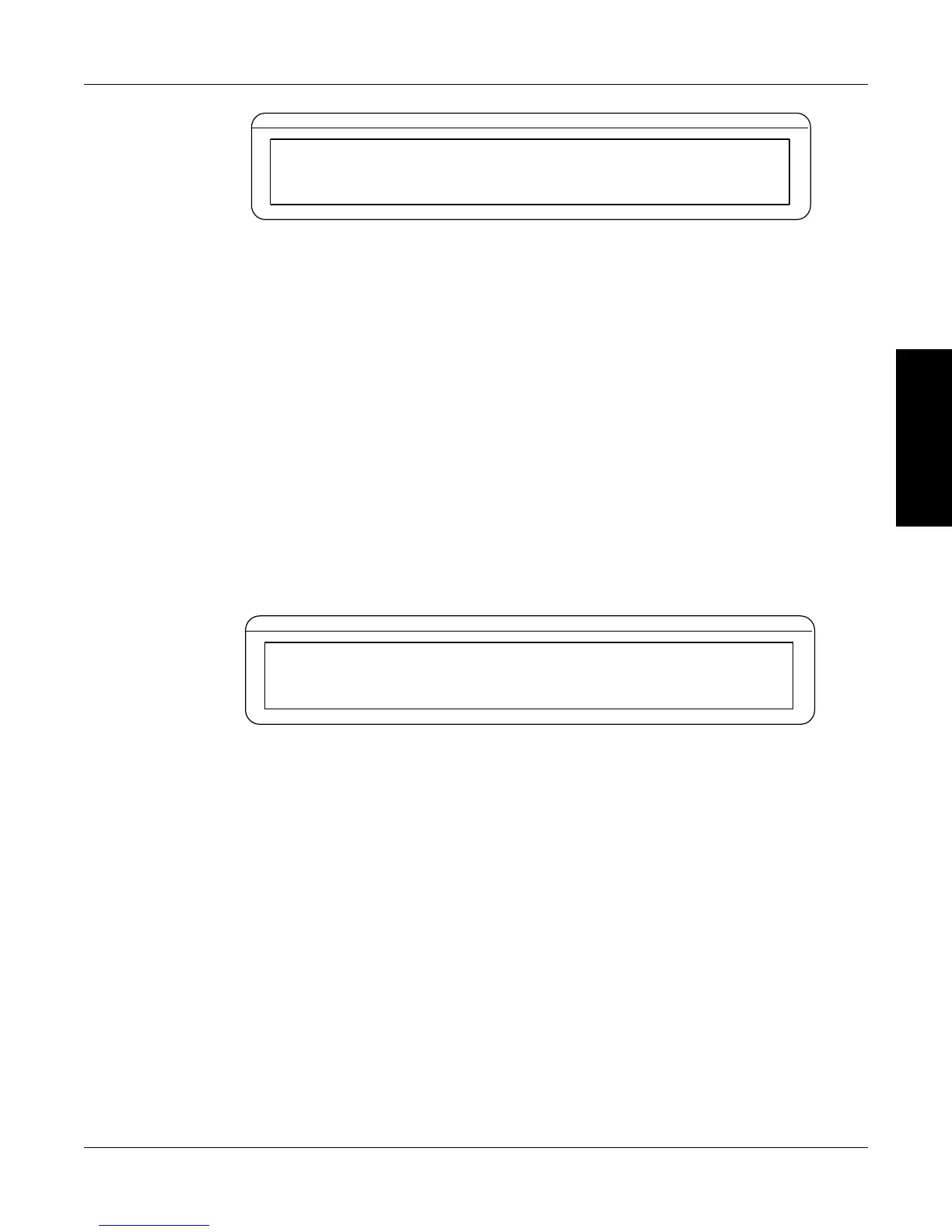57
Magtrol Model DSP7000 Dynamometer Controller
Chapter 5 – Alarm System
SETUP • OPERATION
BRAKE STATUS SET POINT SET POINT PID
TORQUE SPEED USER DISPLAY
**** ELECTRICAL ALARM TSCX ****
TORQUE=XXX.XX XX
RPM=X XXXX
Figure 5–24 Electrical Alarm Message Display
5.11.3 To reSeT eleCTriCal alarM
Press any front panel button other than SHIFT. The alarm condition must be cleared before the unit
will return to normal operation.
5.12 CLUTCH ALARM (WB/PB ONLY)
In tandem setup, the clutch close signal will be sent. After 0.5 seconds, check the clutch closed
signal. If the clutch is open try resending the clutch close signal two more times. If the clutch is
still open go to the alarm.
5.12.1 CluTCH alarM aCTion
When there is a clutch failure, the display will flash “CLUTCH FAILURE” (as indicated in Figure
5–25).
POWER
BRAKE STATUS SET POINTSET POINTPID
TORQUE SPEED USER DISPLAY
**** CLUTCH FAILURE ****
TORQUE=XXX.XX XX
RPM=X XXXX
Figure 5–25 Clutch Alarm Message Display
5.12.2 To reSeT CluTCH alarM
Press any front panel button other than SHIFT. The alarm condition must be cleared before the unit
will return to normal operation.
