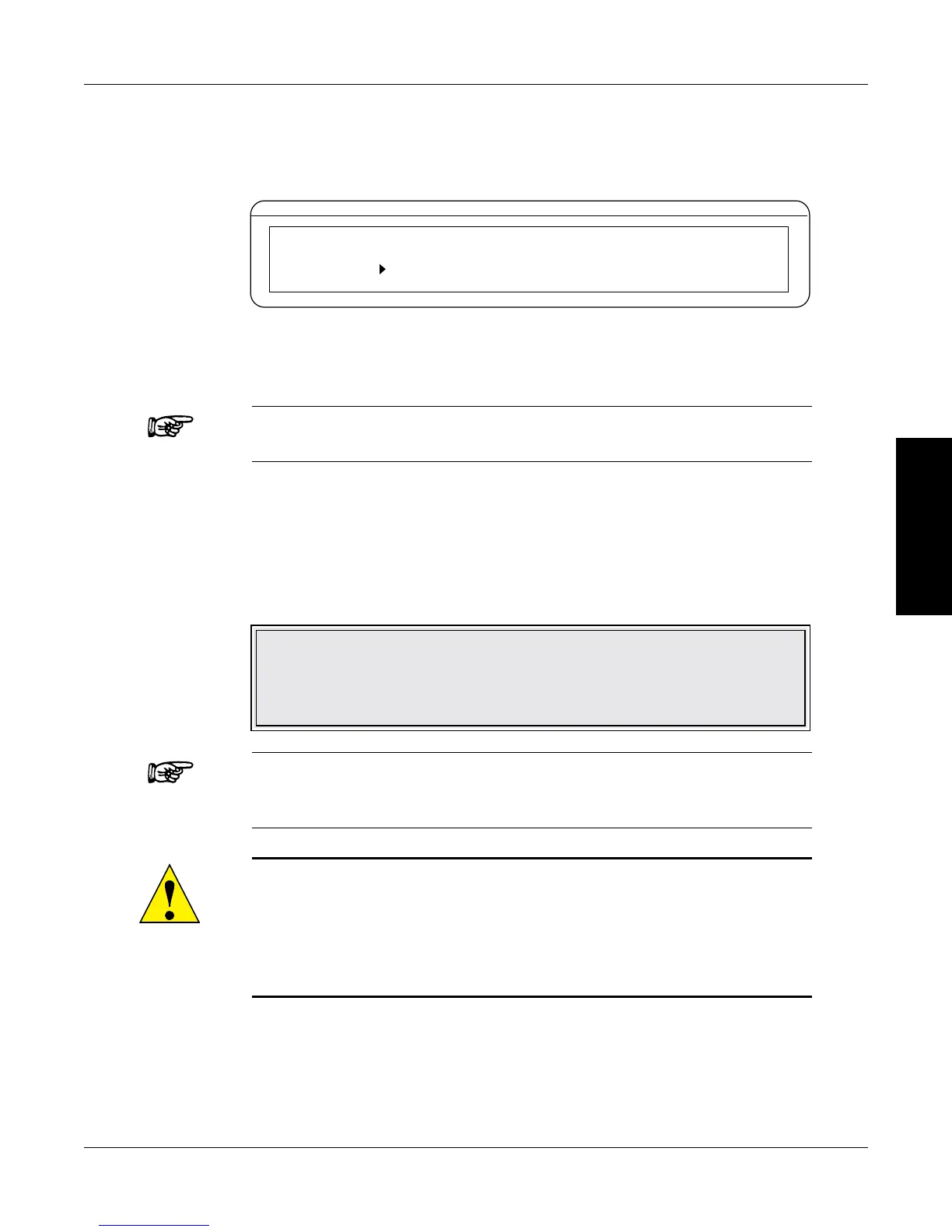59
Magtrol Model DSP7000 Dynamometer Controller
Chapter 6 – Manually Controlled Operation
OPERATION
Note: If the response is too slow or oscillatory, adjust the values for P,
I and D. (For more detailed instruction, refer to Chapter 4– PID
Settings.)
Caution: do not exCeed the Capabilities of the dynamometer or the power
sourCe in use. motors draw very large Currents when held at
loCked rotor and overheating may result. when using torque
Control, induCtion motors Cannot be tested beyond breakdown,
exCept at loCked rotor. refer to Section 6.4 – How to Set Speed
control.
6.3 HOW TO SET TORQUE CONTROL
1. Beginning with the brake in the OFF position, press the TORQUE SET button. The display
should appear as follows:
BRAKE STATUS SET POINT SET POINT PID
TORQUE SPEED USER DISPLAY
0.000 X
OFF
0.000 XX.XX
000.0 0%
0% 0%
0
Figure 6–3 Torque Control Menu
2. Use and buttons and the Decrease/Increase dial to adjust the setpoint to zero.
Note: PID values should be set at this time. See Section 4.3 – Setting the
Correct PID’s for Your Motor.
3. Use the BRAKE ON/OFF button to turn the brake ON.
4. Start the motor under test.
5. Press the TORQUE SET button and adjust the set point to the desired load.
6. Check the torque display to make sure that the dynamometer loads the motor under test to
that torque load.
Desired Results
The dynamometer should load the motor under test to the load point quickly
with little or no overshoot when the BRAKE function cycles ON or OFF.
